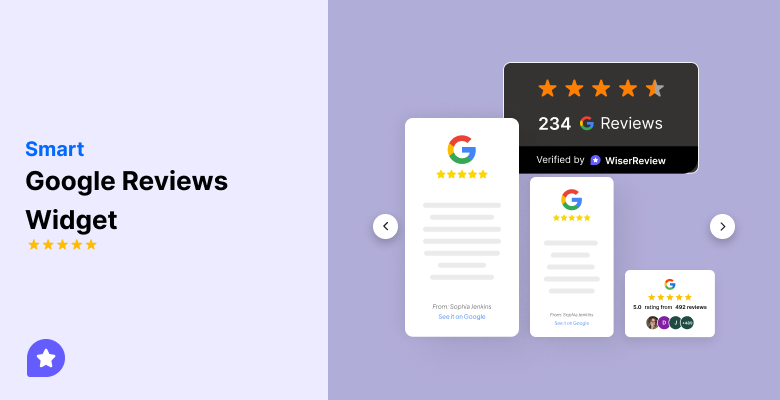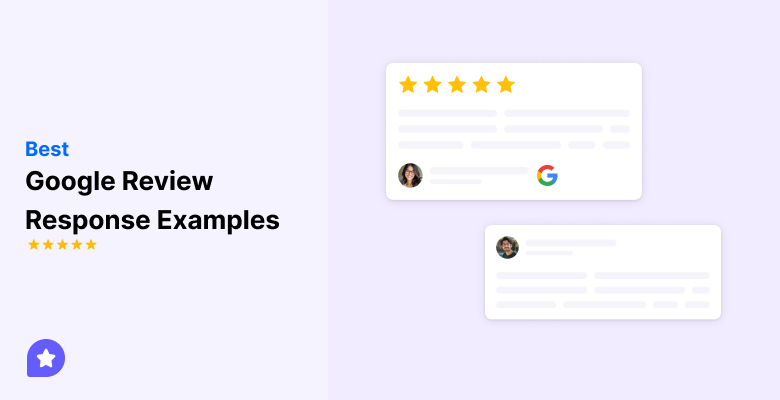Google reviews help people decide if they can trust your business.
Customers often read them before they visit your site, so strong reviews can shape their first impression.
Good tools help you collect reviews, reply fast, and show the best feedback on your pages.
This guide explains the best Google review software and helps you pick the right one for your needs.
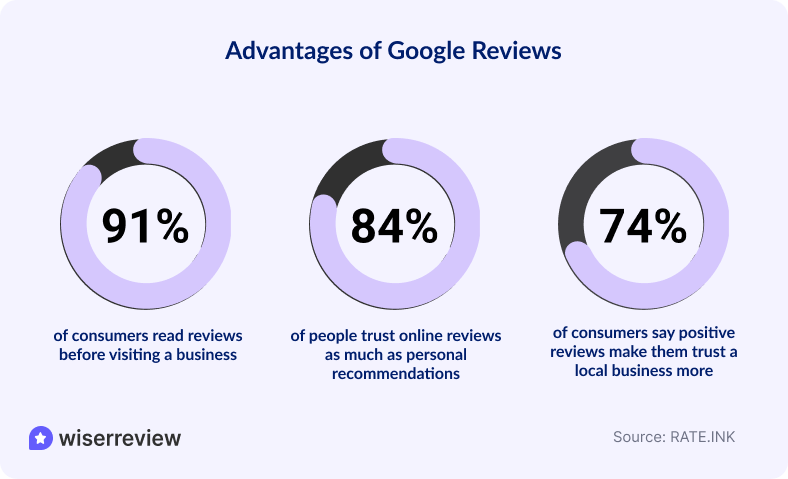
Google Review Management Tools: Quick Comparison
| Name | Best features | Price |
|---|---|---|
| WiserReview | Automated review requests, all reviews in one dashboard, AI reply templates, and review widgets | Free plan available, paid plans from $9/mo |
| Famewall | Collect text and video reviews, create testimonial pages | Starts at $19/mo |
| Wiremo | Product review widgets, automated requests, and multi-language support | Starts at $19/mo |
| ReviewInc | Collect reviews from 600+ sites, with detailed sentiment tracking | Custom pricing |
| ReviewOnMyWebsite | Import and show reviews, AI replies, and a white-label option | Starts at $29/mo |
| Reviewly | Google review automation, SMS, and email invites | Starts at $25/mo |
| ReviewTrackers | Multi-site monitoring, local listing management | Custom pricing |
| NiceJob | Automated invites, social sharing, trust badges | Starts at $49/mo |
9 Best Google Review Management Software
1. WiserReview
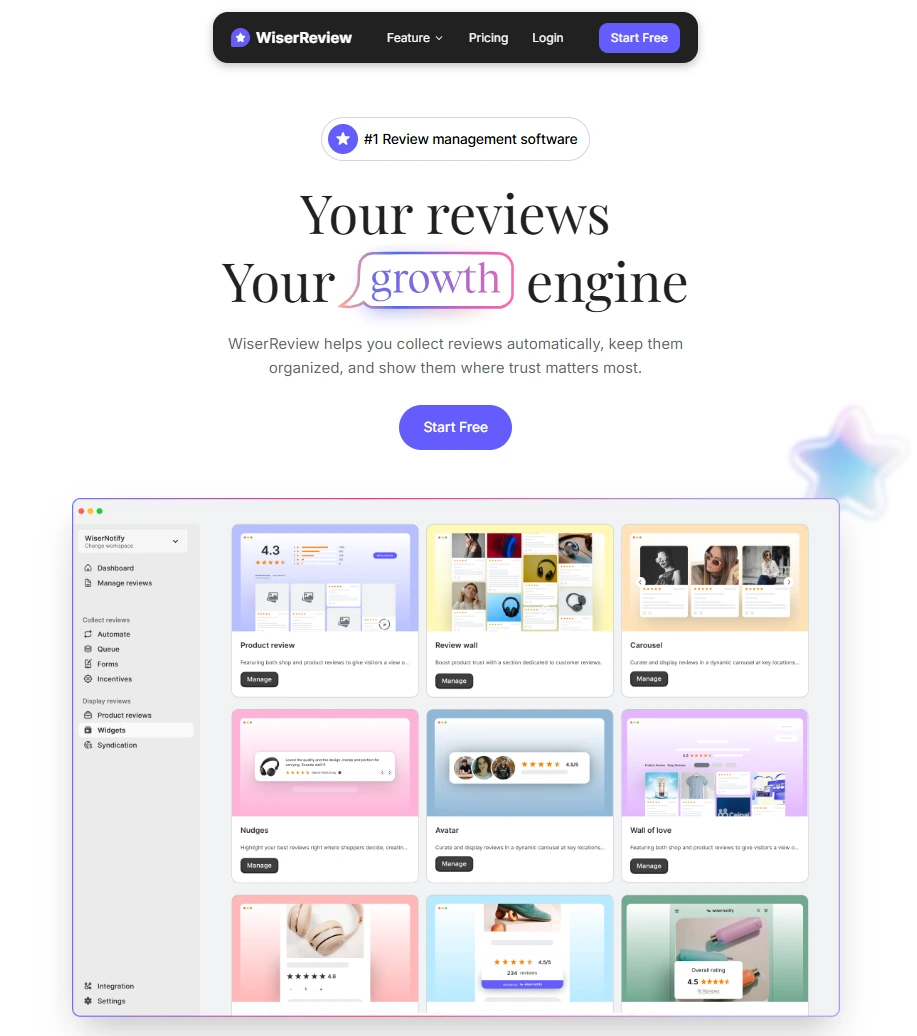
WiserReview is a Google review management software that helps you collect, manage, and display Google reviews without extra effort.
All reviews are consolidated in a single dashboard, where you can respond, track trends, share top feedback on your website or social media, and support photo and video reviews.
With WiserReview, you save time, strengthen your online reputation, and attract more customers.
1. Collect Google Reviews effortlessly
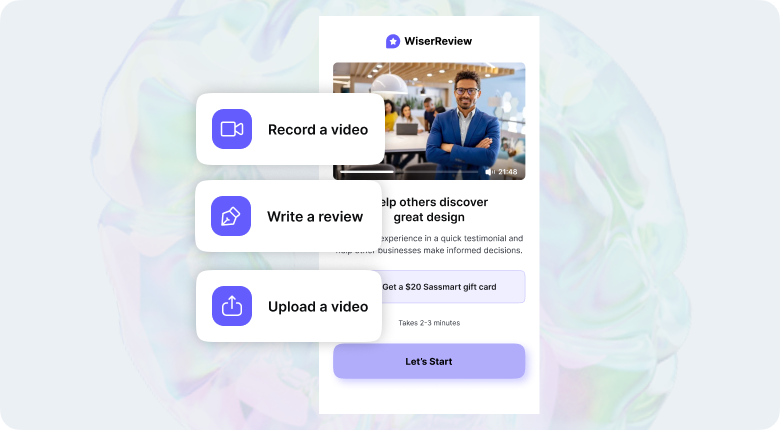
Collecting high-quality Google reviews is simple and automated with WiserReview. The platform allows you to send review requests at the right moment via email, SMS, or WhatsApp, completely hands-free.
- Trigger review requests after purchases or service completions using the Automate module
- Embed sleek review request Forms on your website or thank-you pages
- Offer Incentives like discount codes to motivate customers to leave feedback
This makes it easy to build a steady stream of authentic Google reviews, boosting your credibility and SEO visibility.
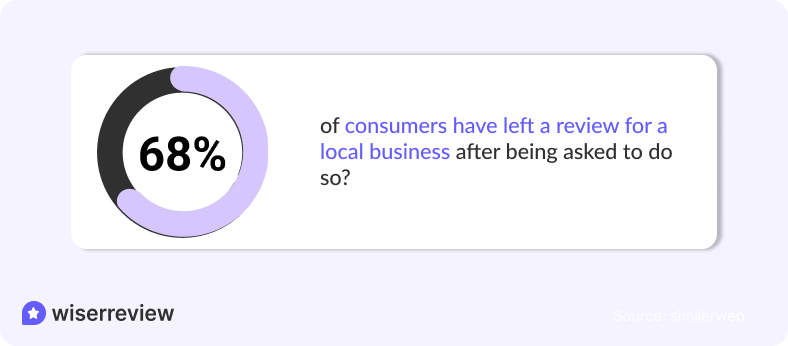
2. Manage all reviews from one dashboard
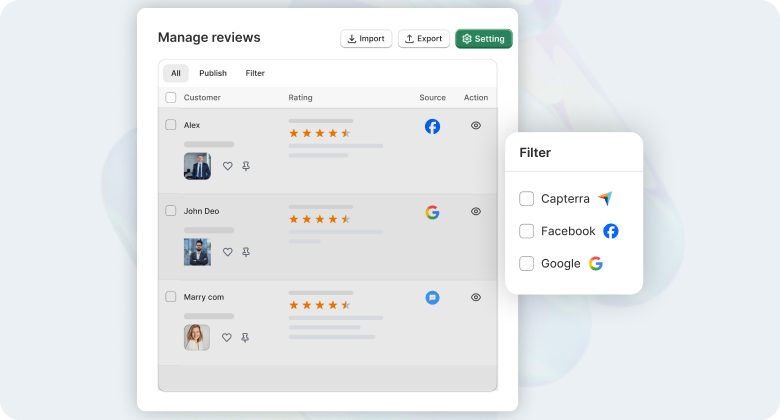
Take complete control of your online reputation with WiserReview’s centralized Manage Reviews interface.
You can view, filter, and respond to your Google reviews in real-time, all from one place.
- Organize reviews with Tags (e.g., by product, service, sentiment)
- Apply Moderation Filters to auto-hide profanity or off-brand language
- Reply to reviews directly within the dashboard to stay engaged with your audience
This helps your team stay responsive, organized, and entirely in control of your public-facing reviews.

3. Display reviews that drive conversions

Turn positive Google reviews into high-impact social proof across your website. WiserReview’s customizable Google review Widgets help you showcase the best testimonials wherever they matter most.
- Use a Carousel widget for homepages or product sections
- Add a Floating Popup that grabs attention as users scroll
- Display a Trust Badge to reinforce credibility near CTAs
- Create a branded Review Wall for a dedicated testimonials page
Every widget is mobile-friendly, SEO-enhanced, and easy to embed, with no coding needed.
All your reviews in one place
Collect reviews, manage every response, and display them where they matter most.Pricing
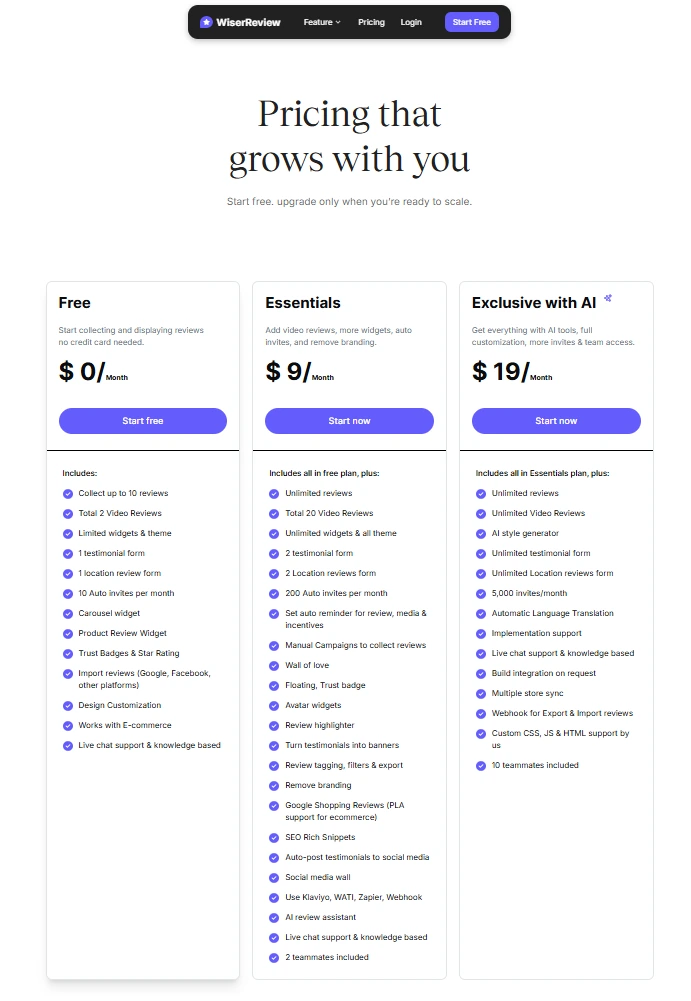
2. Birdeye
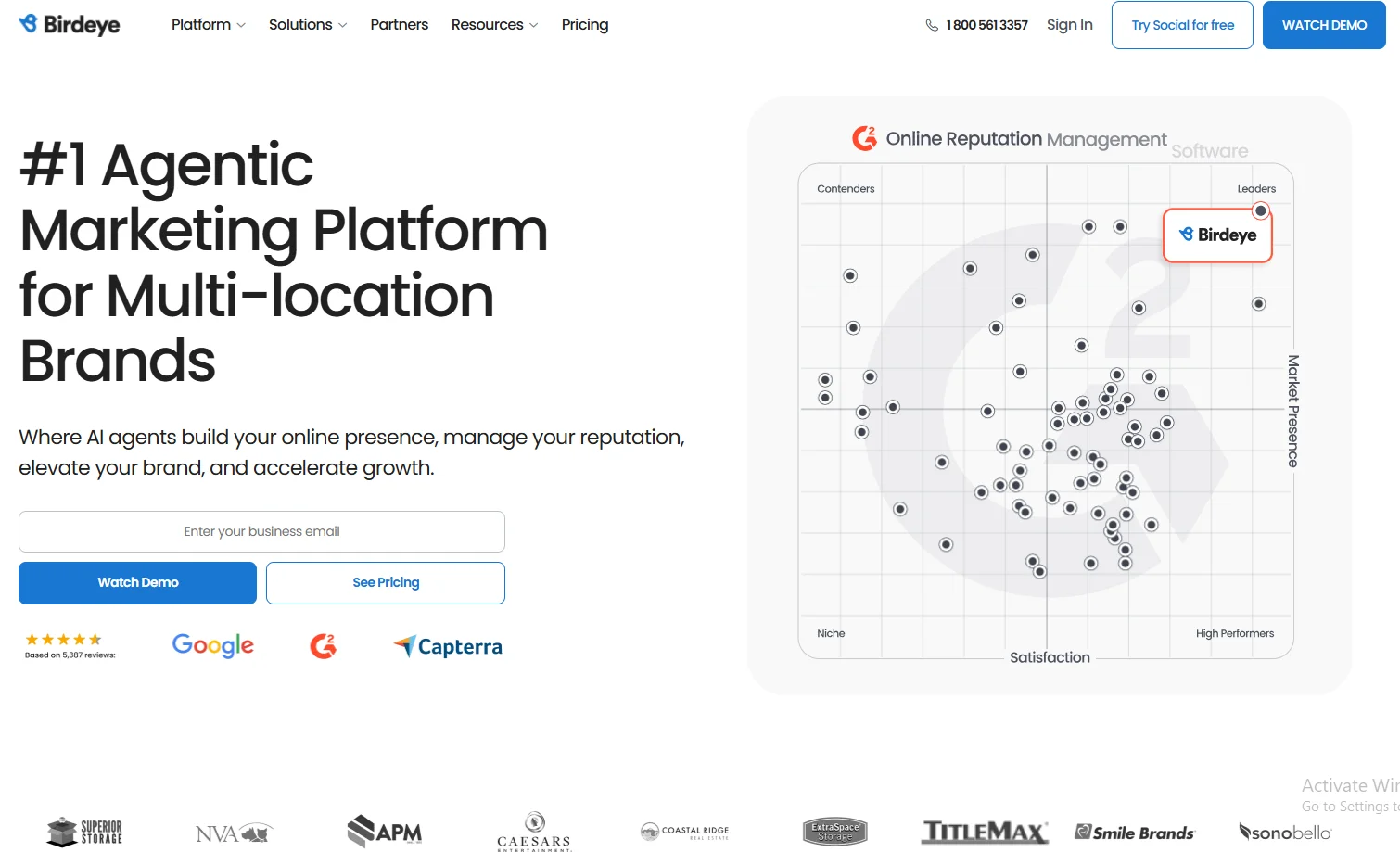
Birdeye centralizes reputation, visibility, and customer engagement for enterprise and multi-location brands in one platform. Trusted by the biggest brands globally, it functions as enterprise-grade Google Review Management Software, managing feedback and brand presence across 200+ review sites while replacing disconnected tools with a single, scalable system.
Powered by Agentic AI, Birdeye automates review generation and responses, keeps listings accurate at scale, and tracks how AI engines like ChatGPT and Gemini describe your brand through Birdeye Search AI. With 3,000+ integrations, the platform supports enterprise governance, approvals, and location-level control across hundreds or thousands of locations.
Main Features
- Manage reviews across 200+ sites.
- Automate review requests and replies with AI agents.
- Keep listings accurate at scale.
- Track AI search visibility & citation insights with Search AI.
- Connect workflows with 3,000+ integrations.
- Centralized customer engagement and reporting
Pricing
Custom, value-based pricing tailored to the number of locations, feature requirements, and enterprise workflows.
3. Famewall
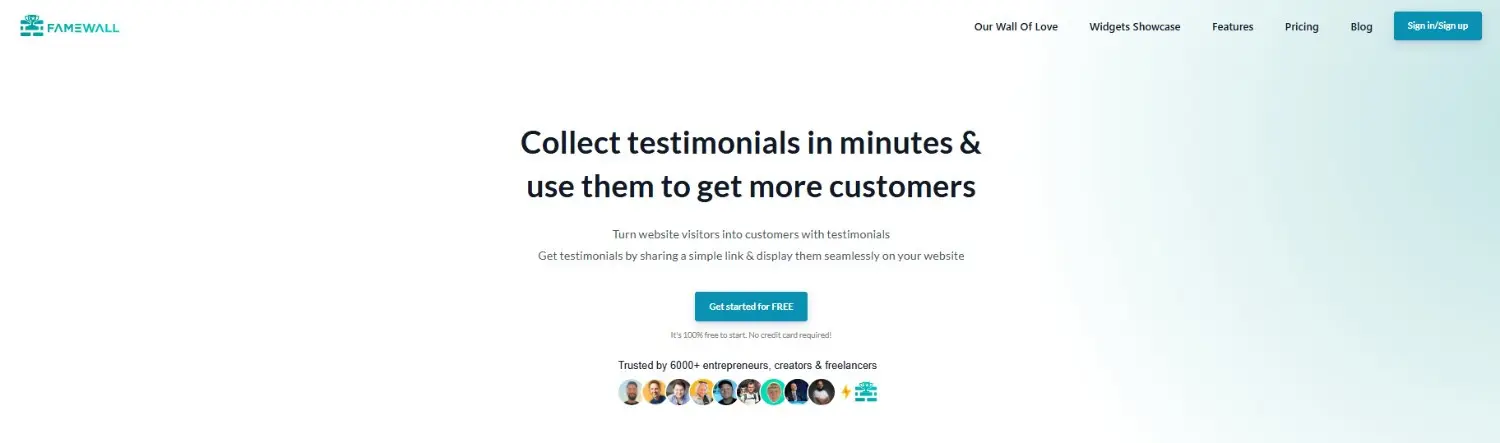
Famewall helps businesses collect and display customer reviews in text or video format.
It supports Google reviews and pulls feedback from multiple review sites.
It offers simple widgets that can be easily embedded on your website, helping you build trust and enhance your online reputation.
It’s suitable for small businesses, agencies, and personal brands looking to increase social proof.
Main Features
- Collect text and video reviews from customers
- Import reviews from Google, Trustpilot, G2, Amazon, Yelp
- Create a “Wall of Fame” landing page for testimonials
- Easy-to-use review display widgets
- Engagement analytics for views and clicks
Pricing
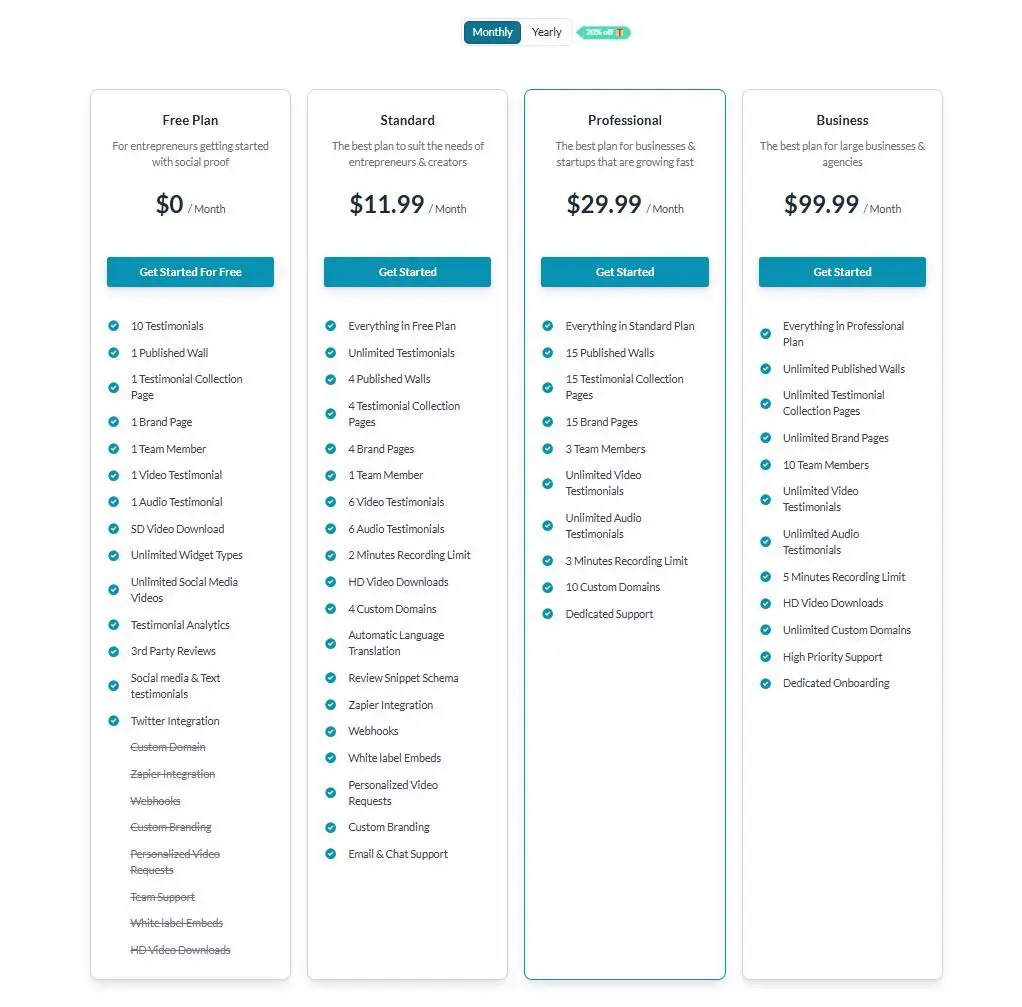
4. Wiremo
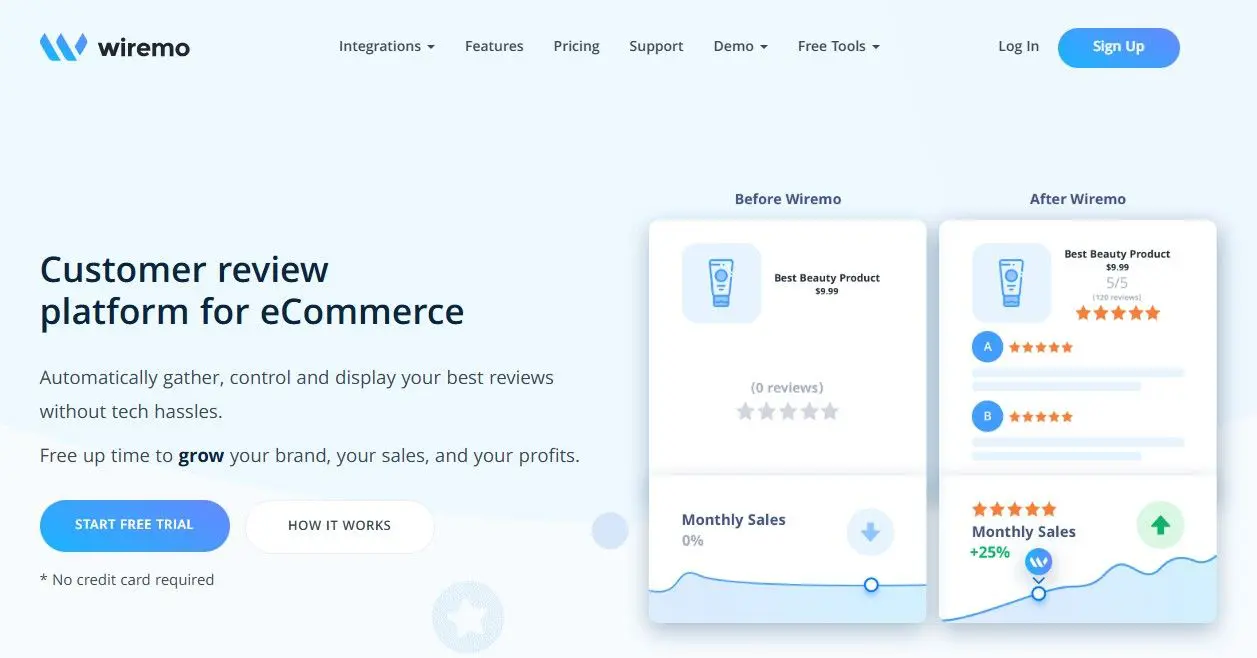
Wiremo is a review management software designed for e-commerce stores.
It helps you send automated review requests, collect customer feedback, and display verified reviews on your product pages.
It works with Shopify, WooCommerce, Squarespace, and WordPress, making it easy for store owners to manage online reviews and improve conversions.
Main Features
- Automated review request emails
- Integration with popular e-commerce platforms
- Display reviews with photos and ratings
- AI-based review analysis
- Multi-language support
Pricing
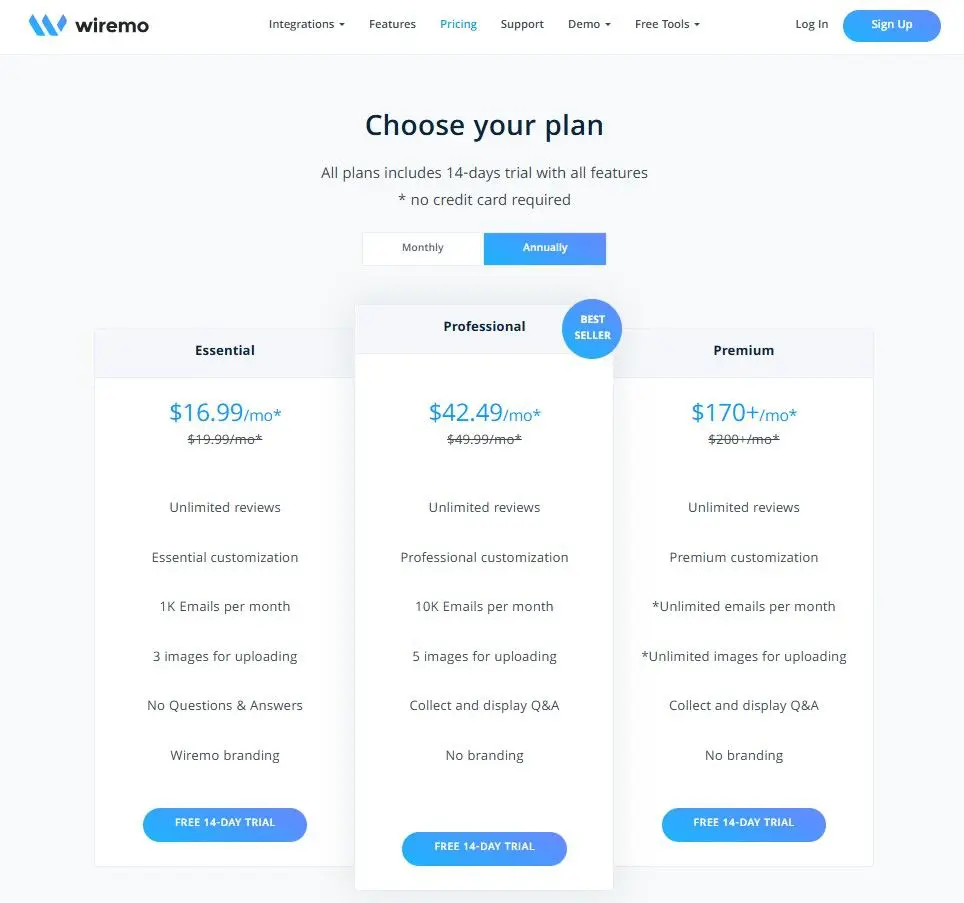
5. Reviewinc
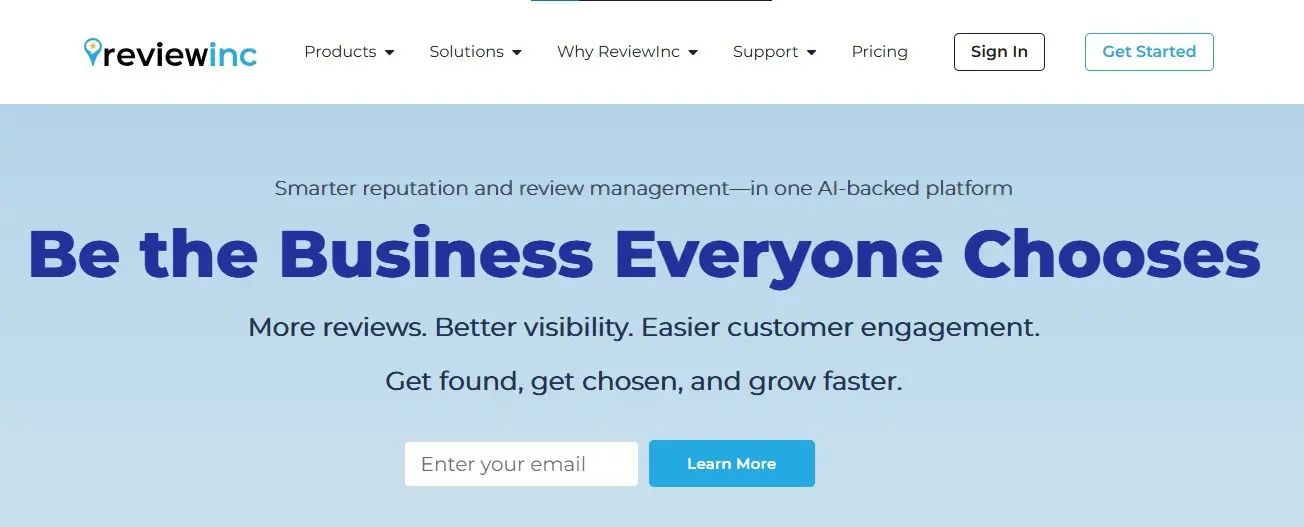
Reviewinc is a reputation management platform that collects, monitors, and manages online reviews from over 600 sites, including Google and Facebook.
It offers tools to send review requests, respond to customer feedback, and analyze sentiment trends.
Businesses can use it to maintain a positive online reputation and increase local visibility.
Main Features
- Collect reviews from multiple review sites
- Automated review request messages via email or SMS
- Real-time review monitoring and alerts
- Detailed sentiment and trend reports
- Multi-location management features
Pricing
- Custom pricing.
6. ReviewOnMyWebsite
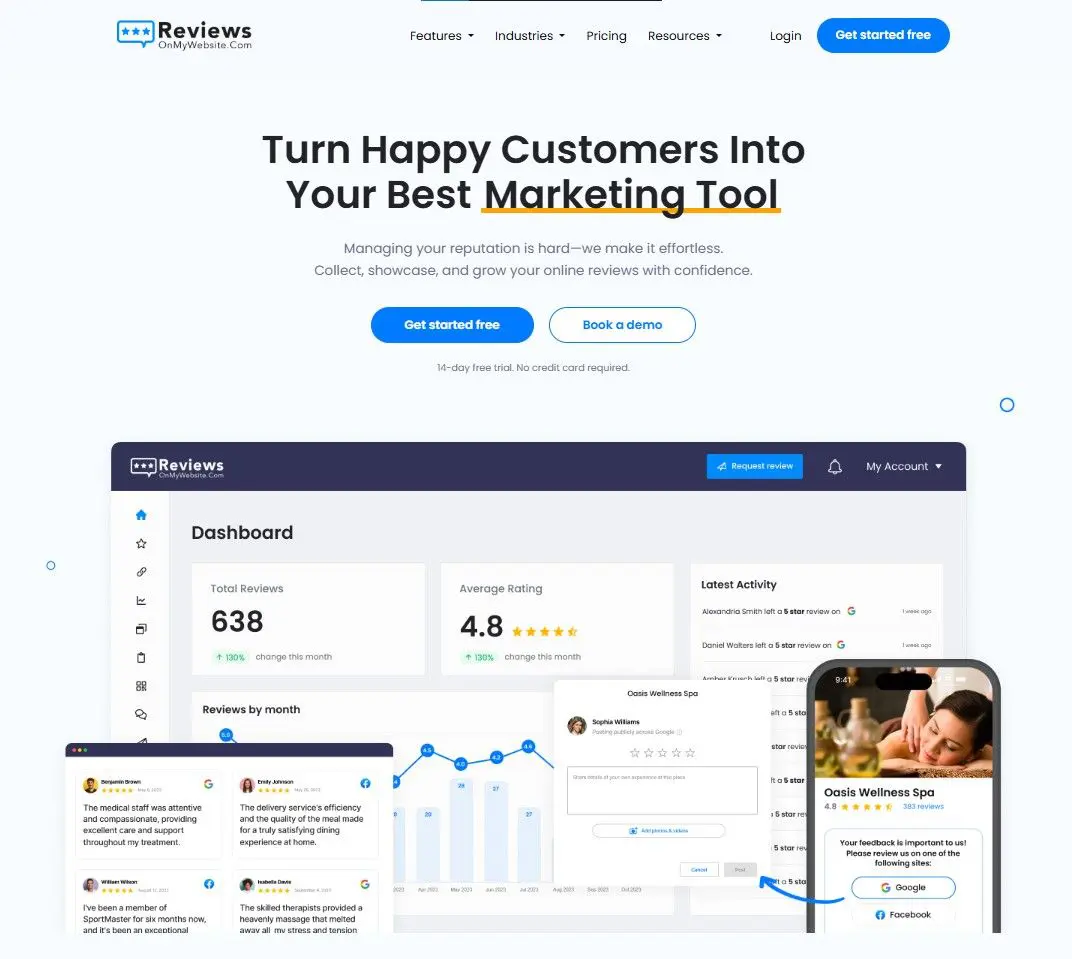
ReviewOnMyWebsite allows you to display customer reviews from Google, Facebook, Yelp, and other sites directly on your website.
It helps automate review requests and includes AI-assisted response templates.
The platform also offers white-label options for agencies and social sharing tools to maximize reach.
Main Features
- Import reviews from multiple review sites
- Review display widgets for websites
- Automated review requests via email or SMS
- AI-powered customizable response templates
- Social sharing for positive reviews
Pricing
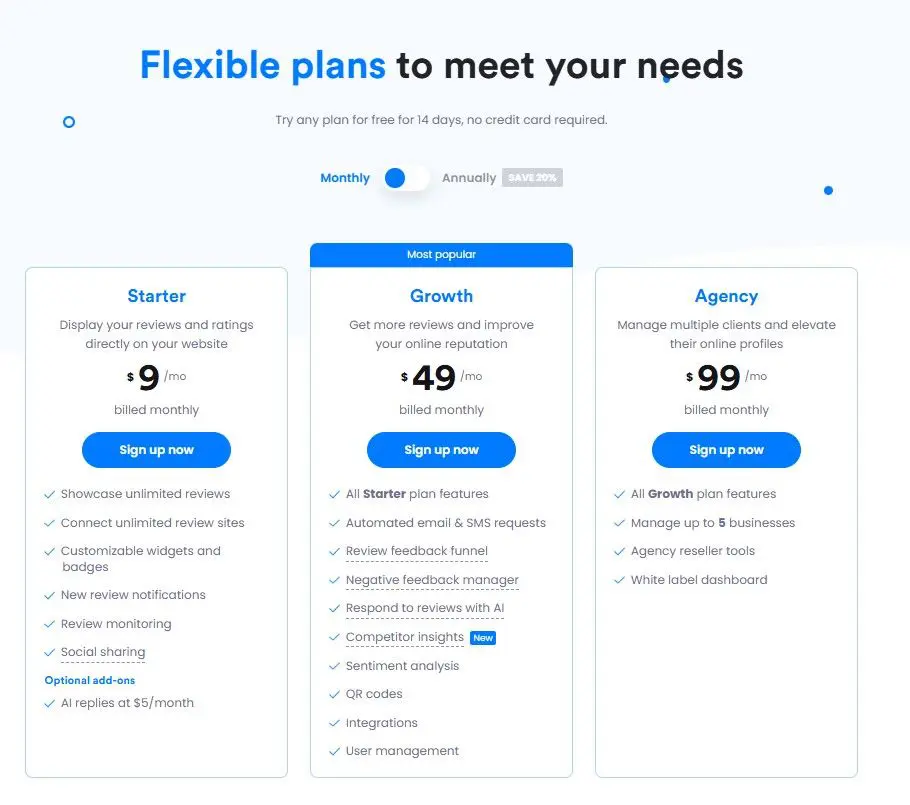
All your reviews in one place
Collect reviews, manage every response, and display them where they matter most.7. Reviewly
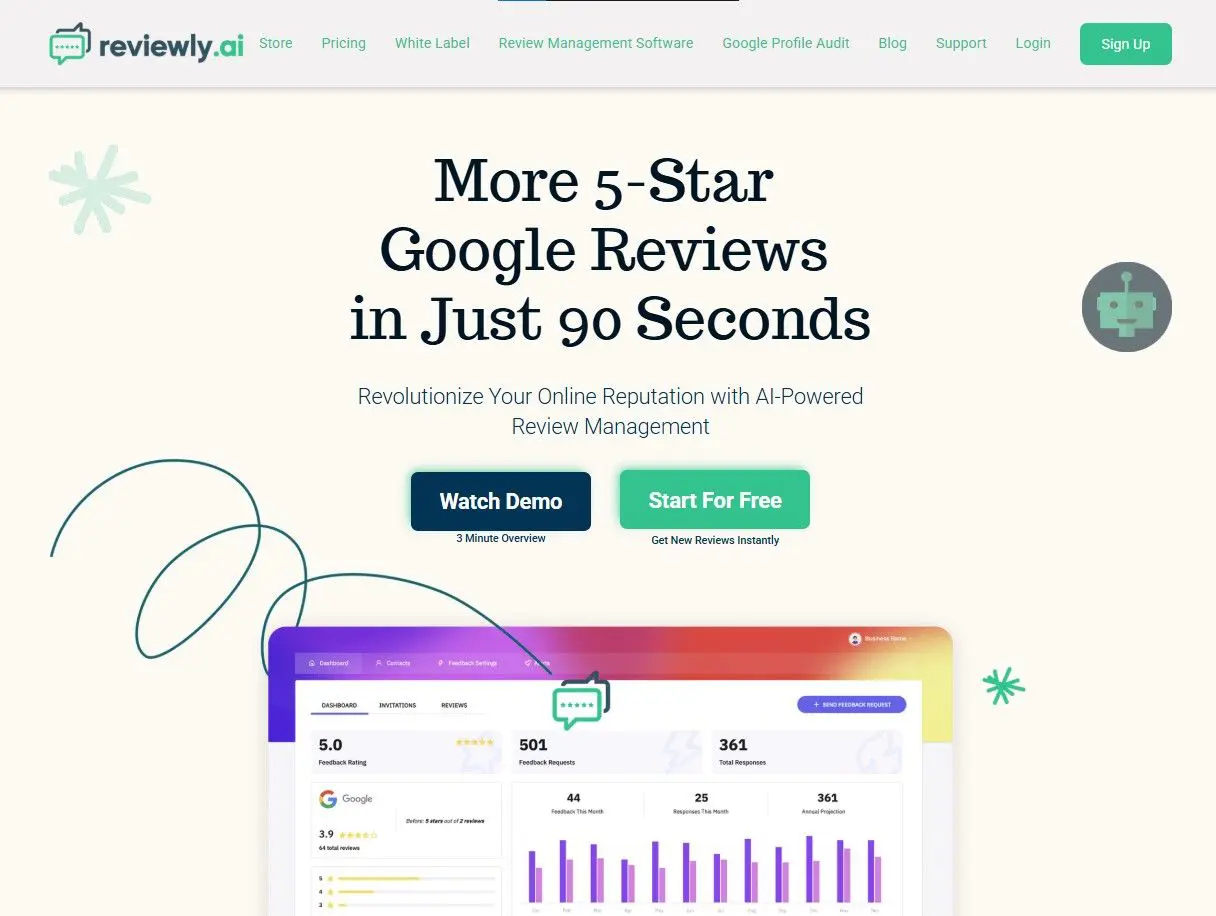
Reviewly helps businesses collect Google reviews and manage their online reputation automatically.
It sends review requests after customer interactions, making it easy to gain more positive reviews.
With real-time monitoring, you can respond quickly to customer feedback and improve satisfaction.
Main Features
- Automated Google review requests
- Review monitoring and alerts
- Negative feedback filtering
- Simple dashboard for all reviews
- SMS and email integration
Pricing
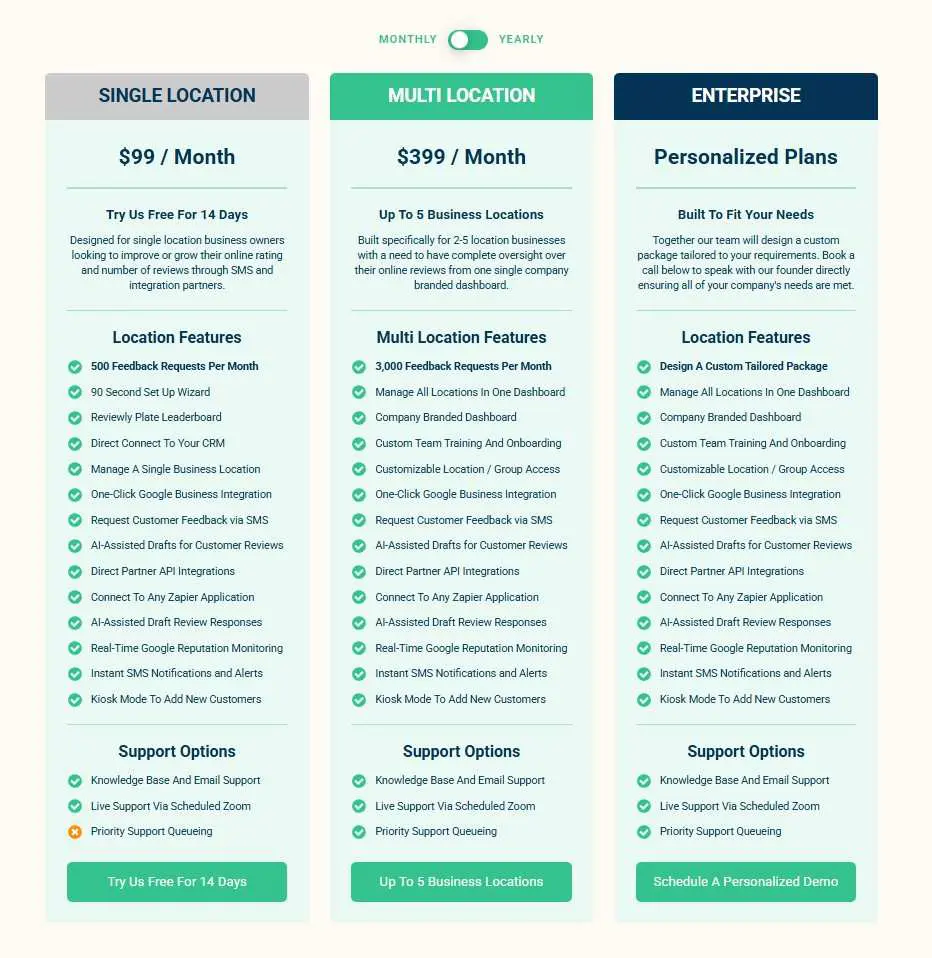
8. ReviewTrackers
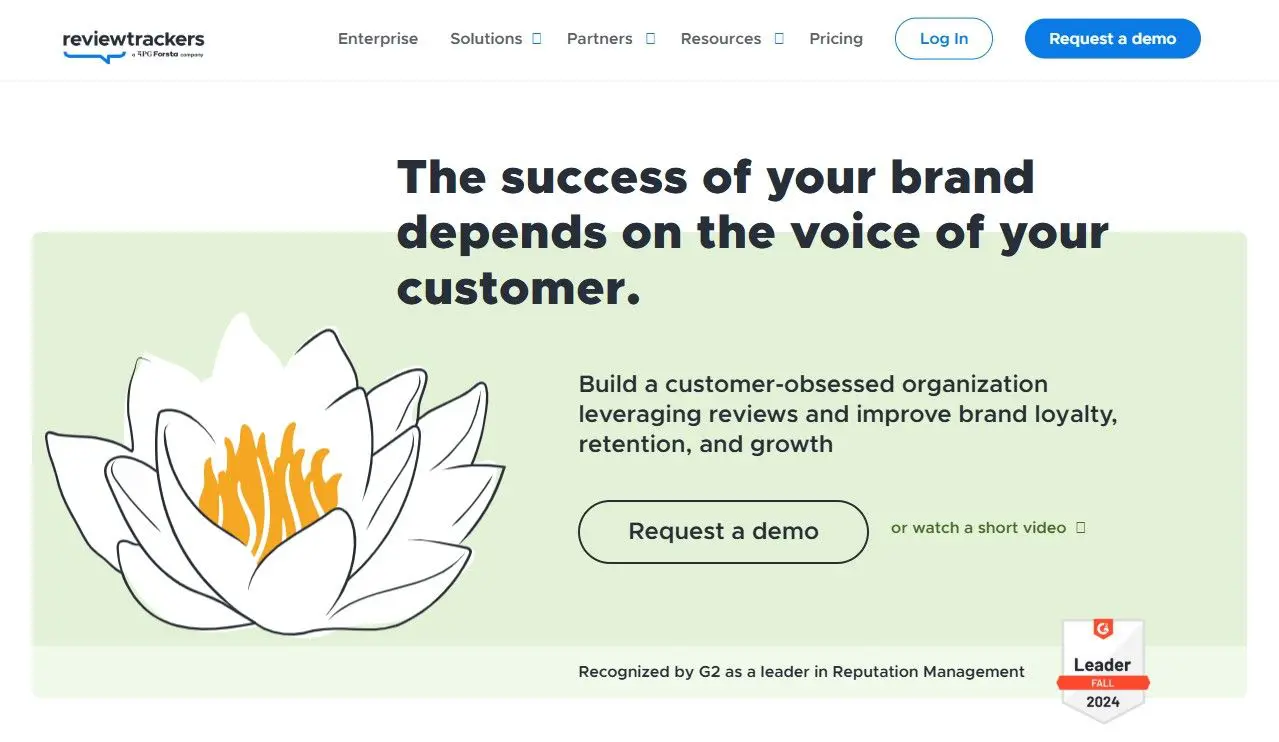
ReviewTrackers centralizes reviews from multiple sites, providing businesses with a comprehensive view of their online reputation.
It offers review monitoring, sentiment analysis, and tools to respond to reviews efficiently.
It’s beneficial for brands with multiple locations and a focus on local SEO.
Main Features
- Centralized review management dashboard
- Review monitoring from 100+ sites
- Customer sentiment and trend analysis
- Local listing management
- Multi-user collaboration tools
Pricing
- Custom pricing.
9. NiceJob
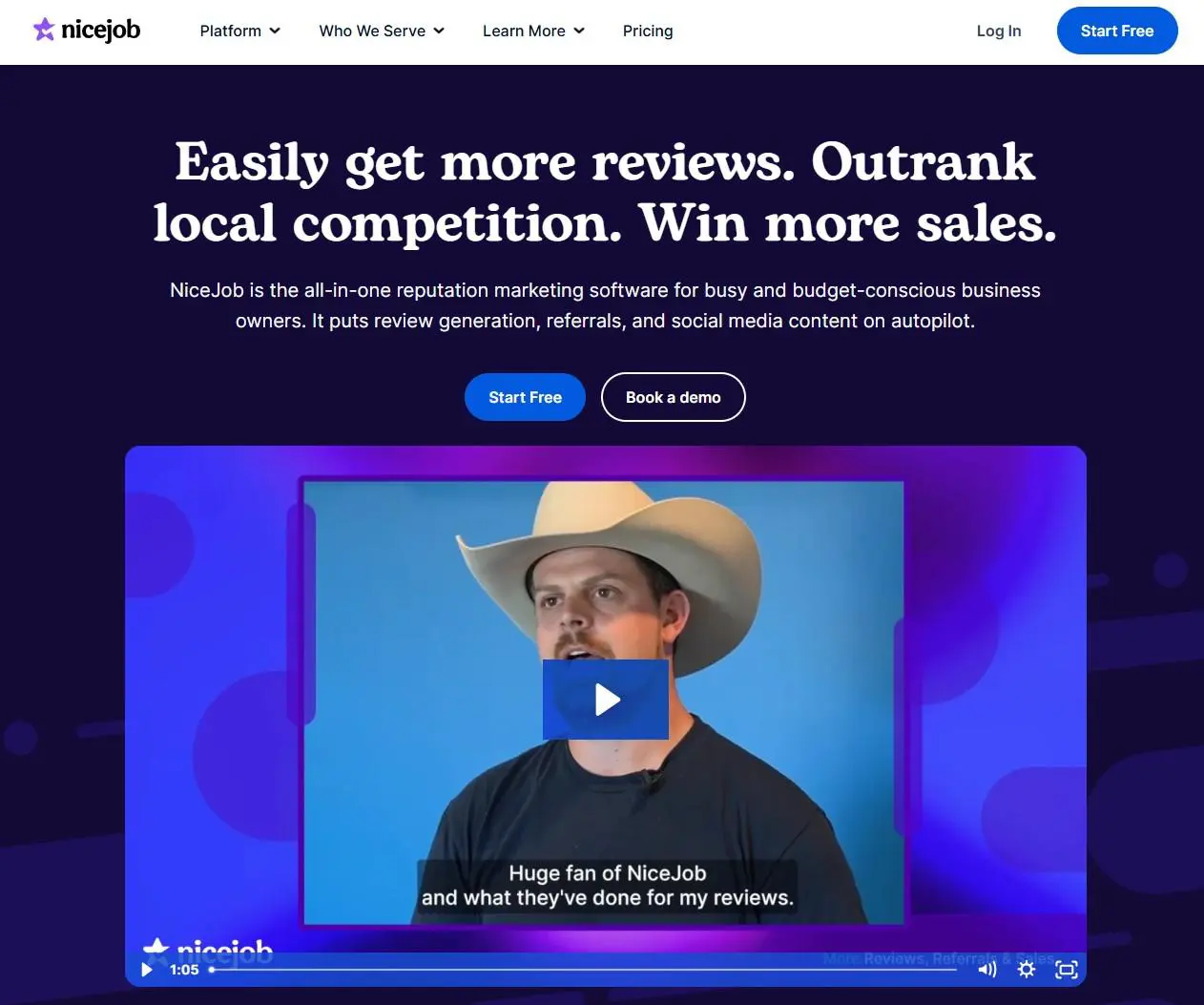
NiceJob helps businesses get more reviews through automated requests and reminders.
It also turns positive feedback into social media posts and displays ratings on your website through trust badges.
It’s designed to improve online reputation and generate more customer referrals.
Main Features
- Automated review invitations and follow-ups
- Display ratings with a Trust Badge
- Share top reviews on social media automatically
- Integrate with multiple review sites
- Simple setup for small and medium businesses
Pricing
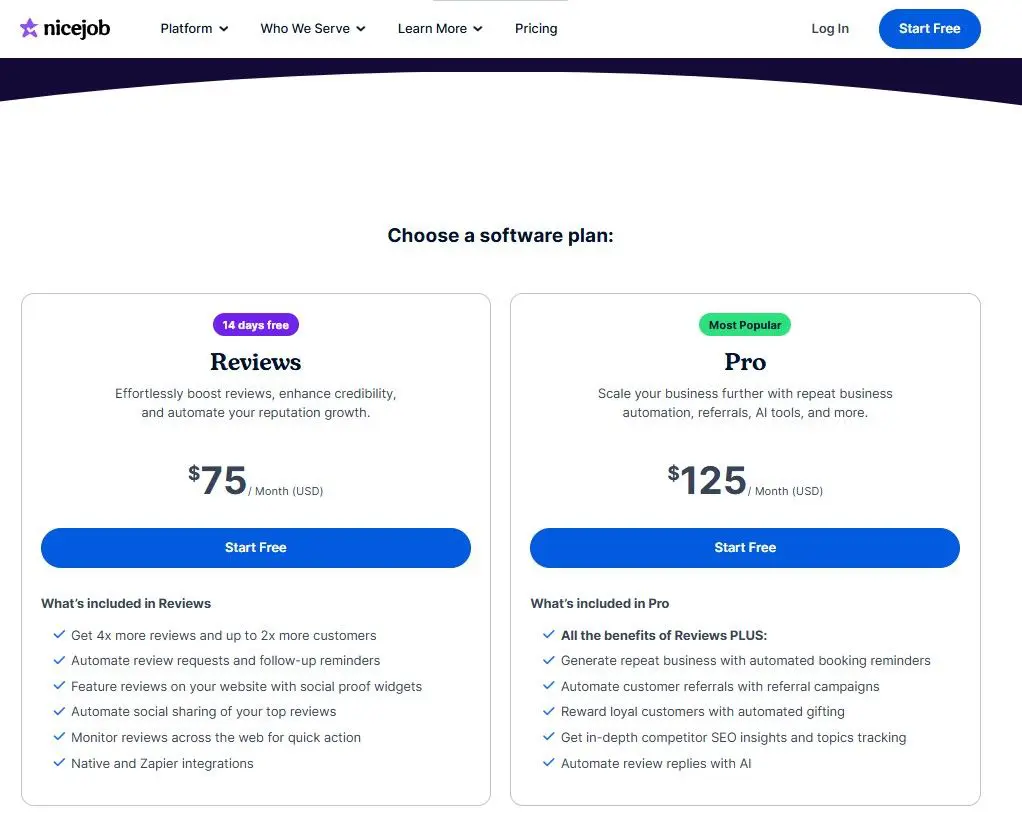
How to choose the best Google review tool

Choosing the best Google review tool depends on your business type, goals, and the features you need.
Each platform offers different options for collecting, managing, and displaying reviews, so it’s essential to focus on what matters most for your workflow and customer engagement.
1. Match features to your business needs
Start by listing what your business needs help with.
-
If you run an online store, pick a tool that integrates directly with your e-commerce platform and automates review requests after purchase.
-
If you manage a service-based business, consider a tool that supports SMS or WhatsApp review invites to reach customers more quickly.
-
If you manage multiple locations, look for a dashboard that allows you to manage all reviews from one place and track performance by branch.
2. Check automation and response options
A good review tool saves time. Ensure it can automatically send review requests and reminders through channels such as email, SMS, or WhatsApp.
Look for built-in templates or AI-assisted replies to enable your team to respond faster.
Automation helps you keep consistent communication without manually tracking every new review.
3. Check integration and compatibility
The right tool should connect easily with the systems you already use. Confirm that it supports your CRM, email marketing platform, or website CMS.
Tools like WiserReview, for example, integrate with WooCommerce, Shopify, and other platforms to simplify setup and automate the review collection process.
4. Compare pricing and support
Pricing can vary widely depending on features and usage.
Compare what each plan includes, such as automation, integrations, analytics, or widget display limits.
Also, check customer support quality. Fast and human support can save hours during setup or issue resolution.
5. Look at review display options
Reviews only help when people see them.
Choose a tool that lets you display Google reviews on your website, landing pages, or social media with attractive widgets.
The easier it is to embed and customize, the more value you’ll get from it.
6. Test before you commit
Most tools offer free trials or demo accounts.
Use this time to test automation, integrations, and widget performance.
Discover how quickly you can collect reviews and how easily you can manage them daily.
How to request Google reviews the right way
Ask customers at the right time to get more reviews. Send the request after they receive the product or finish the service.
Use a short message with a direct link to your Google review page. Keep the message friendly and clear.
Explain that their review helps other buyers make better choices.
Follow these steps:
-
Send the review link through email, SMS, or WhatsApp.
-
Add the link to thank-you pages and order confirmation pages.
-
Remind customers politely if they forget to review.
-
Make the process simple so customers can finish it in a few seconds.
These steps help you build genuine, steady reviews without extra effort.
How many Google reviews you need for trust
People trust a business when they see enough reviews to feel sure about the experience.
Aim for 20-30 recent reviews to build early trust. Keep collecting new reviews each month to show your business is active.
Maintain a rating above 4.3 to avoid doubt.
Focus on two things:
-
Get fresh reviews often so the profile looks current.
-
Keep the mix of positive and neutral reviews natural.
A steady stream of honest reviews builds trust and improves how people see your business online.
Conclusion
Managing Google reviews is crucial to establishing trust and enhancing visibility on Google Search and Maps.
The right tool helps you collect more reviews, reply faster, and display positive feedback where it matters most.
Each tool listed above has its strengths; some focus on review collection, others on display or analytics.
However, if you’re looking for an all-in-one solution that automates review requests, consolidates everything in one dashboard, and suits small or growing businesses, WiserReview is the most practical choice.
It saves time, improves your reputation, and helps you turn customer feedback into growth.
All your reviews in one place
Collect reviews, manage every response, and display them where they matter most.Frequently asked questions
It’s a tool that helps you collect, track, and respond to Google reviews from one place. It can send review requests, alert you to new reviews, and help manage your online reputation.
They save time, help you get more positive reviews, and make it easier to handle negative feedback quickly. This keeps your business reputation strong and improves local SEO.
Yes. Most review management software also works with Facebook reviews, Yelp, TripAdvisor, and other review sites.
The tool sends review request messages by email or SMS after a customer buys or uses your service, helping you get more Google reviews without extra work.
Yes. WiserReview combines review monitoring, customizable review response templates, and a centralized dashboard, making it easier to manage all your Google reviews and grow your business.