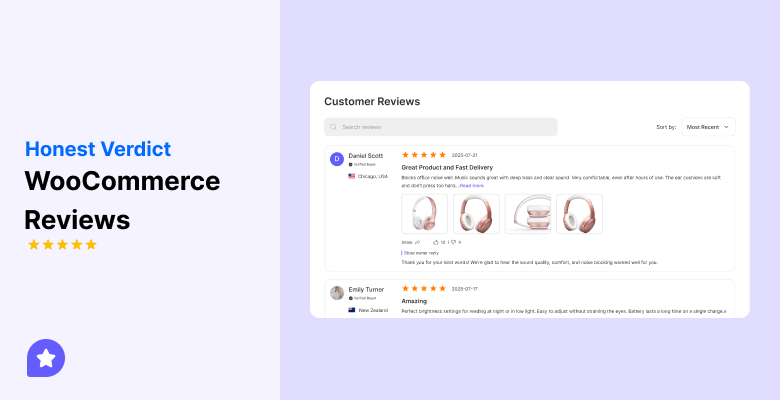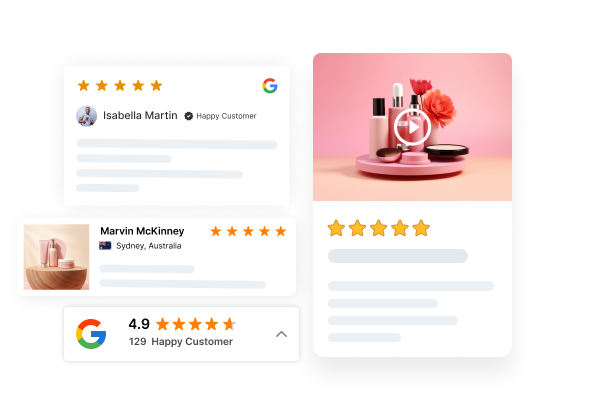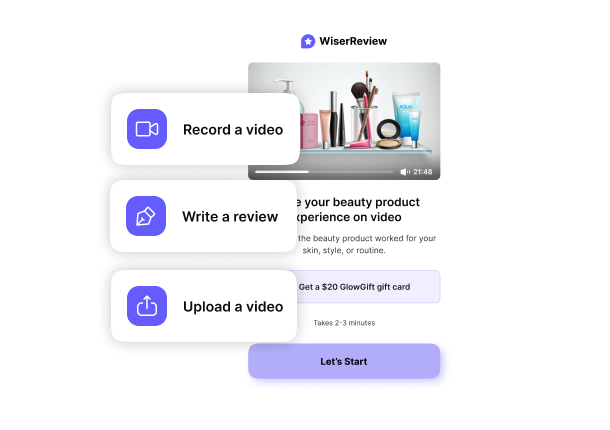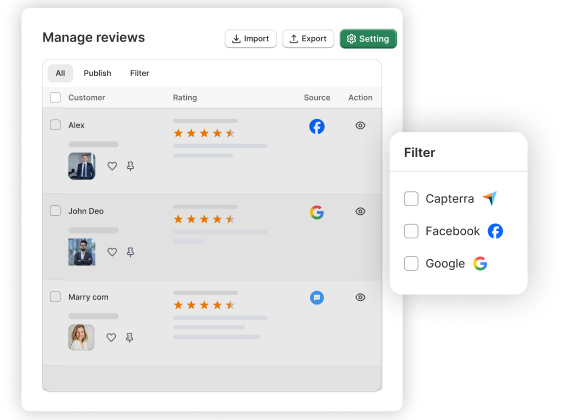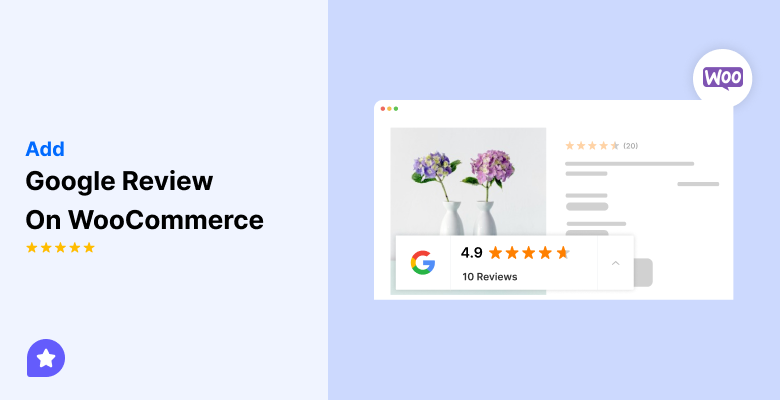WooCommerce is a WordPress plugin that lets you build a full online store on your wordpress site. It’s free, flexible, and helps you sell physical or digital products with control over design and pricing.
It’s easy to set up, works with major payment gateways, and supports email marketing and inventory management through add-ons. But it can get slower and cost more as you add plugins.
In this guide, you’ll see its real pros, cons, and an honest verdict on whether it remains the best ecommerce platform for 2026.
Quick answer
WooCommerce is an open-source ecommerce plugin for WordPress that helps you create a full WooCommerce store without coding.
It’s free to start and gives store owners complete control, but setup, hosting, and plugins can increase the total WooCommerce cost as the store grows.
Who should consider WooCommerce?
Here are the people who should consider WooCommerce.
Ideal user profiles

WooCommerce works well for:
- Small business owners who already use a WordPress site and want an affordable way to sell physical products or digital downloads.
- Online businesses that want to customize every part of their ecommerce store with plugins, themes, and free add-ons.
- Developers and tech-savvy users who like having full control over design, data, and payment gateways.
- Brands managing multiple stores or handling multichannel sales through one WooCommerce platform.
Cases where WooCommerce might not be the best fit

WooCommerce may not suit:
- Store owners who prefer a hosted ecommerce platform like Shopify or Adobe Commerce, where hosting, support, and updates are managed for them.
- Businesses that want a plug-and-play setup without worrying about plugins, maintenance, or site speed.
- Large stores with thousands of products that need advanced inventory management and built-in analytics tools.
- Users who don’t want to handle WooCommerce pricing for extensions or depend on too many third-party plugins.
All your reviews in one place
Collect reviews, manage every response, and display them where they matter most.
Key features and capabilities

Here are the key features and capabilities of WooCommerce review.
➔ Core plugin and WordPress integration
WooCommerce runs as a free ecommerce plugin inside WordPress, making it simple for anyone with a wordpress website to turn their site into an online store.
It connects smoothly with the wordpress dashboard, so store owners can manage products, orders, and customers from one place.
➔ Customisation, themes & design
You can fully customize your WooCommerce store using themes and page builders.
It supports thousands of free add-ons and plugins that let you design unique product pages, adjust layouts, and create a consistent brand look without coding.
➔ Extensions, plugin ecosystem & marketplace
The WooCommerce extension store offers hundreds of plugins for marketing, shipping, automation, and more.
You can add features like abandoned cart recovery, email marketing, or Google Analytics tracking to boost your online business.
➔ Payment gateways, shipping, taxes & multichannel sales
WooCommerce supports major payment gateways like PayPal, Stripe, and Razorpay.
It also handles real-time shipping rates, automatic tax calculations, and multichannel sales on platforms such as Amazon and Facebook, helping store owners manage everything in one place.
➔ Mobile app, performance & UX
The WooCommerce mobile app lets you track orders, update inventory, and check sales on the go.
However, large stores with heavy traffic may find WooCommerce extremely slow without proper hosting or caching setup.
➔ SEO, content marketing & analytics
WooCommerce works well with SEO plugins like Yoast and Rank Math.
You can optimize meta tags, create a blog, and use Google Analytics to monitor online sales and traffic.
Its wordpress integration also supports content marketing, helping stores rank better on search engines.
➔ Pricing and cost considerations
The core WooCommerce plugin is free, but extra costs come from hosting, paid extensions, and advanced themes.
The total WooCommerce cost depends on how many plugins and features you add.
For most small stores, it remains affordable compared to other ecommerce platforms.
➔ Support, security & maintenance
WooCommerce relies on the wordpress community for support.
While updates and fixes arrive regularly, store owners must handle backups, security, and maintenance.
Reliable hosting and security plugins help keep your WooCommerce site safe and stable.
Pros of WooCommerce
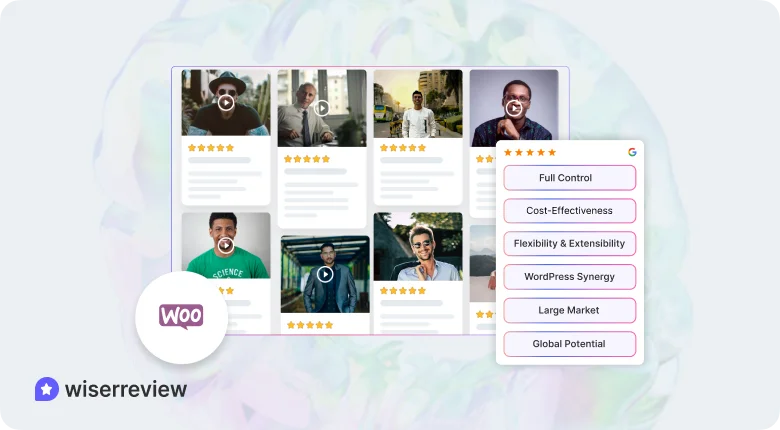
Here are the pros of WooCommerce.
1. Full control & ownership
WooCommerce stands out because it gives store owners full freedom over their WooCommerce website, design, and data.
Unlike hosted ecommerce platforms, you manage everything, store settings, pricing, and integrations, without limits or platform lock-ins.
- You own your store and customer data.
- You can modify the code and design anytime.
- You control updates, hosting, and security.
2. Cost-effectiveness (especially entry-level)
The core WooCommerce plugin is free, making it one of the most affordable ways to start an online store. You can build a working setup with basic free add-ons, then upgrade features as sales grow.
- No monthly platform fees.
- Flexible spending on hosting and extensions.
- Scales easily from small shops to large online businesses.
3. Flexibility & extensibility
WooCommerce gives unmatched flexibility through its wide plugin ecosystem.
You can add any feature from email marketing to inventory management without switching platforms.
- Thousands of wordpress plugins and integrations.
- Works for both physical and digital products.
- Add-ons cover everything from shipping to analytics.
4. WordPress synergy
Built for WordPress, WooCommerce fits right into the wordpress dashboard, letting you manage content and commerce from one place. Its SEO-friendly base helps stores rank higher on search engines.
- Native wordpress integration for content and sales.
- Full control over meta tags, blogs, and landing pages.
- Easy setup for those already using a wordpress site.
5. Large community & market share
WooCommerce powers millions of stores worldwide, supported by a strong developer and user community. You’ll find help, tutorials, and regular updates from trusted sources.
- Massive community support and online forums.
- Thousands of trusted developers and service providers.
- Regular updates and new WooCommerce extensions.
6. Multistore, multichannel & global potential
WooCommerce lets you manage multiple stores and multichannel sales under one setup. You can sell worldwide, connect with marketplaces, and manage currencies from a single dashboard.
- Supports multilingual and multi-currency stores.
- Integrates with Amazon, Facebook, and other channels.
- Ideal for brands expanding to global ecommerce markets.
Cons of WooCommerce
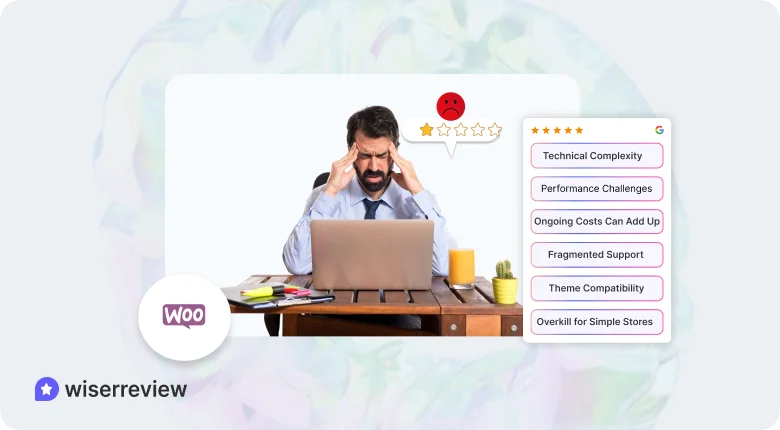
Here are the cons of WooCommerce.
1. Technical complexity & learning curve
WooCommerce provides full control, but it also requires additional setup work. New store owners are responsible for handling hosting, plugins, and updates independently. Setting up payment gateways, managing inventory, and handling taxes can take time to learn.
- Needs basic technical knowledge to manage.
- Setup is not as simple as hosted ecommerce platforms.
- Beginners may find the dashboard initially confusing.
2. Performance & scaling challenges
WooCommerce runs inside WordPress, so performance depends on your hosting and setup. Large WooCommerce stores with many products can slow down if not optimized well.
- May load more slowly for large stores or heavy traffic.
- Needs caching and quality hosting for stable performance.
- Resource-heavy plugins can affect site speed.
3. Ongoing costs can add up
The base WooCommerce plugin is free, but many needed extensions are paid. As your online business grows, total costs for add-ons, themes, and tools may rise.
- Paid plugins for shipping, analytics, or email marketing.
- Costs increase with multichannel sales and custom designs.
- Long-term expenses can be higher than expected.
4. Support is fragmented
WooCommerce doesn’t offer central support like other ecommerce platforms. Help comes from community forums, plugin developers, or hosting providers.
- No single place for all issues.
- Support quality varies by source.
- Complex bugs may need a developer’s help.
5. Plugin/theme compatibility & maintenance risk
Because WooCommerce depends on wordpress plugins and themes, updates can sometimes cause conflicts. Store owners must test before updating.
- Risk of broken layouts after plugin updates.
- Requires regular backups and version control.
- Maintenance takes time for long-term stability.
6. Possibly overkill for very simple stores
If you just want to sell a few items, WooCommerce may feel too heavy. It offers advanced features that smaller shops might never use.
- Better suited for full ecommerce websites, not one-page shops.
- Setup can take longer than simpler tools.
- Too many options can overwhelm basic users.
Comparison with key alternatives
WooCommerce vs Shopify
Here’s the comparison: WooCommerce gives you full control and flexibility, while Shopify offers an easier setup with less customization and a monthly fee.
| Features | WooCommerce | Shopify |
|---|---|---|
| Platform Type | Open-source ecommerce plugin for WordPress | Fully hosted ecommerce platform |
| Ease of Use | Needs manual setup, hosting, and plugin management | Easy to start; hosting and setup handled by Shopify |
| Design & Customization | Highly flexible with themes, plugins, and custom code | Limited customization within Shopify’s theme framework |
| Hosting | Requires a separate hosting provider | Hosting is included in all plans |
| Cost Structure | Free core plugin; pay for extensions, hosting, and domain | Monthly subscription plans with fixed pricing |
| Control & Ownership | Full control over data, code, and files | Shopify manages hosting and data storage |
| Payment Gateways | Supports all major gateways with no extra platform fees | Uses Shopify Payments or adds transaction fees for others |
| Scalability | Scales with hosting upgrades; ideal for small to mid-size stores | Easily scales, but at a higher monthly cost |
| Plugins & Integrations | 60,000+ WordPress plugins and WooCommerce extensions available | 8,000+ apps in the Shopify App Store |
| Support | Community forums, documentation, third-party developers | 24/7 official customer support |
| Best For | Store owners who want control, flexibility, and a low starting cost | Businesses that want simplicity and a managed setup |
WooCommerce vs Adobe Commerce (formerly Magento)
Here’s the comparison: WooCommerce is great for small to medium stores with full control, while Adobe Commerce is better suited for large businesses needing advanced features and more resources.
| Features | WooCommerce | Adobe Commerce |
|---|---|---|
| Platform Type | A WordPress plugin that turns a WordPress site into a full ecommerce store. | A standalone enterprise ecommerce platform designed for large-scale stores. |
| Ease of Setup | Simple for users familiar with WordPress; minimal setup needed for small stores. | Complex setup requiring technical skills or a development team. |
| Cost / Budget | Free core plugin with extra costs for hosting, themes, and extensions. Best suited for small and medium stores. | High setup and maintenance costs. Aimed at enterprises with larger budgets. |
| Scalability & Features | Scales well for small to mid-size stores with the right hosting and plugins. | Built for enterprise-level scalability with multi-store and advanced inventory management. |
| Control & Customization | High customization through WordPress themes, plugins, and custom code. | Extremely customizable but requires skilled developers and higher maintenance. |
| Performance & Hosting | Performance depends on your hosting quality and plugin setup. | Offers stable, high-performance hosting and built-in optimization for large traffic volumes. |
| Best For | Store owners using WordPress who want flexibility, control, and lower cost. | Large businesses or enterprises need advanced tools, high scalability, and dedicated resources. |
Other platforms (e.g., BigCommerce, Wix Ecommerce)
Here’s the comparison: WooCommerce offers full control and customization, while BigCommerce and Wix Ecommerce are easier to set up, with BigCommerce focused on growth and Wix ideal for small stores or beginners.
| Features | WooCommerce | BigCommerce | Wix |
|---|---|---|---|
| Platform Type | Plugin for WordPress. You manage hosting, install the core, and add extensions. | Fully hosted ecommerce platform with built-in store management. | Website builder with ecommerce features built in. Hosting is included. |
| Ease of Setup & Use | You’ll need to handle hosting, plugin installation, and some configuration. Better if you’re familiar with WordPress. | Setup is more straightforward than WooCommerce. Many features are built in. | Very beginner-friendly with a drag & drop interface and minimal technical steps. |
| Customization & Control | High. You control your site, data, themes, and plugins. | Strong commerce features, but somewhat more locked to the platform’s structure. | Easy to use but less control over backend and lesser flexibility for advanced ecommerce features. |
| Scalability & Large Stores | Good for small to mid-sized stores. With strong hosting and extensions, you can scale. | Strong fit for growing or larger stores needing advanced features like multiple channels and many SKUs. | Best for small stores or beginners. May hit limitations as the store grows larger. |
| Cost Structure | The core plugin is free. Costs come from hosting, premium extensions, themes, and maintenance. | Fixed monthly plans, hosting included. Costs may increase for high volume or advanced features. | Monthly pricing includes hosting and builder. Ecommerce features are included in higher plans. |
| Best For | Users who already have a WordPress site, want full control, want to sell physical or digital products, and are comfortable managing tech. | Businesses with serious ecommerce ambitions: many products, multichannel, inventory, and growth focus. | Monthly pricing includes hosting and builder. Ecommerce features are included in higher plans. |
Real-world verdict & user feedback
Here are the real-world verdicts & user feedback: users love WooCommerce for its control and flexibility, but some face performance issues and need technical help as their store grows.
Summary of user reviews & ratings
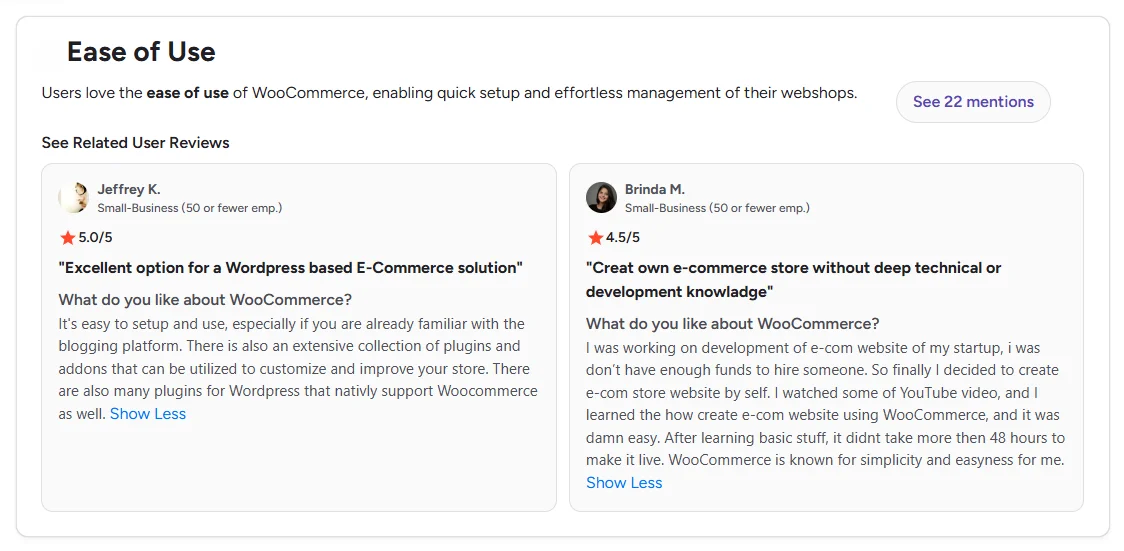
Users generally find WooCommerce easy to use, especially if they’re already familiar with WordPress. It allows quick setup and simple management of online stores.
Many like the variety of plugins and add-ons that help personalize and grow their store.
Typical scenarios of success & challenges
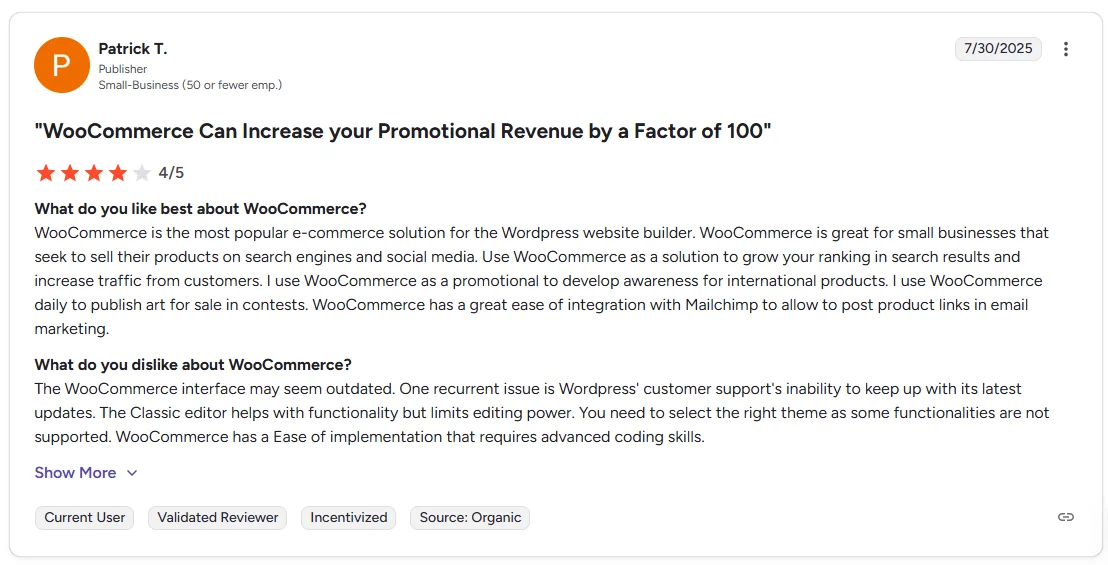
Users find WooCommerce effective for boosting traffic and sales, with easy integration for email marketing via Mailchimp.
However, some challenges include an outdated interface and the need for coding skills to customize advanced features fully. Despite these, WooCommerce remains a popular choice for small businesses.
Pricing & cost summary
Here are the pricing and cost details: the core plugin is free, but you’ll pay for hosting, themes, and extensions.
Free core vs paid extras
The WooCommerce core plugin is free and includes basic tools for managing products, orders, and payment gateways.
However, most stores use paid extensions for added features such as email marketing, abandoned cart recovery, SEO plugins, or multichannel sales. These extras improve store performance but add to yearly expenses.
Hosting considerations & recommendations
WooCommerce runs on WordPress, so you’ll need reliable hosting.
- Shared hosting is fine for small stores and costs around $3–$25/month.
- Managed hosting offers better performance and security for medium stores, usually $10–$100/month.
- VPS or dedicated hosting suits large or high-traffic stores, often $50–$500/month.
Start with shared hosting if your store is small, then upgrade as your WooCommerce site grows.
Budget estimates for small, medium & large stores
- Small store: $100–$300/year basic hosting, free themes, and limited paid plugins.
- Medium store: $1,000–$5,000/year managed hosting, premium themes, and multiple extensions.
- Large store: $5,000+/year custom WooCommerce setup, developer support, and high-end hosting.
Costs rise with more plugins, higher traffic, and advanced store features.
Hidden costs & long-term maintenance
WooCommerce is affordable upfront, but maintaining it adds costs over time.
You’ll need to budget for plugin renewals, security tools, backups, and developer help for updates or compatibility fixes.
As your WooCommerce store grows, faster hosting, CDNs, and performance upgrades may be needed.
All your reviews in one place
Collect reviews, manage every response, and display them where they matter most.
What’s new in WooCommerce
Here are the latest updates in WooCommerce that store owners should know about:
Faster Checkout: WooCommerce has improved page rendering and checkout flows, reducing cart abandonment and making the buying experience quicker.
New Blocks & Collections: Advanced blocks like the Product Collection Carousel and Taxonomy Filter allow store owners to showcase products more dynamically.
Enhanced Accessibility: The latest updates ensure WooCommerce meets higher web accessibility standards, making it easier for all customers to navigate the site.
Improved Export & Filtering: New tools let store owners export specific product data, apply conditional fields to checkout, and use live product filters without page reloads, perfect for large product catalogs.
Why this matters:
These new features make it easier to design, manage, and run your WooCommerce store, offering a smoother experience for both store owners and customers.
Wrap up
WooCommerce is a great option for WordPress users who want control over their online store.
It’s easy to set up and affordable at first, but it can get more expensive and slower as you grow.
While it requires some technical knowledge for advanced features, it remains a solid choice for businesses looking for flexibility and growth in 2026.
Frequently asked questions
Yes, the core WooCommerce plugin is free to install. However, additional costs may arise from hosting, premium themes, and paid extensions.
WooCommerce can support large stores with the right hosting and optimizations. However, it may slow down with heavy traffic or large product catalogs unless optimized properly.
Basic setup does not require coding knowledge, but to fully customize your store or add advanced features, some coding skills may be needed.
Costs vary depending on the size of your store. Small stores can cost around $100–$300 per year, while larger stores may spend over $1,000 per year on hosting, plugins, and maintenance.
Yes, WooCommerce is highly SEO-friendly, especially when combined with WordPress SEO plugins like Yoast or Rank Math, helping you optimize product pages and content for better rankings.