Google review widget styles built to convert
Adding your Google reviews Auto slider takes just a few clicks — no coding or plugins required.
Display your best Google reviews right on your Ecwid store. build buyer confidence and drive more sales.
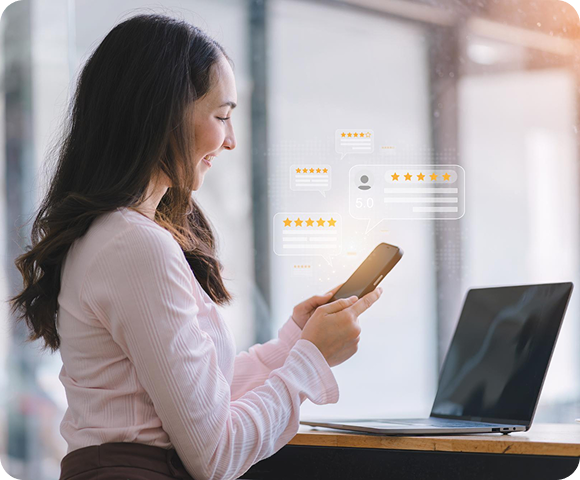
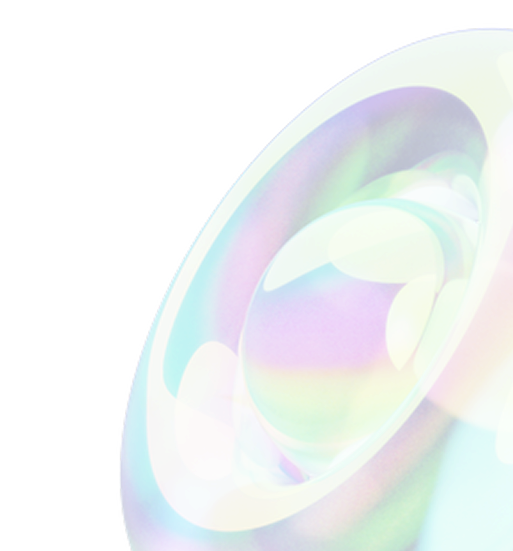
WiserReview helps Ecwid sellers collect, manage, and show Google reviews on their product pages and storefronts. It’s made for growing shops that want to build trust and sell more.
Easily gather reviews via email, WhatsApp, or direct links. Whether it’s text, video, or photo, give your customers a frictionless way to share feedback.
Set triggers once and let it run. WiserReview handles review requests and follow-ups while you focus on growing, no manual chasing required.
Control what shows up. Use intelligent filters to highlight only your best, most relevant review by keywords, star rating, or sentiment.
Bring your reviews to life with customizable widgets. From floating badges to interactive walls, display the right proof in the right place, every time.
Turn Google reviews into trust signals that boost SEO and sales.
Connect once. Reviews flow in automatically.
Fresh reviews auto-sync and filter by relevance.
Launch carousels, badges, and popups tailored to you.
Showcase rich snippets and star ratings on Google.
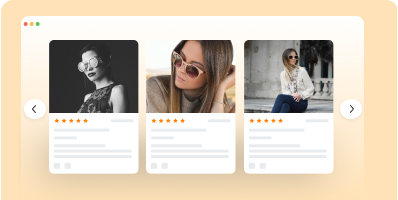
Curate and display reviews in a dynamic carousel at key locations on your site.
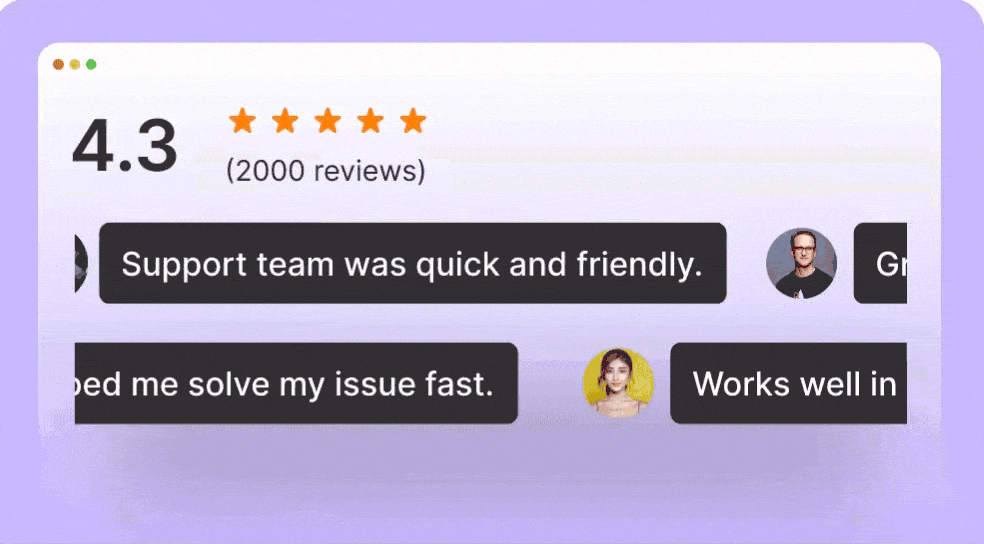
Curate and display reviews in a dynamic carousel at key locations on your site.
Show total reviews count with trust badge at any pages
Showcase reviews in a sidebar to boost trust and engagement as users browse your site.
Display top Google or Facebook reviews on your site with Floating badge.
Highlight star ratings and reviews with a sleek, scrollable badge to build trust instantly.
Curate and display reviews in a dynamic carousel at key locations on your site.
Show both shop and product reviews to highlight your brand’s quality and trust.
Show stars in ads, shopping, and search to boost clicks and traffic.
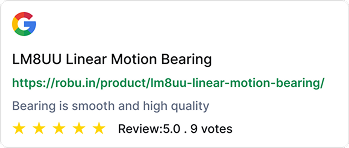
Make your ads stand out with star ratings.
Increase CTR and lower acquisition costs instantly.
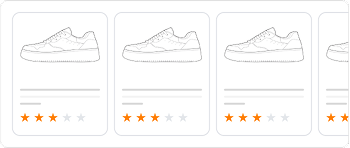
Push reviews directly into Google Shopping.
Build trust and drive clicks before the page even loads.
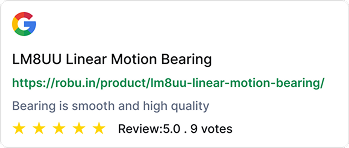
Add review stars to your search listings.
Improve rankings, credibility, and conversion from organic traffic.
Perfect for businesses that grow through trust and proof. If your
customers check reviews before buying, this is for you.
Show real reviews near product lists or checkout sections.
Perfect for sellers with niche products or single-page shops.
Helps buyers feel confident without extra clicks.
Add reviews to support both services and products.
Great for florists, bakeries, or local shops using Ecwid to take online orders.
Boosts trust on your homepage or product detail page.
Display reviews next to your featured items or bundles.
Ideal for jewelry, candles, planners, or art sellers.
Helps build credibility for one-person shops.
Add review widgets to pages that sell wellness items or beauty products.
Great for coaches or stylists offering digital or physical goods.
Trusted reviews help build repeat buyers.
Drop reviews into your Ecwid site linked from Instagram or TikTok.
Show proof right under your latest collection or promo.
Great for creators who sell drops, merch, or digital files.
Show reviews beside your templates, courses, or downloads.
Buyers feel safer knowing others found value.
Helps grow sales without changing your Ecwid layout.
Connect your Google profile and go live. No tech skills required.
Trigger review requests after purchases or events, hands-free.
Add carousels, popups, or badges anywhere on your site.
WiserReview offers flexible review widgets for Google, Facebook, video, and more.
All auto-synced and easy to use.
Show real reviews from your Facebook page in a clean layout with star ratings and names. Auto-sync supported.
Highlight your Google Seller Ratings in search or on-site using verified data. Supports stars and review count.
Showcase all your best reviews in a clean grid or collage. Filter by source or tag.
Display short customer videos with names and star ratings. Boosts trust with real faces and voices.
A small sticky badge that shows real-time reviews as users browse your site. Works on all pages.
Send product-level reviews to Google Shopping using structured feed files. Boosts visibility and click-throughs.
It works with WordPress, Webflow, Shopify, Wix, and more — no extra setup needed.
WordPress
Add Google reviews to WordPress
Custom HTML sites
Embed Google reviews with HTML
Google business profile
Sync Google reviews in real-time
Webflow
Display Google reviews on Webflow
Wix
Auto-sync Google reviews on Wix
Squarespace
Show Google reviews on Squarespace
30+ integration
View all
Show Google reviews that fit right into your Ecwid store with WiserReview.
Build real trust. Boost product confidence.

Show real Google reviews on your Ecwid site. Turn trust into clicks and conversions.
You simply link your Google Business Profile within WiserReview. The widget will automatically pull and sync your latest reviews into your Ecwid store.
Yes. You can filter reviews by star rating, keyword, or manually approve which ones appear publicly on your storefront.
Not at all. WiserReview uses lightweight, async-loading code that doesn’t interfere with load time or checkout performance.
Yes. You can link reviews to individual products using product IDs, tags, or categories to ensure relevant reviews show on each product page.
Absolutely. WiserReview works with Ecwid’s built-in HTML blocks, so you can copy-paste a widget code without touching any code.
Yes. All WiserReview widgets are mobile-responsive and optimized to display beautifully on all screen sizes.
Yes. You can fully style widgets to match your fonts, colors, spacing, and layout preferences using the visual editor.
Yes. You can customize review display language or translate content to match your Ecwid store’s localized experience.