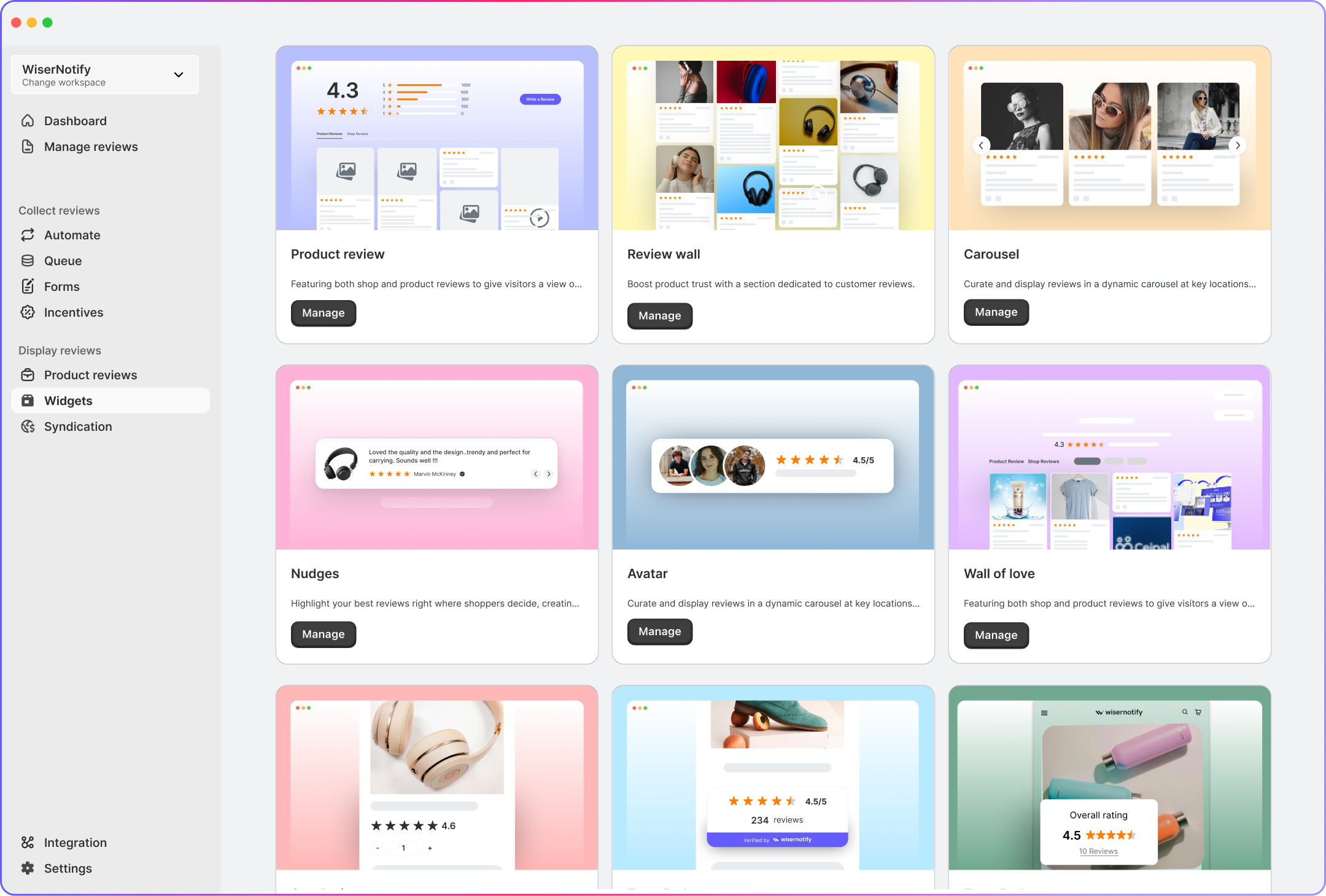
Whether you run 3 or 300 locations, local trust shapes your brand. WiserReview helps
multi-location businesses collect, manage, and show customer reviews at scale.
Build trust in every store, clinic, or office.
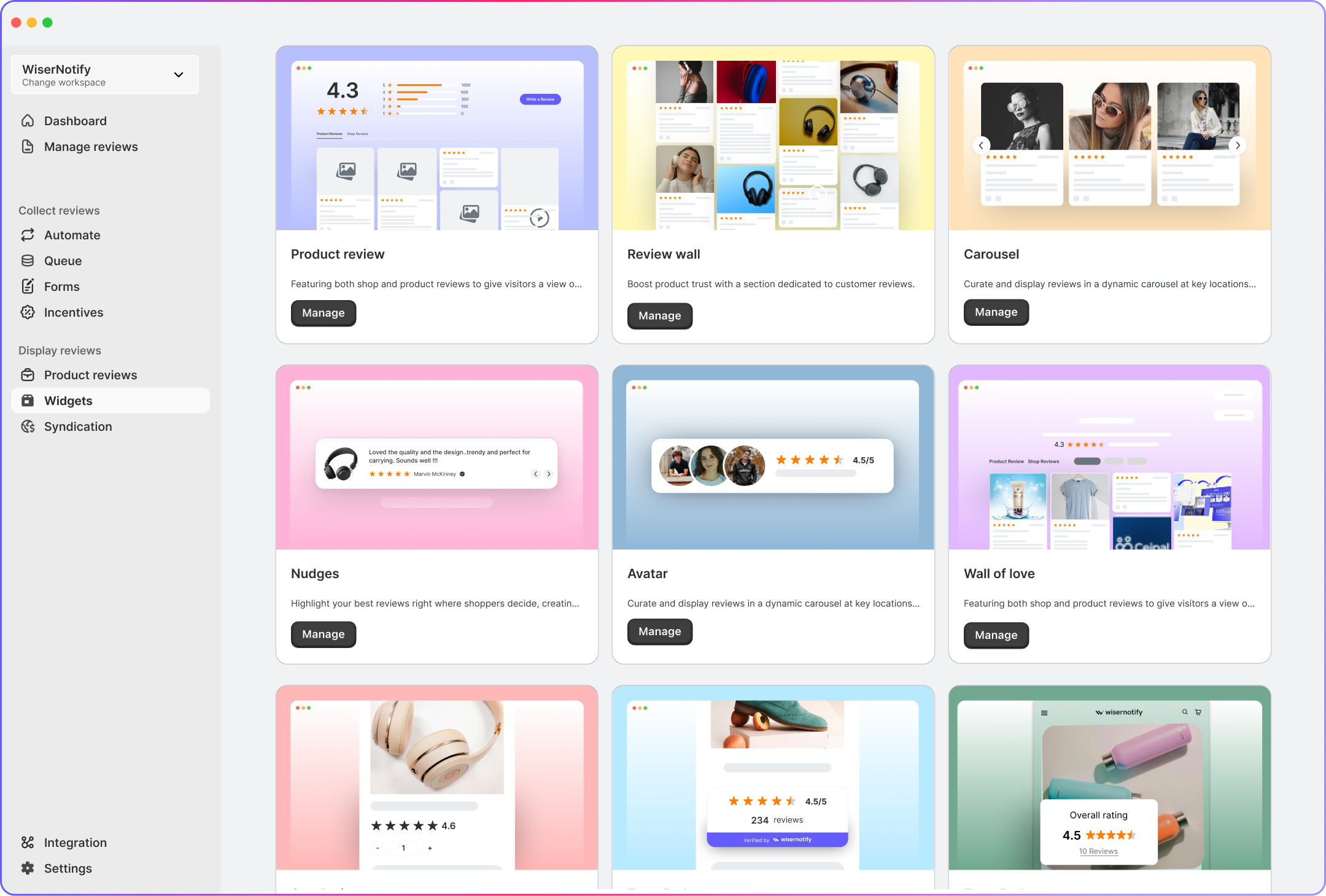


No system to collect reviews after visits

Reviews scattered across Google or social

No way to manage feedback by location

Hard to show local trust on store pages

Manual work with no insights or automation


Automate review requests by store or region

Tag feedback by staff, city, or service

Show location-specific reviews on every page

Pull in Google reviews from every listing

Keeps Review Clean, Clear, and Organized

Boost local SEO with schema-powered widgets
Designed for operational complexity. Powered by automation. Loved by 200+ marketing and location teams around the world.
Capture verified reviews from every touchpoint, whether it's an in-store purchase, a post-service visit, or an online order.
WiserReview collects location-specific feedback with zero manual follow-up.
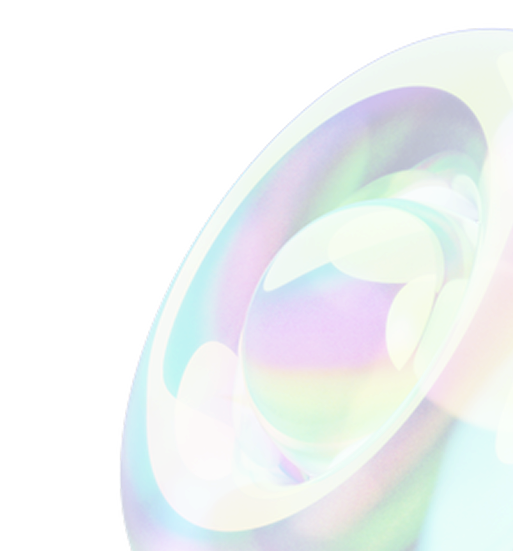
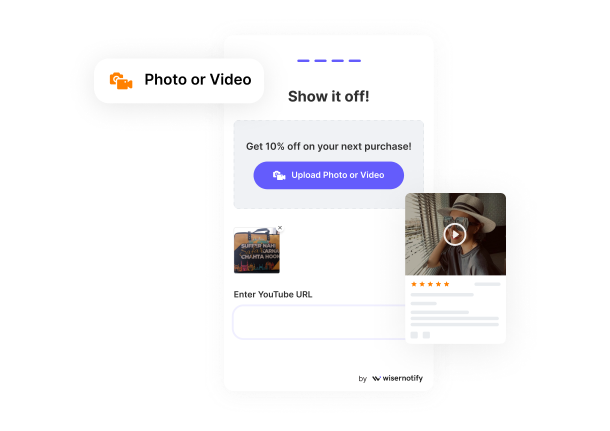
Your customer just left. The perfect moment for feedback is now.
WiserReview triggers beautifully-timed, store-specific review requests via the tools you already use.

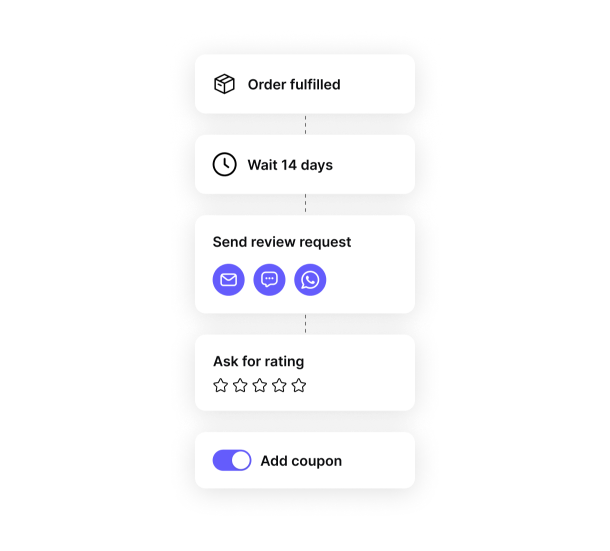
You can’t afford a bad review to slip through or a great one to sit unpublished.
WiserReview gives you complete control with no operational drag.
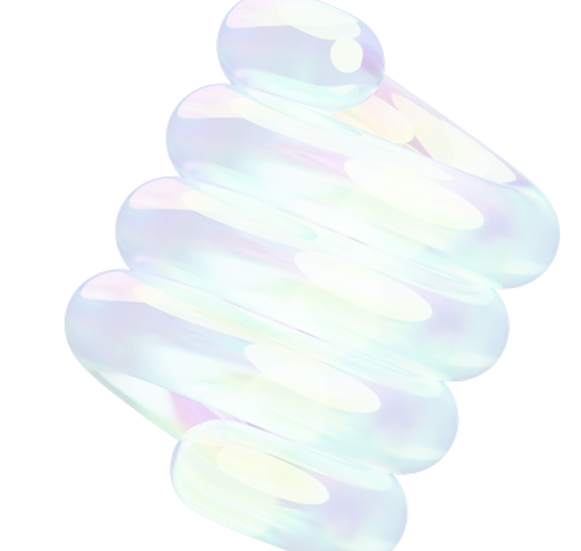
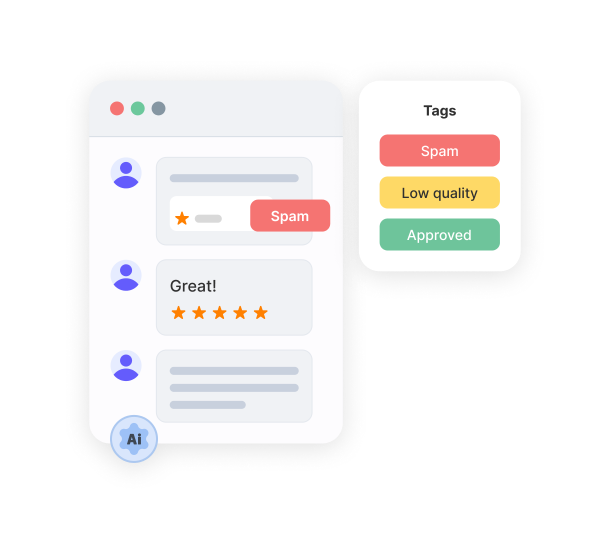
People search locally. They buy emotionally.
Showcase honest, location-level feedback exactly where it matters, on your store pages, maps, or locator.
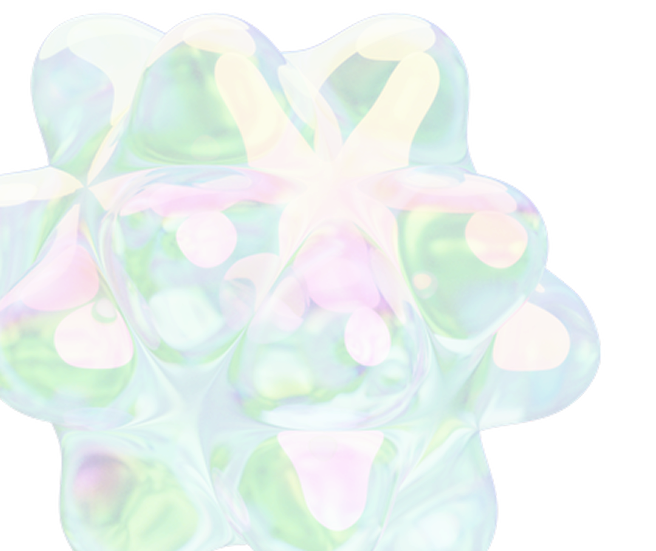
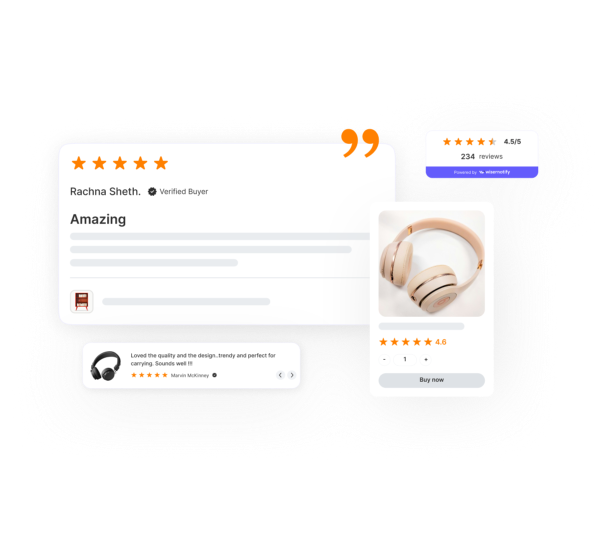
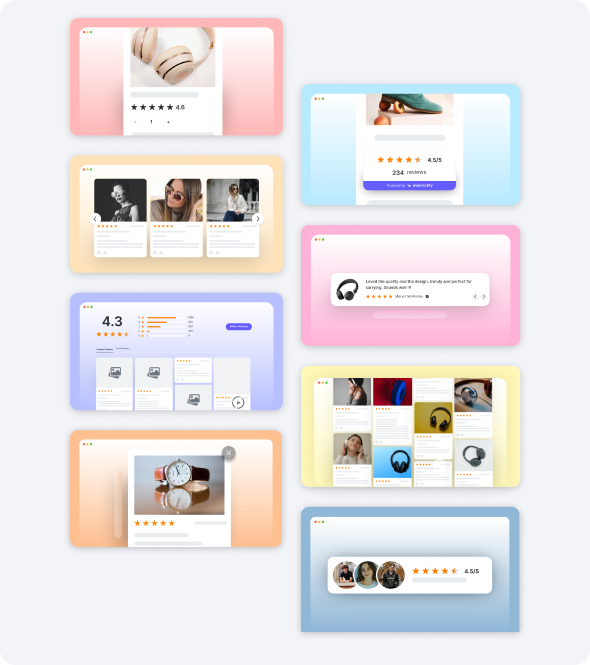
One review builds trust. Many reviews build a brand across every location.
Google ranks local listings with frequent, high-quality reviews higher in “near me” and map searches.
Locations with fresh, relevant feedback outperform local competitors.
Buyers don’t want to see generic brand praise, they want to know what happened at that branch.
Reviews like “The Brooklyn team fixed it same-day” boost local credibility.
Reviews surface issues, like slow checkout at Store #14 or rude staff at the Denver clinic, before surveys or internal audits do.
You act on trends, not just guesses.
You tag feedback by store, staff, or service (e.g. “Curbside pickup – Tampa”) and display it dynamically where it matters.
Each location builds its own trust engine.
Pages with embedded location-specific reviews convert more visitors into appointments, bookings, or purchases.
Real proof builds confidence fast.
One negative review won’t define a branch if you’ve built steady review volume.
WiserReview automates this collection, ensuring no location is left behind.
WiserReview integrates with your CRM, booking, and website tools
- across all branches and stores.

Google reviews
Collect & show local store ratings.

Import page-specific reviews.
WordPress
Collect & embed reviews on site.
Trustpilot
Display public brand reviews.
Wix
Embed reviews by store location.
Custom website
Works with any website.
30+ integration
View allPractical ways to improve trust, visibility, and efficiency across every location.

You’ve got the products. You’ve got the happy customers. Join the growing community using WiserReview to turn customer feedback into real results.
Discover answers to commonly asked questions about location based reviews.
Yes. Every review is auto-tagged by location, and you can group, filter, and publish them by geography or service.
You can moderate reviews centrally. Set rules by rating, language, or keyword.
Absolutely. You can install filtered widgets per store, product, or service, even on Google-optimized landing pages.
WiserReview connects with Google Business Profiles, Shopify, WhatsApp, CRM systems, Zapier, and more.
Yes. Every review includes schema, location tags, and structured markup that boosts your local search rankings.