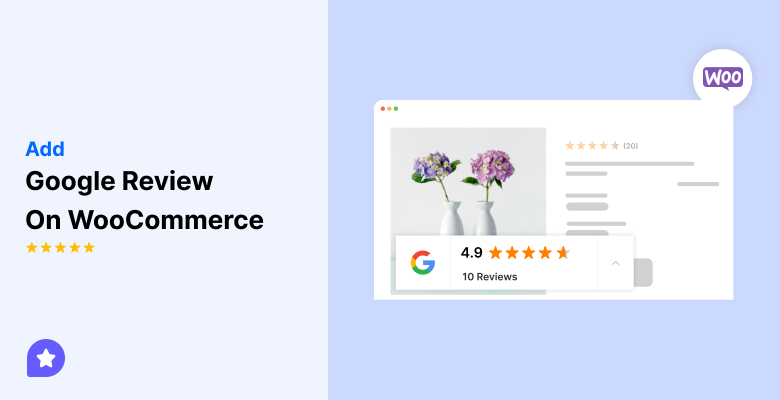As a WooCommerce store owner, building trust with potential customers is critical to driving sales. Shoppers often hesitate when making online purchases, wondering if the product will meet their expectations.
The solution? Facebook reviews are a form of social proof that can significantly boost trust and conversions.
By embedding Facebook reviews directly into your WooCommerce store, you can showcase real feedback from satisfied customers, reassure new buyers, and improve your store’s credibility.
In this guide, we’ll explore why Facebook reviews are vital for WooCommerce, how to add them, and best practices to maximize their impact.
Why Add Facebook Reviews to WooCommerce?
Adding Facebook reviews to WooCommerce offers several benefits that directly impact your store’s performance:
Increase Buyer Confidence: 93% of consumers read online reviews before making a purchase, and 84% trust them as much as personal recommendations.
Boost Conversions: Displaying reviews on product pages can help reduce decision-making time and increase the likelihood of a purchase.
Enhance SEO: Search engines favor content that includes user-generated feedback, giving you an SEO advantage when embedding keyword-rich reviews.
Improve Customer Retention: Customers are more likely to revisit and recommend stores that highlight positive experiences.
Drive Engagement: Shoppers spend more time on websites featuring authentic reviews, increasing the likelihood of additional purchases.
Build trust with every visitor
In just minutes, display your Facebook reviews to WooCommerce.How to Add Facebook Reviews to WooCommerce
Here’s a clear, step-by-step guide to add Facebook Reviews to WooCommerce using WiserReview
Step 1: Connect Your Facebook Page
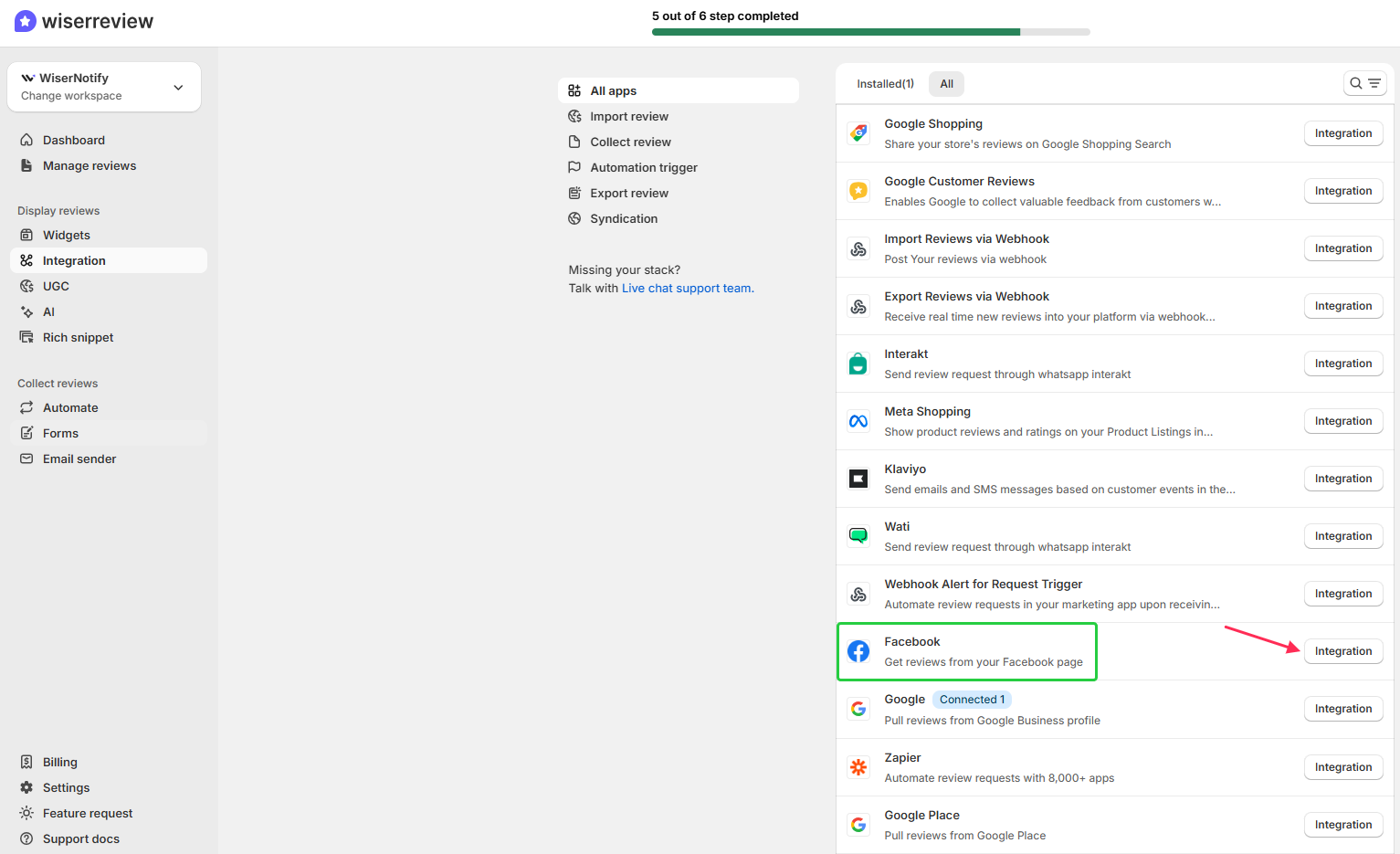
First, Sign up for WiserReview and Go to Dashboard → Integrations → Facebook Reviews.
Click “Integration”.
Log in to your Facebook account.
Choose the Facebook Page you want to pull reviews from.
Allow all permissions → Click “Done”.
Your Facebook page reviews will now sync into WiserReview.
Step 2: Sync and Manage Reviews
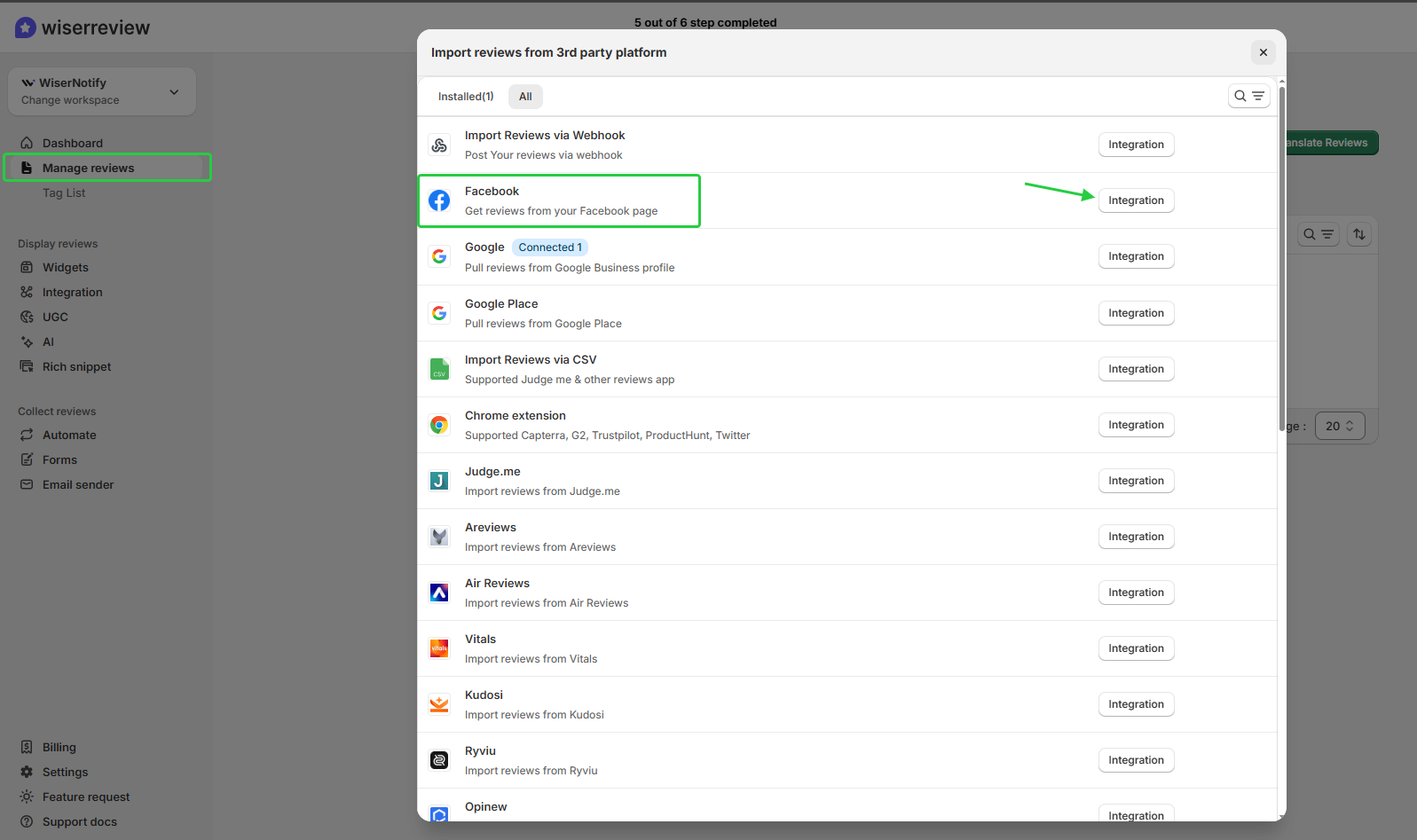
Navigate to Manage Reviews.
You’ll see all imported Facebook reviews.
Optionally:
- Turn on Auto-Sync (daily or weekly).
- Use Filters to hide or show only approved reviews.
- Use Tags to categorize reviews by product or collection.
Step 4: Display Facebook Reviews on WooCommerce Pages
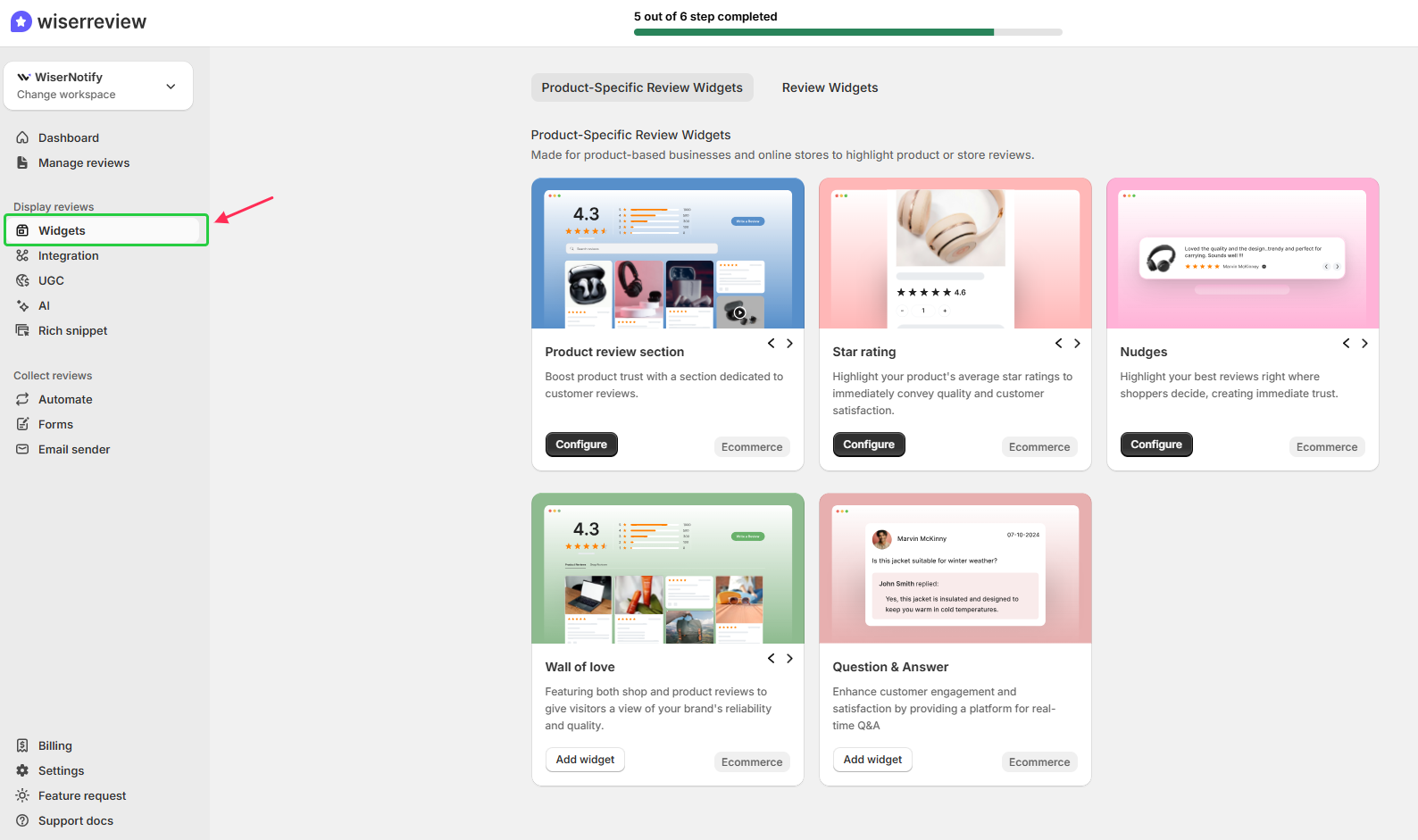
Go to WiserReview → Widgets.
Choose a widget style:
- Carousel Widget → for product pages.
- Review Wall → for a testimonials or landing page.
- Floating Popup / Trust Badge → for all-site visibility.
Customize your widget (color, stars, layout, and CTA) and configure it.
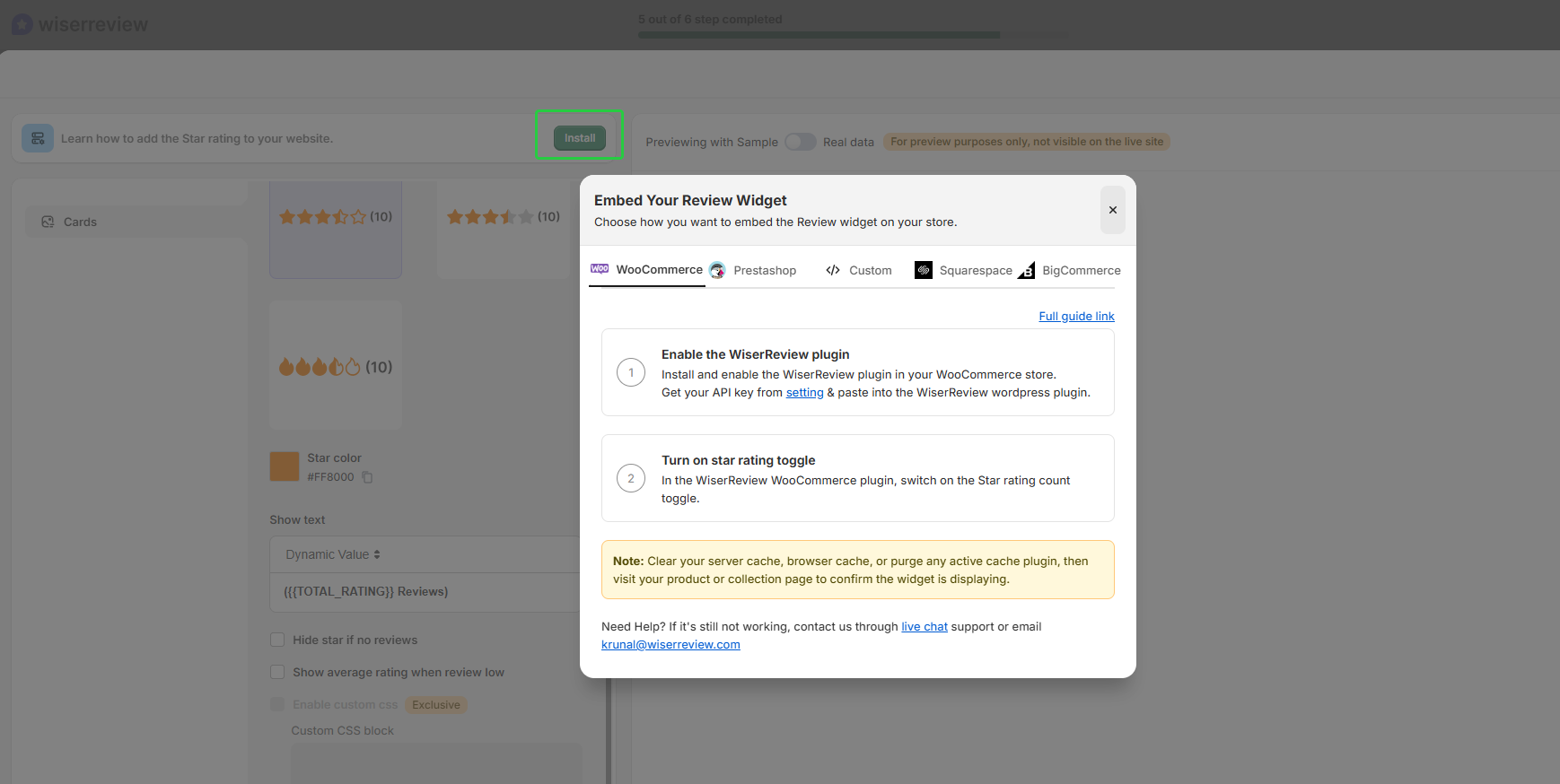
Click Install and Enable the WiserReview plugin or use the shortcode from the plugin.
Paste it:
- On product pages (below “Add to Cart”), or
- In your WooCommerce template, or
- In any Page Builder block (Elementor, Gutenberg, Divi, etc.).
Step 6: Publish and Verify
-
Click Save & Publish in WiserReview.
-
Visit your WooCommerce product page.
-
You’ll now see your Facebook reviews displayed beautifully.
Build trust with every visitor
In just minutes, display your Facebook reviews to WooCommerce.Best practices for showcasing Facebook reviews on WooCommerce
Place Reviews Strategically
- Add reviews to product pages, the homepage, or the checkout page to address buyer hesitations.
Highlight Relevant Feedback
- Use reviews that specifically mention product benefits, quality, or customer service.
Optimize for Mobile
- Ensure the review widget is fully responsive since 79% of users access Facebook on mobile devices.
Incorporate CTAs
- Add a call-to-action near the reviews, encouraging visitors to leave their own feedback.
Keep Reviews Fresh
- Regularly update the widget with new reviews to maintain authenticity and engagement.
Common mistakes to avoid when adding Facebook reviews to WooCommerce
Overloading Pages with Reviews
- Too many reviews can clutter the page. Use a slider or highlight key testimonials instead.
Neglecting Negative Reviews
- Hiding all negative feedback can appear suspicious. Display constructive reviews and respond professionally to build trust.
Using a Poor Design
- A mismatched or poorly designed widget can detract from your site’s professional appearance.
Ignoring Page Speed
- Large or poorly optimized widgets can slow down your WooCommerce site. Ensure the embed code is lightweight.
Lack of Testing
- Always test the review section on multiple devices and browsers to ensure seamless functionality.
Wrap-Up
Embedding Facebook reviews into your WooCommerce store is a game-changer for building trust, improving conversions, and enhancing your overall user experience.
By leveraging WiserReview, you can effortlessly showcase customer feedback and create a more engaging shopping experience.
Ready to supercharge your WooCommerce store with the power of social proof? Start embedding Facebook reviews today with WiserReview!
Build trust with every visitor
In just minutes, display your Facebook reviews to WooCommerce.Frequently asked questions
Adding Facebook reviews helps show real customer feedback directly on your store. It builds trust and gives visitors social proof from your verified Facebook page.
Yes. You can use tools like WiserReview to connect your Facebook page and display reviews automatically—no coding or manual setup needed.
Yes. Once connected, new reviews added on your Facebook page will sync with your WooCommerce store in real time.
You can easily filter or hide specific reviews before they appear on your site. Most tools let you show only positive or verified reviews.
Yes. Displaying Facebook reviews with schema markup can improve your product visibility on Google and boost click-through rates.

 3 min
3 min