Collecting Google reviews is one of the most effective ways to build trust and attract new customers, but doing it manually can be time-consuming.
Many businesses miss valuable feedback because they don’t ask at the right moment or lack the right review management tools.
That’s where Google review automation helps. With the help of a good review automation tool, you can send review requests, track responses, and manage online reviews without extra effort.
In this guide, you’ll learn:
- Set up automation for Google reviews.
- Collect Google reviews with less effort.
- Manage customer feedback using WiserReview.
- Avoid common mistakes when automating reviews.
What to automate in Google reviews for better results

Here’s what you should automate for better outcomes:
- Review requests: Send request reviews automatically after a purchase or service. Customers are more likely to leave feedback at the right moment.
- Follow-up reminders: Remind customers who didn’t respond to your first request. This simple step can help you collect more Google reviews.
- Review monitoring: Track new reviews in real time so you never miss valuable feedback or a chance to reply.
- Automated responses: Use pre-set responses to handle common satisfied customer reviews quickly, while saving time for more detailed replies on negative reviews.
- Review aggregation: Pull reviews from multiple locations into one dashboard to make review management easier and faster.
Benefits of automating Google reviews received
Automating Google reviews makes it easier for businesses to collect feedback and manage their online reputation.
Instead of spending valuable time on manual follow-ups, automation tools help you get more consistent results.
Here are the key benefits:
More reviews collected: Automated review requests ensure customers are asked at the right moment, leading to the highest number of reviews.
Save time and effort: Automating the process reduces repetitive tasks, giving you more time to focus on service.
Timely responses: With review monitoring and alerts, you can respond faster to Google reviews.
Better customer satisfaction: Quick responses and consistent follow-ups show that you value customer feedback.
Improved local SEO: A steady flow of fresh reviews helps your Google Business Profile rank higher in local search results.
Stronger brand reputation: Managing reviews effectively builds trust with potential customers and encourages informed decisions.
Businesses that automate review requests see up to 3x the highest review count compared to manual requests.
Automated reminders can increase review response rates by 40% or more.
WiserReview – #1 Tool to automate Google reviews
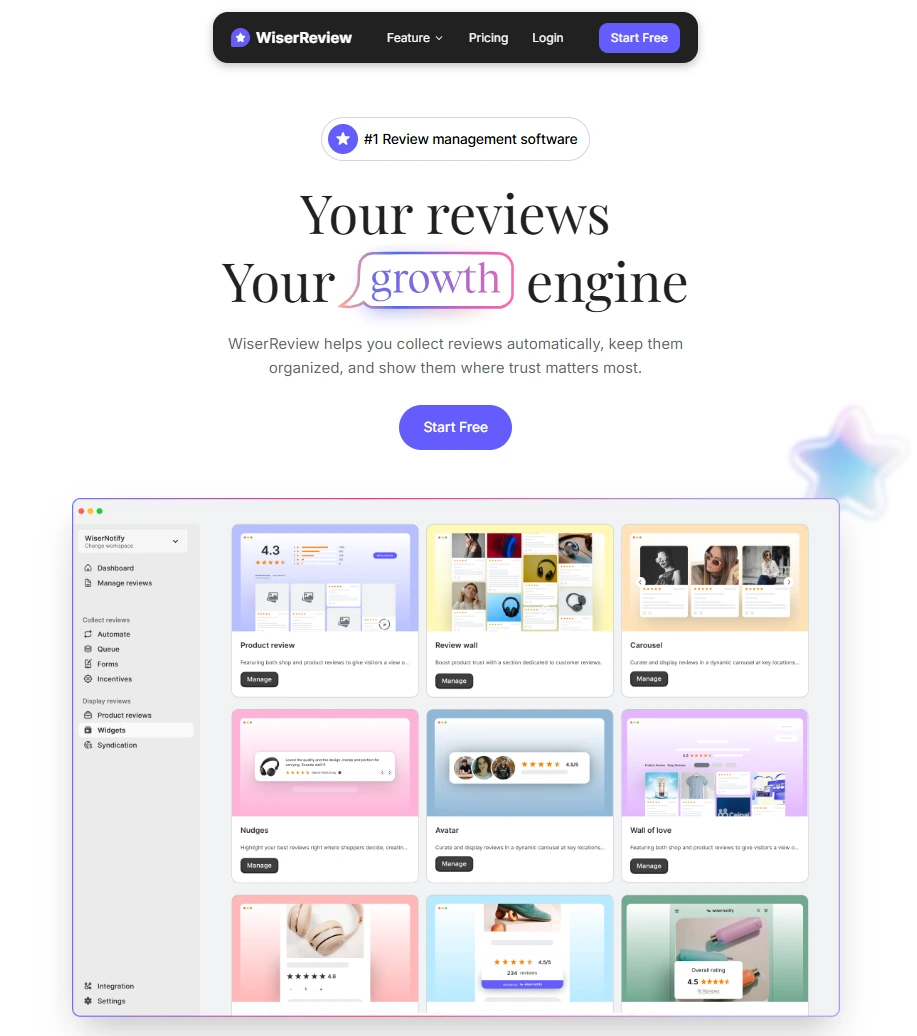
WiserReview is built to make Google review automation simple and effective.
It helps businesses send review requests at the right time, monitor customer feedback in real time, and respond to reviews from one easy dashboard.
By using automation tools, WiserReview saves valuable time, improves customer satisfaction, and strengthens brand reputation.
It also makes it simple to display reviews on your website.
WiserReview automation features:
Automate Google review collection
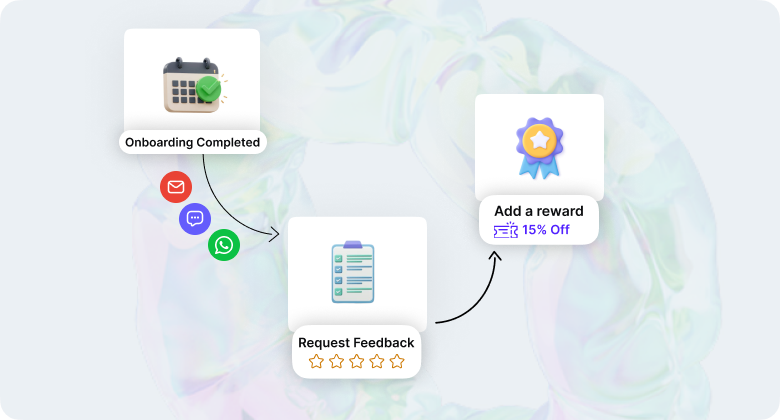
Instead of manually asking each customer to leave feedback, WiserReview automates the process.
You can set up campaigns that send review requests by email or through forms at the right moment.
This increases the number of good reviews and makes review collection less time-consuming.
Track review request campaigns
The performance report in the dashboard shows how many review invites were sent, opened, and clicked.
This helps you measure the success of your campaigns and see which review automation settings are bringing in the maximum reviews.
Automate Google reviews with WiserReview
Send review requests at the right time, track feedback instantly, and show customer reviews on your website.Real-time alerts and quick responses
WiserReview notifies you when the latest reviews arrive.
This allows you to reply quickly to strong ratings and address low ratings without delay.
You can configure email alerts and even set automated responses to save valuable time while keeping customer interactions active.
Here’s a short video that shows how to automate Google reviews using WiserReview. It’s a simple process and takes about 1–2 minutes:
WiserReview gives you more than review automation. Here are the extra ways WiserReview helps your business grow.
Manage reviews in one place
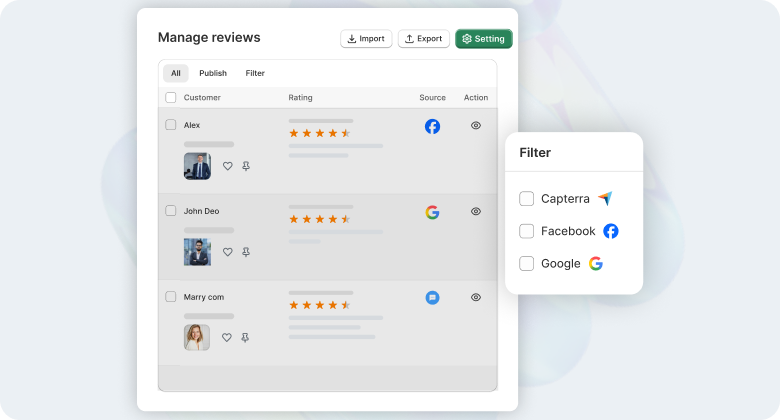
WiserReview makes managing reviews simple.
All reviews from your Google Profile appear in one dashboard, so you can track reviews received, organize data, and respond quickly to reviews.
This saves valuable time and improves brand reputation management.
Display reviews with widgets
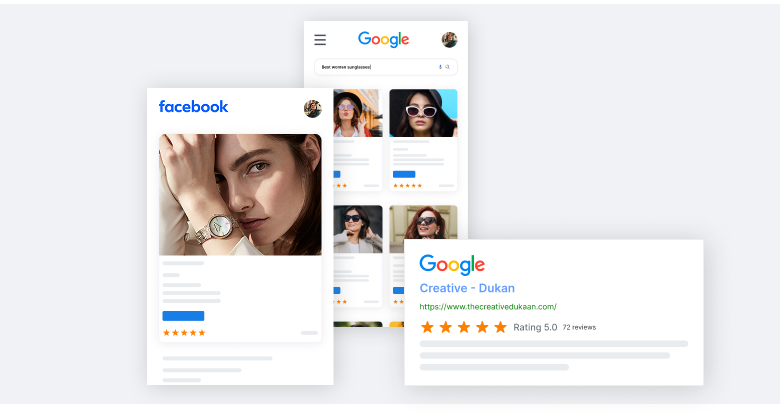
WiserReview lets you create customizable Google review widgets to showcase glowing reviews directly on your website.
These widgets can be embedded with one click and styled to match your branding.
By showing reviews where customers make decisions, you improve conversions and build stronger trust.
Forms and UGC collection
Beyond automated email requests, WiserReview also supports review forms and user-generated content collection.
This makes it easier to gather existing reviews, video testimonials, or photos and display them.
Automate Google reviews using Zapier or Make
You can also automate Google review requests using third-party tools like Zapier or Make.
Zapier setup
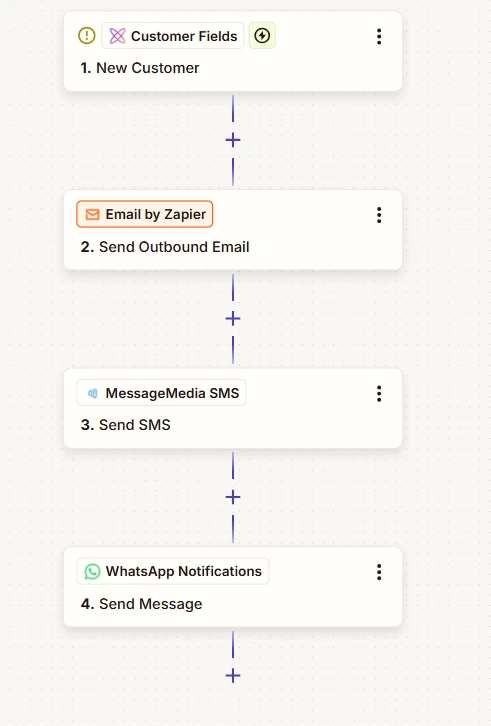
1. Trigger: Shopify or Stripe order completed
2. Delay: Wait 48 hours
3. Filter: Include customers who spent more than $50
4. Send email or SMS: Deliver review request with Google review link
5. Turn on automation and monitor results
Make (Integromat) setup
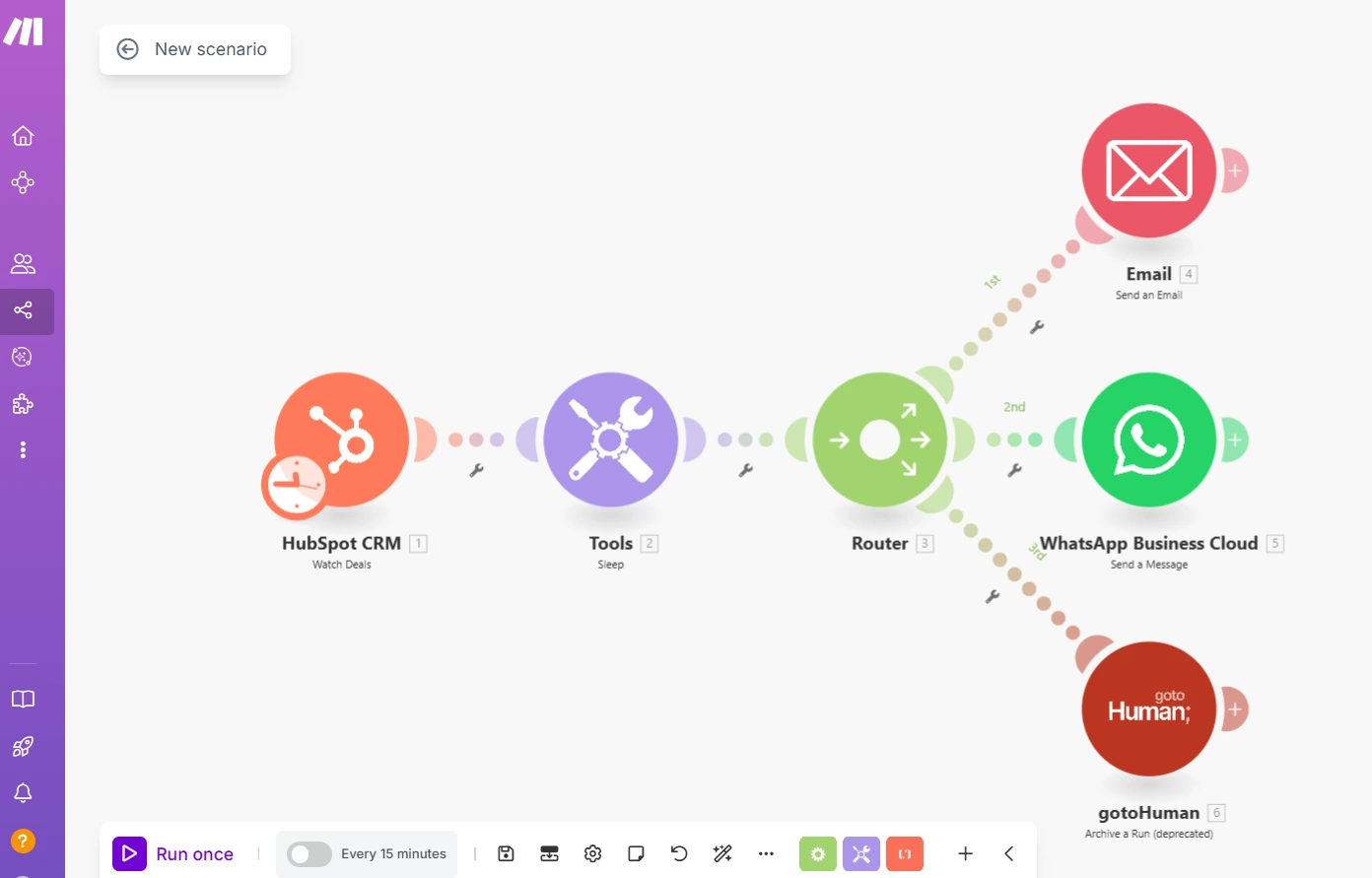
1. Trigger: Payment confirmation or CRM event
2. Delay module: Add custom delay timing
3. Filter by tags: segment customers by region, product, or NPS score
4. Send message: email or WhatsApp with Google review link
5. Track new reviews automatically
Best practices for automated Google review collection
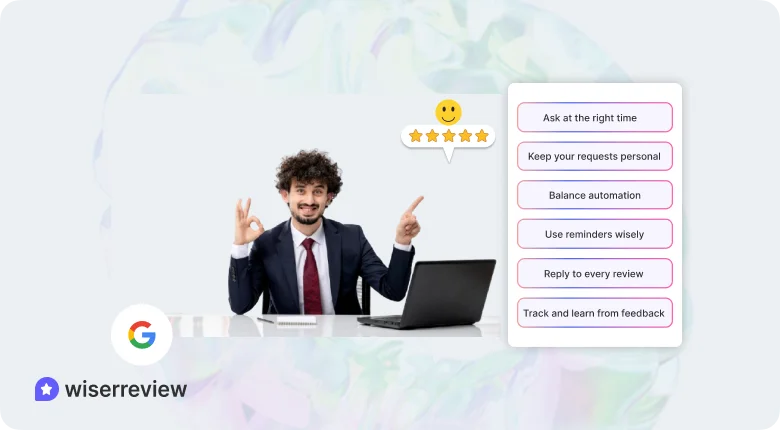
Automation makes it easier to collect and manage Google reviews, but it should be used with care.
These best practices will help you make the most of automation and protect your brand reputation.
➔ Ask at the right time
The timing of a request review can make a big difference.
Send it soon after a purchase, visit, or service while the experience is still fresh in the customer’s mind.
For example, a restaurant can send a request within a few hours of the meal, while a service business might send it the next day.
If you wait too long, customers may forget details or lose interest in leaving feedback.
➔ Keep your requests personal
Automation doesn’t have to feel impersonal.
A simple message that uses the customer’s name and mentions what they purchased or the service they received can make a big difference.
- For example, “Hi Sarah, thank you for choosing us for your car service. We’d love to hear your feedback.”
➔ Balance automation with personal responses
Automating requests and reminders is helpful, but customers still expect a human reply when they leave a review.
Always take time to respond, especially to negative feedback or detailed comments.
A personal response shows you care and helps turn a poor experience into a chance to rebuild trust.
➔ Use reminders wisely
Not everyone will respond to the first request.
A polite reminder can increase your chances of getting more reviews.
But too many reminders can feel pushy and harm the customer experience.
Keep it simple, send one reminder after a couple of days, and stop there.
➔ Reply to every review
Collecting online reviews is only half of the process.
Customers expect businesses to acknowledge their feedback.
Always thank people for reviews, and address issues raised in bad reviews with honesty and professionalism.
- A simple “thank you” or “we’re sorry this happened, here’s how we’ll fix it”.
➔ Track and learn from feedback
Automation tools don’t just send requests; they also collect data. Use this data along with a Google review calculator to measure how many reviews you’re receiving and whether you’re on track to hit your desired rating.”
Use this data to see how many reviews you’re receiving, what customers are saying, and how quickly you’re replying.
Over time, this helps you understand customer sentiment, identify areas for improvement, and measure how reviews impact your Google Profile visibility.
Avoiding common mistakes in automating Google reviews

Here are three mistakes to avoid:
1. Automating without customer context
Some businesses turn on automation and send the same request to every customer without thinking about their experience.
This often leads to fewer positive reviews because customers feel the message is not relevant.
Use a review automation tool that can adjust timing and content based on the service or product delivered.
2. Forgetting to monitor automated reviews
Automation collects reviews faster, but it does not replace review management.
Many businesses fail to check review data or miss negative feedback. If negative reviews sit unanswered, it harms brand reputation.
Real-time monitoring and quick replies show potential customers that the business listens and cares.
3. Overloading customers with too many requests
When automation is set up poorly, the same customer may get multiple requests in a short time.
This feels like spam and hurts customer satisfaction.
Keep review invite campaigns simple, send one clear message with a direct link to your Google Profile, and avoid sending reminders too often.
Conclusion
Automating Google review management is one of the smartest ways to save time, collect more customer feedback, and strengthen your online reputation.
With the right review automation tool, you can send review requests at the right moment, track new reviews in real time, and respond faster to both good reviews and negative feedback.
WiserReview makes this process simple by combining automation, review management, and display features in one platform.
It helps businesses of every size, from local shops to multi-location brands.
Automate Google reviews with WiserReview
Send review requests at the right time, track feedback instantly, and show customer reviews on your website.Frequently asked questions
Google review automation means using tools to send review requests, track recent reviews, and manage feedback without doing it all manually. It saves time and helps businesses collect more consistent customer feedback.
Automation helps you get more reviews by asking customers at the right time. It also improves response speed, protects your online reputation, and boosts your Google Business Profile ranking in local search results.
Yes. Automation handles requests and reminders, but replies should stay personal. Tools like WiserReview let you set quick templates while also giving you the option to write custom replies.
Absolutely. Small businesses often lack time to handling reviews manually. Automating review requests and monitoring saves effort, brings in more positive reviews, and builds stronger trust with potential customers.
Businesses that use review automation tools often see two to three times more reviews compared to manual requests. Automated reminders can also increase response rates by up to 40%.

 6 min
6 min 


