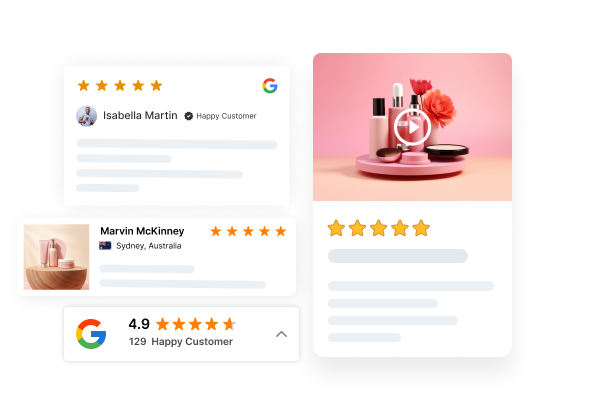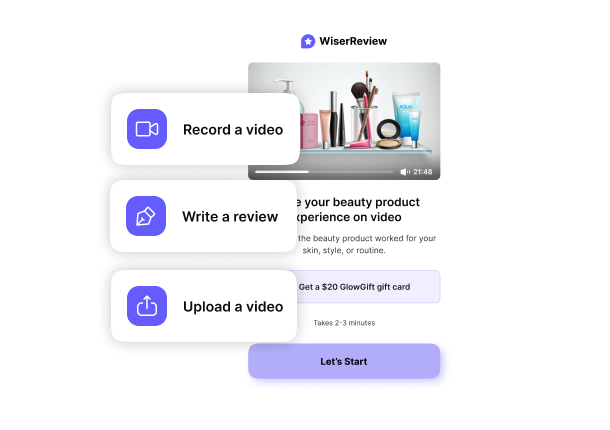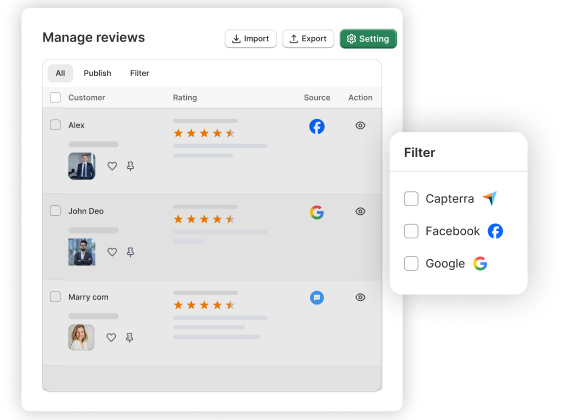Most online stores built with WooCommerce still use reviews that only include text. Without photos, shoppers can’t see how the product looks in real life.
Studies show that approximately 91% of buyers read at least one review before making a purchase.
When reviews lack images, your store misses an opportunity to establish trust. Shoppers want to see the real use of products. If they can’t find that, they may skip buying or pick another store.
In this article, you’ll find 10 plugins and platforms that support photo reviews (and sometimes video) and work with WooCommerce, or can be used as an alternative.
These tools help you collect reviews with images, display them nicely, and boost shopper confidence.
Now let’s go through each tool, ranked by its features, customer support, pricing, and any AI-related options.
1. WiserReview

WiserReview is a modern review platform built for WooCommerce and other eCommerce stores. It helps you collect text, photo, and video reviews directly from verified customers.
The plugin connects your WooCommerce store to the WiserReview dashboard, where you can manage all your reviews, automate review collection emails, and display review widgets on your store.
It’s made to increase trust and help you get more sales through real customer visuals.
Main Features
Photo & Video Reviews: Customers can upload product images or videos with their reviews.
Automated Review Requests: Send review request emails or WhatsApp messages after each purchase.
Customizable Widgets: Display reviews using carousels, grids, badges, or walls that match your store design.
Google & Social Proof Integration: Sync reviews from Google and other platforms to show all in one place.
SEO-Friendly Schema: Adds structured data for product ratings and stars in Google search results.
AI-Powered Moderation: Filters spam, analyzes sentiment, and tags positive or negative reviews automatically.
Multi-Language Support: Automatically translates reviews, enabling you to serve customers globally.
Central Dashboard: Manage all reviews from a single dashboard, featuring bulk actions, filters, and exports.
Easy WooCommerce Integration: Automatically syncs products, SKUs, and order details without coding.
Why it’s a strong alternative to Photo Reviews for WooCommerce
WiserReview provides you with more control, automation, and enhanced visuals compared to Photo Reviews for WooCommerce.
Key Advantages:
- Visual Reviews: Supports both photo and video reviews without slowing your site.
- Automation: Sends review request emails or WhatsApp messages automatically after each order.
- Easy Setup: Works instantly with WooCommerce, no coding or shortcodes needed.
- Smart Moderation: Filters spam and tags reviews using AI.
- Better Display: Offers sliders, carousels, and review walls for a modern look.
- SEO Ready: Adds Google schema for stars in search results.
Pricing: A free plan is available; paid plans start at $9/ month, offering full automation and custom widgets.
Affordable alternative to Photo Reviews for WooCommerce
WiserReview helps you collect, manage, and display reviews without high costs.
2. YITH WooCommerce Advanced Reviews
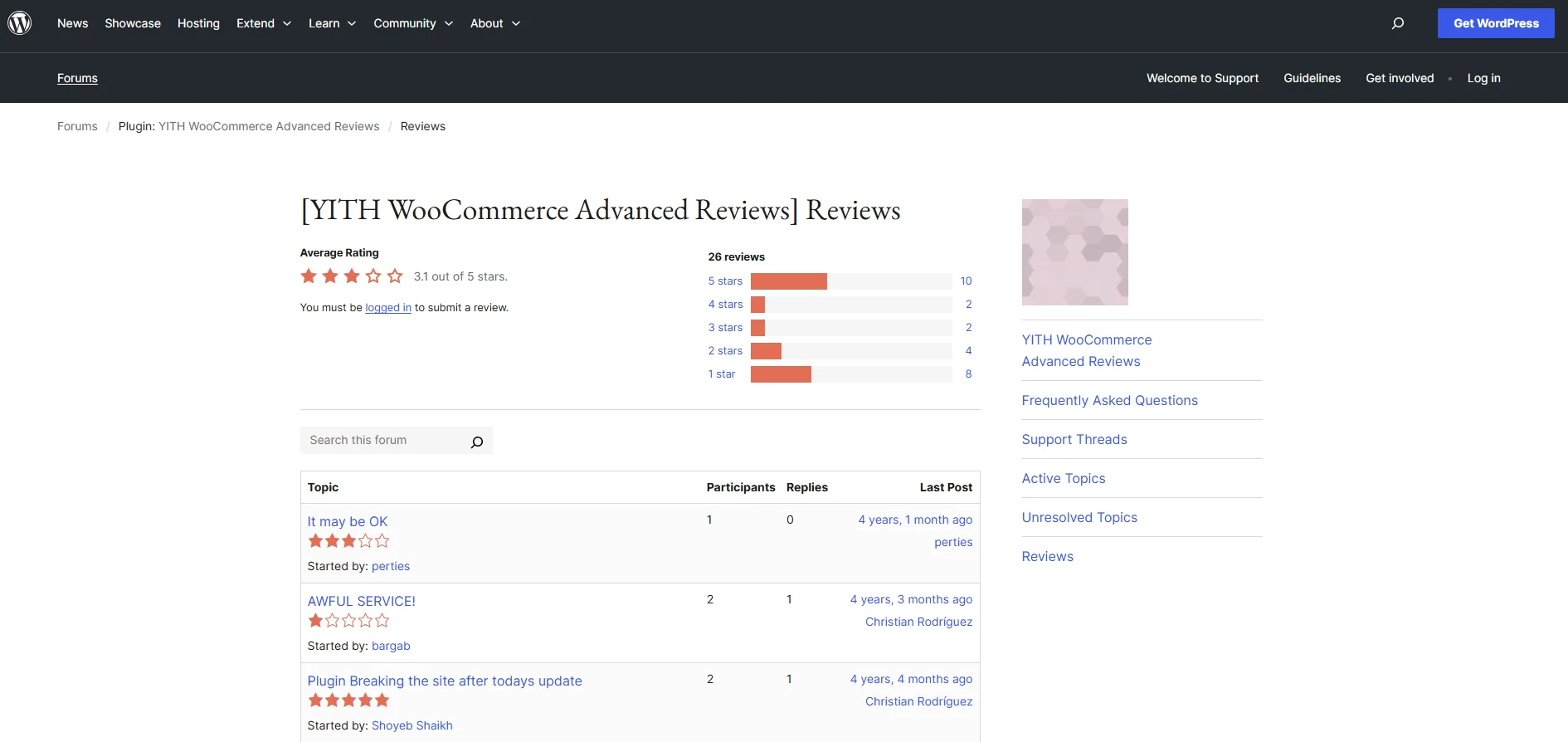
YITH WooCommerce Advanced Reviews improves the default WooCommerce review section by adding rich features and detailed control.
It allows shoppers to upload photos and videos, rate products on multiple criteria, and enables you to moderate and highlight reviews.
You can track review performance through analytics and easily display top-rated products. It’s a good fit for stores that want detailed, professional-looking reviews.
Main Features
- Multi-criteria rating (quality, value, durability)
- Photo and video uploads
- Manual moderation, approval, and featured review control
- Review statistics and performance tracking
- Widgets and shortcodes for flexible display
- ◆ Adds more visual and detailed reviews
- ◆ Gives control through moderation and analytics
- ◆ Builds trust with verified and featured reviews
- ◆ Easy to highlight top-rated products
- ◆ Works well for stores wanting detailed feedback
- ◆ Free version is very limited
- ◆ Setup can take time
- ◆ Some themes may need layout adjustments
- ◆ Image-heavy reviews can affect speed
- ◆ Lacks strong automation tools
Pricing
- Single-site license starts at $79.99/year.
3. Customer Reviews for WooCommerce
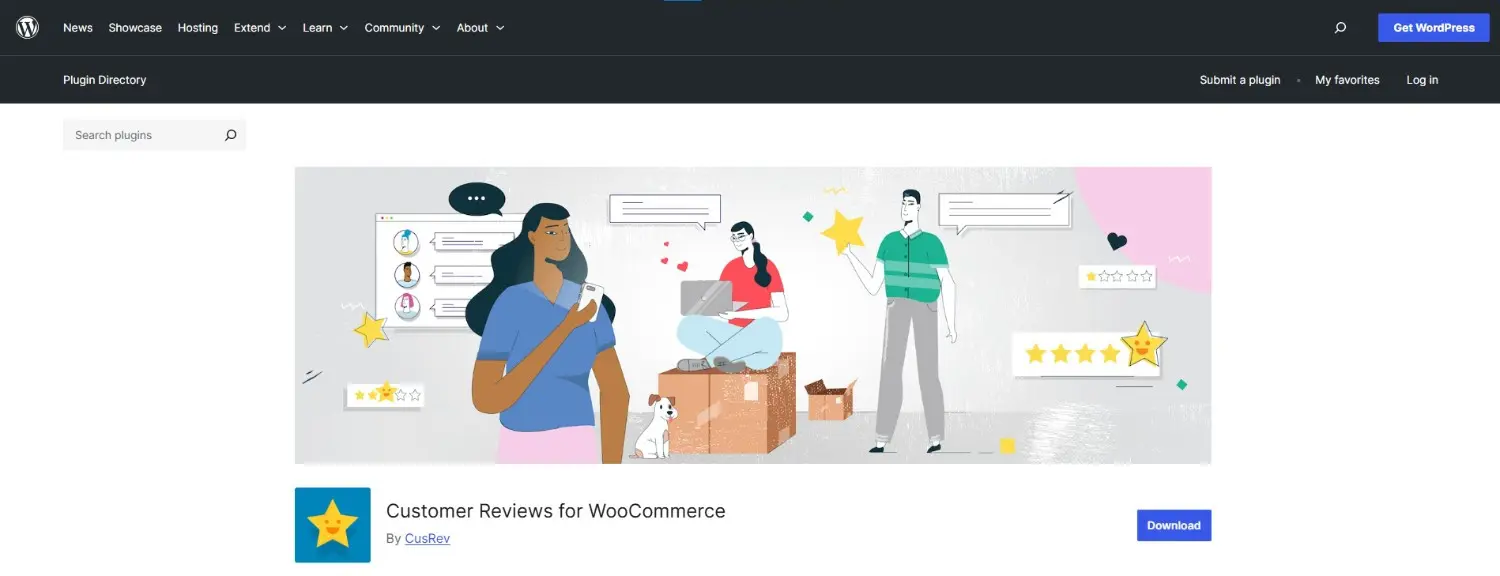
Customer Reviews for WooCommerce focuses on gathering authentic feedback from real buyers.
It sends automated review request emails, allows photo uploads, and adds a Q&A section to product pages. It’s simple to set up and helps you collect more reviews quickly while improving your product credibility.
Main Features
- Automated review request emails
- Photo and video support
- Question and answer section
- Google Shopping and schema integration
- Import/export of review data
- ◆ Increases reviews through automation
- ◆ Encourages engagement with Q&A
- ◆ Verified buyer focus builds trust
- ◆ Supports SEO with structured data
- ◆ Simple and reliable setup
- ◆ Some features require premium add-ons
- ◆ Setup can take time for automation
- ◆ Incentive reviews may add extra cost
- ◆ Media reviews may need speed optimization
- ◆ Limited use outside WooCommerce
Pricing
- Free version available. The paid plan reportedly starts at around $59.99/year for the premium features.
4. ReviewX
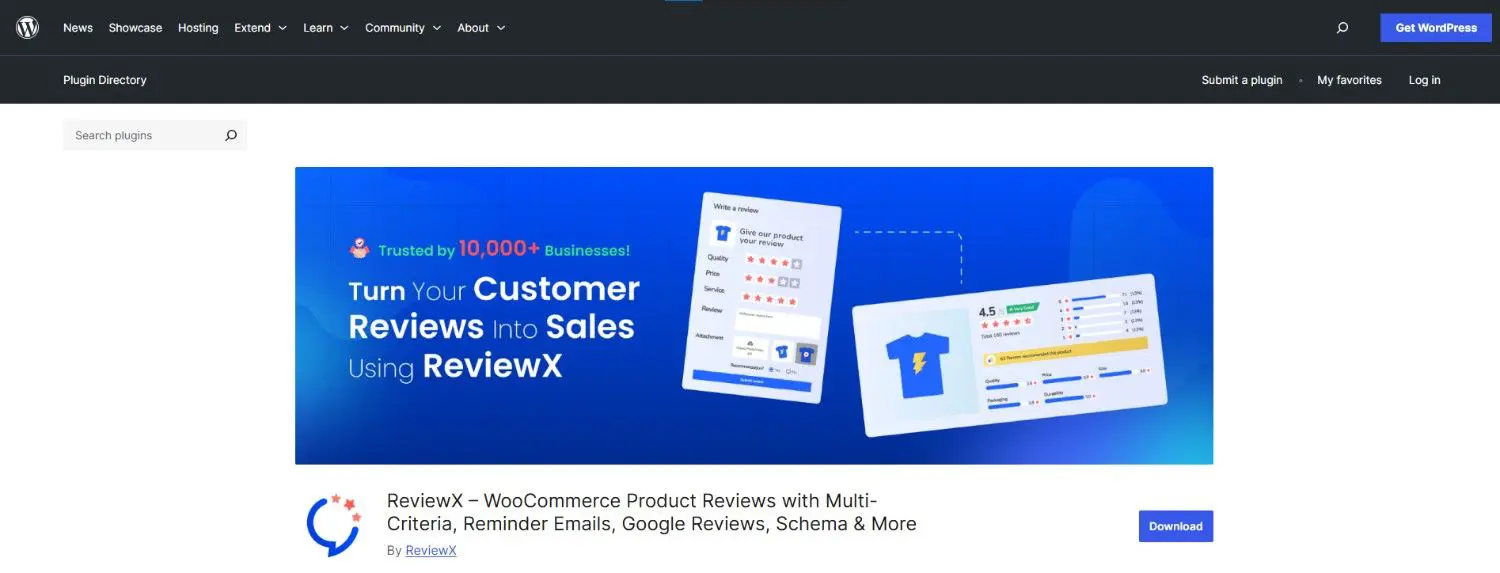
ReviewX offers WooCommerce stores greater flexibility through detailed reviews and design control.
Customers can upload media, rate multiple aspects, and store owners can automate reminders. It integrates seamlessly with page builders and is ideal for brands seeking visual, high-quality feedback.
Main Features
- Multi-criteria ratings
- Photo and video uploads
- Automated review requests
- Review filters and sorting
- Page builder integration
- ◆ Collects deeper, more specific feedback
- ◆ Improves trust with photo and video reviews
- ◆ Saves time with automation
- ◆ Looks great with customizable layouts
- ◆ Supports large product catalogs
- ◆ Advanced features need a premium version
- ◆ Customization may take effort
- ◆ Media-heavy reviews can slow pages
- ◆ Smaller ecosystem
- ◆ Learning curve for beginners
Pricing
- Free version available. The premium version starts at about $79/year for the core version.
Affordable alternative to Photo Reviews for WooCommerce
WiserReview helps you collect, manage, and display reviews without high costs.5. WP Social Ninja
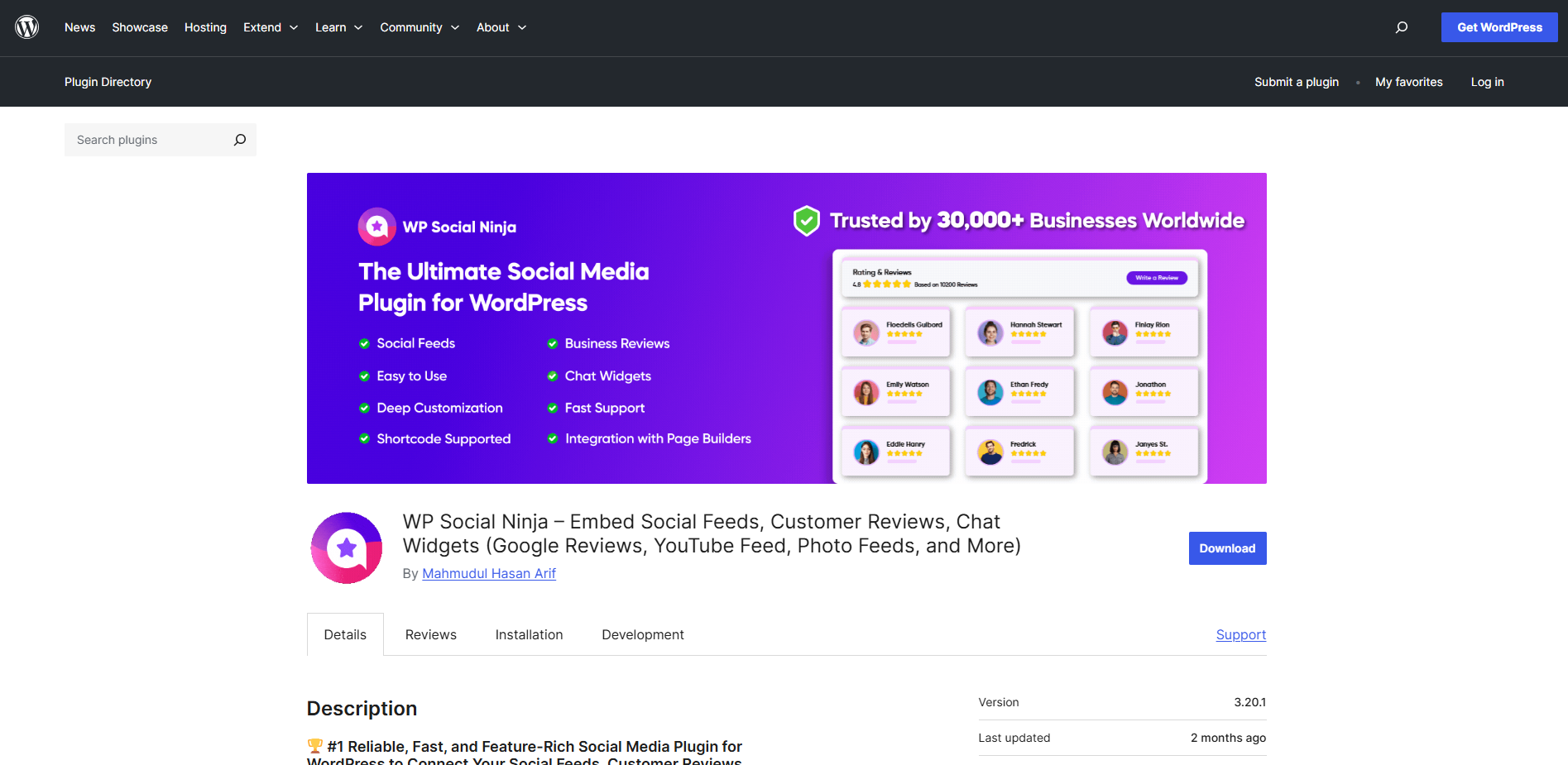
WP Social Ninja combines review management with social proof tools. It pulls reviews from multiple platforms, including Google, Facebook, and your WooCommerce store.
You can display them using custom widgets and layouts, making it ideal for brands that want to show proof from many sources.
Main Features
- Import reviews from Google, Facebook, and WooCommerce
- Customizable review templates and filters
- Chat and social widgets
- Integrated forms for new reviews
- Unified dashboard for all reviews
- ◆ Merges reviews from many sources
- ◆ Enhances credibility with external proof
- ◆ Offers strong design flexibility
- ◆ Includes social chat widgets
- ◆ Saves time by managing all in one place
- ◆ More complex than basic plugins
- ◆ It may be overkill for small stores
- ◆ Some features need setup or add-ons
- ◆ Cost is higher than single-purpose plugins
- ◆ Learning curve for beginners
Pricing
- Free version available. The paid version starts at around $89/year for a single-site license.
6. Site Reviews
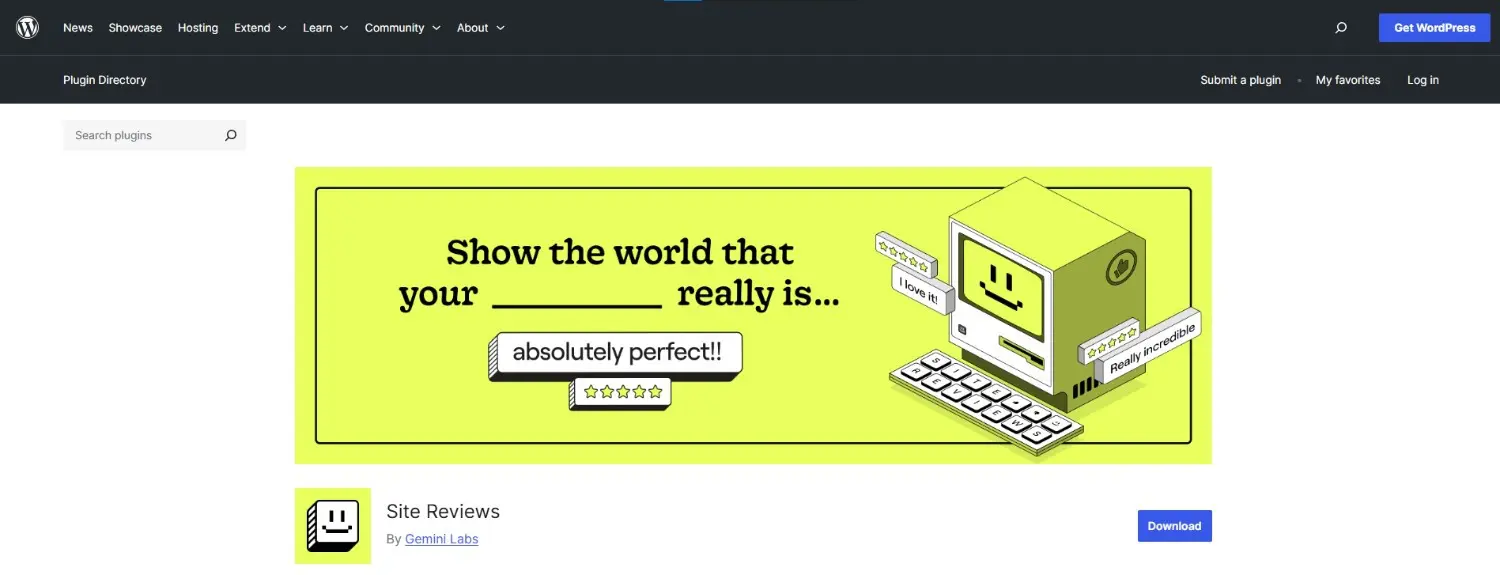
Site Reviews is a simple, fast, and reliable plugin that lets customers leave reviews and add photos.
It’s lightweight and easy to use, making it a good choice for stores that want clean and functional review sections without the need for complex setup.
Main Features
- Photo uploads
- Custom review form fields
- Review moderation
- Widgets and shortcodes
- Custom sorting and filters
- ◆ Lightweight and fast
- ◆ Clean, simple setup
- ◆ Supports image uploads
- ◆ Works with most themes
- ◆ Great for small stores
- ◆ No advanced automation
- ◆ Limited integration options
- ◆ Fewer design features
- ◆ May need add-ons for advanced layouts
- ◆ Less scalable for large stores
Pricing
- Free core plugin available.
7. Faview
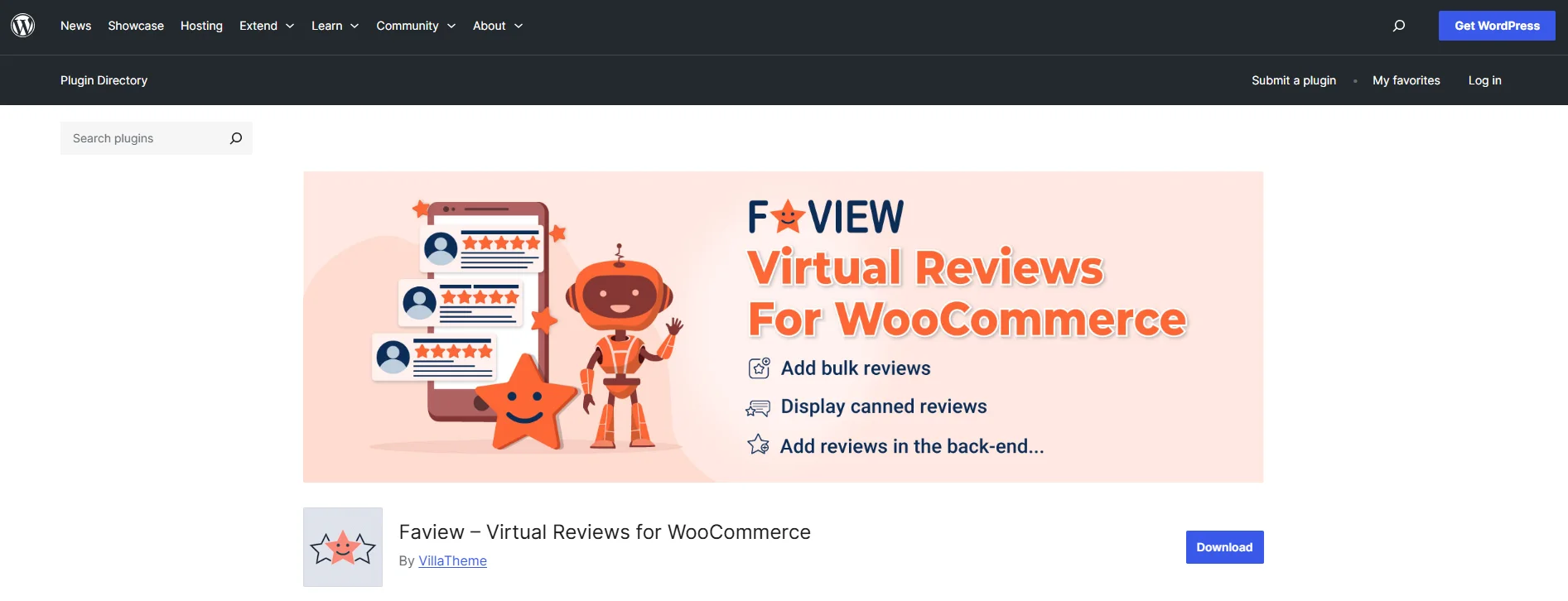
Faview helps new stores showcase reviews by allowing you to create virtual reviews. You can set reviewer names, ratings, and even add photos to simulate real reviews.
It’s designed for early-stage stores that need social proof while collecting genuine reviews.
Main Features
- Create custom virtual reviews
- Add photo and text content
- Assign reviews to specific products
- Edit and delete anytime
- Compatible with all WooCommerce themes
- ◆ Builds quick social proof for new stores
- ◆ Easy to customize
- ◆ Simple interface
- ◆ Works with all themes
- ◆ Low one-time cost
- ◆ Not authentic user reviews
- ◆ Risk of losing credibility if overused
- ◆ No automation or collection tools
- ◆ Doesn’t gather real customer data
- ◆ Limited long-term value
Pricing
- One source lists a one‑time purchase price of around $22.
8. Yotpo Product Reviews & UGC
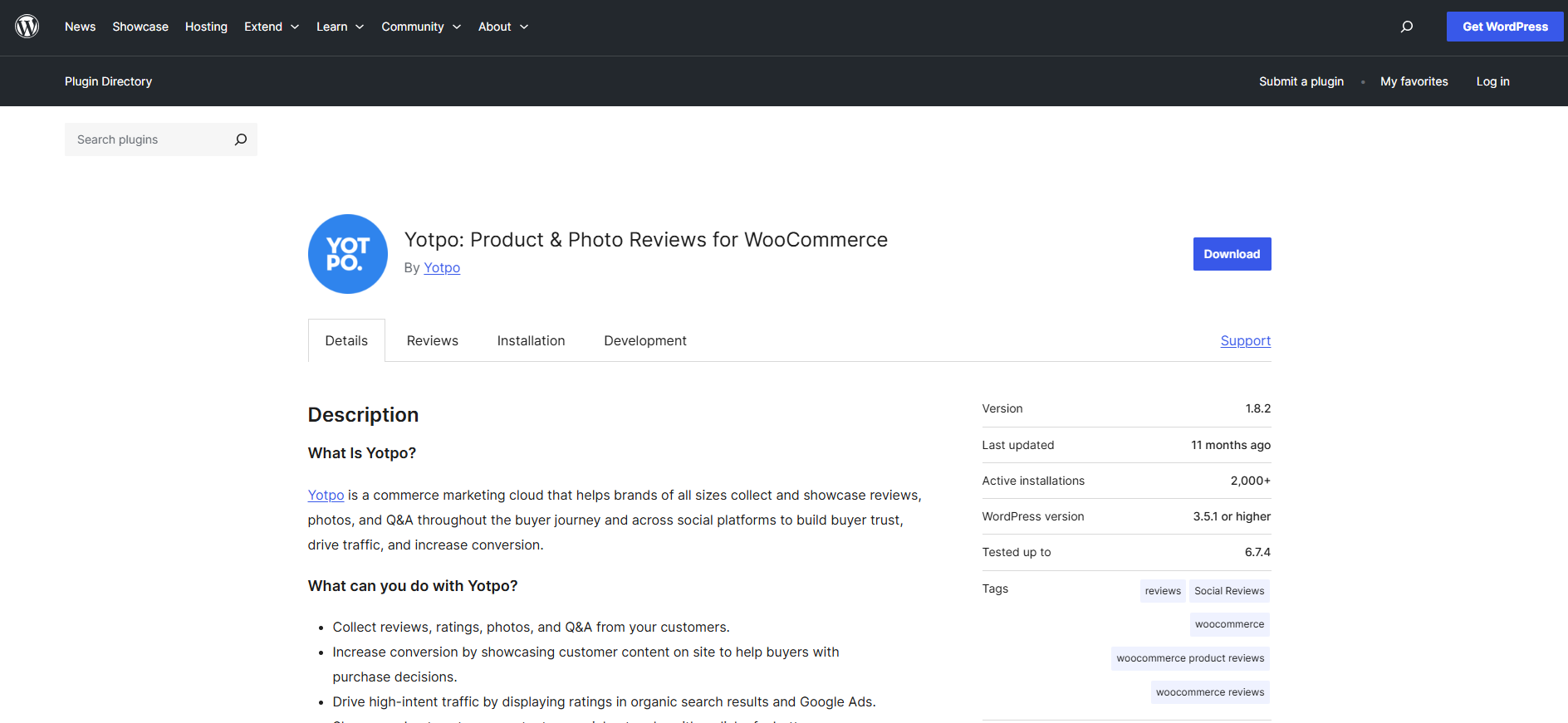
Yotpo is a complete review and user-generated content platform for WooCommerce.
It allows you to collect photo and video reviews, display them with widgets, and integrate with marketing tools such as SMS, loyalty programs, and referrals. It’s built for stores that treat reviews as a key marketing asset.
Main Features
- Photo and video review uploads
- Automated emails and SMS requests
- Customizable review widgets
- Integration with SEO and loyalty tools
- Social sharing and Q&A options
- ◆ Very feature-rich
- ◆ Works for growing and large stores
- ◆ Strong SEO and marketing integrations
- ◆ Trusted by top eCommerce brands
- ◆ Great for visual and social content
- ◆ Higher cost than simple plugins
- ◆ Setup can be complex
- ◆ Overkill for small stores
- ◆ Some tools are locked in higher tiers
- ◆ Relies on an external platform
Pricing
- Free plan available; paid from $29 per month
9. YayReviews
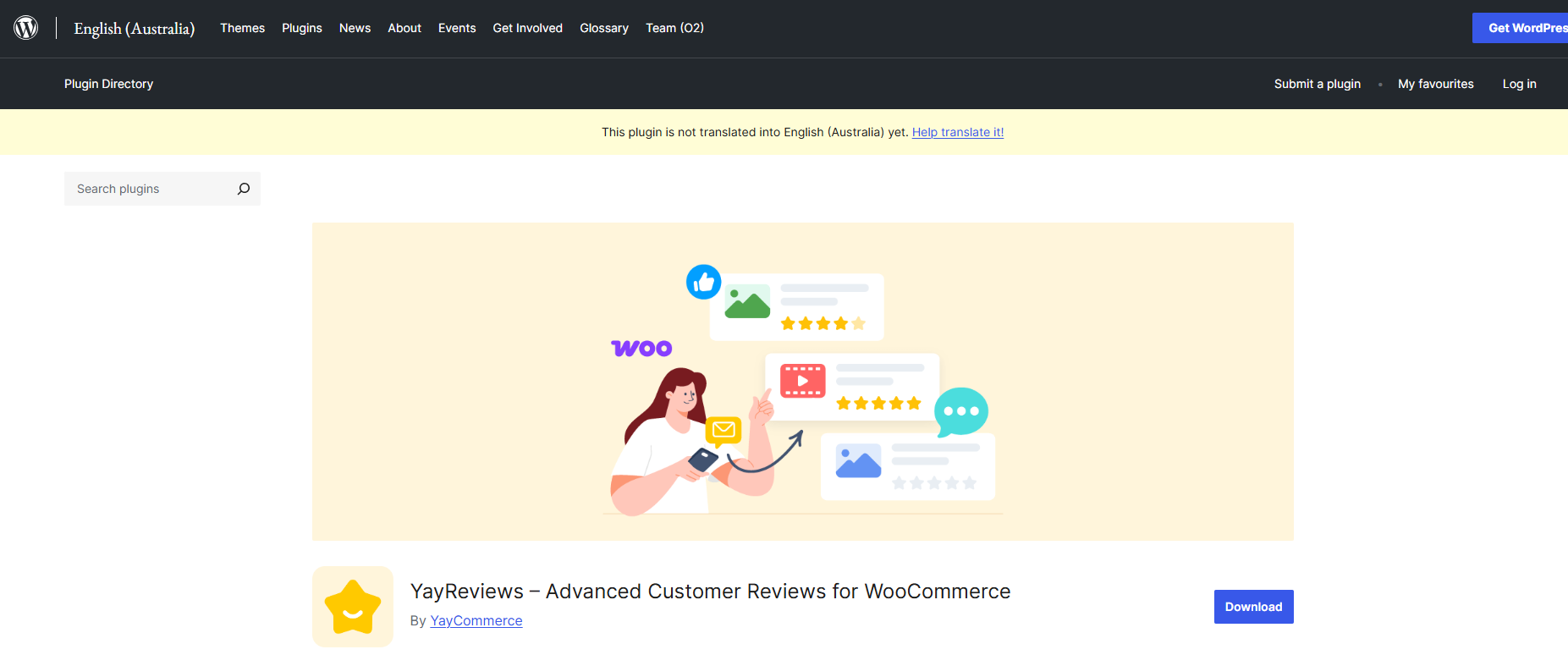
YayReviews focuses on collecting authentic, photo-based reviews for WooCommerce.
It automates review requests, supports coupons for reviewers, and provides easy display customization. It’s ideal for small and medium stores that want good features without a heavy setup.
Main Features
- Photo and video reviews
- Automated follow-up emails
- Custom review layouts
- Review limits and terms of consent
- Reward coupons for reviews
- ◆ Collects reviews automatically
- ◆ Encourages reviews with rewards
- ◆ Clean design and layout options
- ◆ Supports multiple languages
- ◆ Simple to manage
- ◆ Limited integrations
- ◆ Requires optimization for image speed
- ◆ Lacks advanced analytics
- ◆ Manual management for rewards
- ◆ May not suit very large stores
Pricing
- Free core plugin available.
10. Ryviu
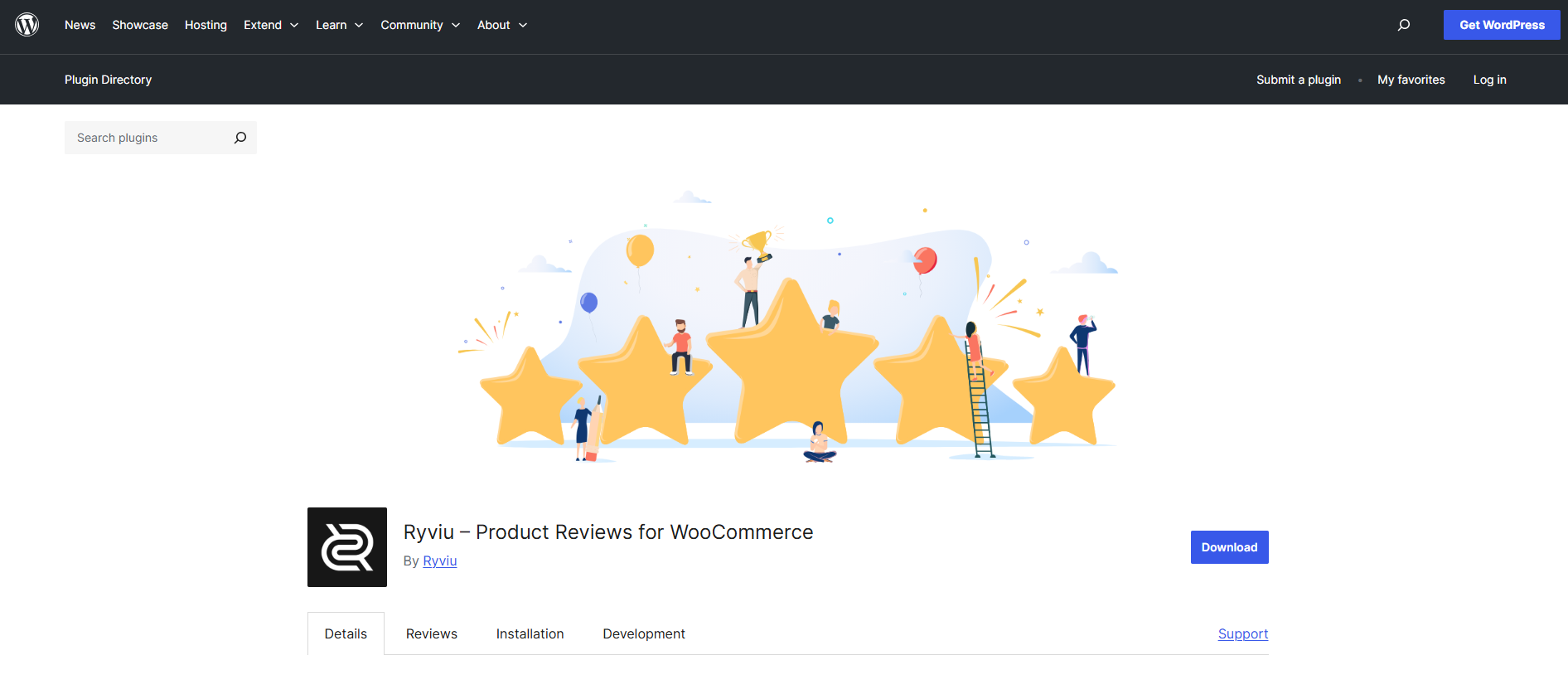
Ryviu is a robust review management plugin for WooCommerce that helps store owners collect and display reviews with photos and videos.
It allows for the easy import of reviews from marketplaces like AliExpress, Amazon, Etsy, and others, making it an excellent choice for stores with existing products or for quickly building social proof.
Main Features
- Supports photo and video uploads in reviews
- Import reviews from AliExpress, Amazon, Etsy, DHgate, Walmart, and CSV files
- Customizable review display widgets and multiple layout options
- Q&A module for product pages to engage shoppers
- Automated review request emails after purchase
- SEO-rich snippets for better product page visibility in search engines
- Multi-language support for global stores
- Option to display reviews with a star rating system
- ◆ Quick review collection from popular marketplaces (AliExpress, Amazon, etc.)
- ◆ Supports photo and video reviews to increase product trust
- ◆ Flexible review display options (widgets, grids, carousels)
- ◆ Includes a Q&A feature, reducing the need for customer support
- ◆ Free plan available for basic use
- ◆ Free version has strict limits on the number of reviews/products
- ◆ Best features (unlimited reviews, multiple imports) require a paid plan
- ◆ Integration with WooCommerce can be slightly tricky for beginners
- ◆ Media-heavy reviews may affect site speed if not properly optimized
- ◆ Limited analytics in the free version
Pricing
- Free plan available; paid from $19 per month
How to choose the right Photo Reviews for WooCommerce
Choosing the right review plugin can boost trust, increase sales, and improve SEO for your WooCommerce store.
Here’s what to consider when picking an alternative to Photo Reviews for WooCommerce:
Compatibility: Ensure the plugin works seamlessly with WooCommerce, your theme, and other plugins you use.
Media support: Verify if the plugin enables customers to upload both photos and videos along with their reviews.
Automation: Look for features like automated review requests after purchase to make the process effortless.
Display & layout options: Choose a plugin with flexible display options (e.g., grids, carousels, photo galleries) that match your store’s style.
SEO & schema support: Select a plugin that supports structured data (rich snippets) so reviews and ratings can appear in search results.
Performance: Ensure the plugin does not slow down your site, especially if you’re using media-heavy reviews.
Pricing & scalability: Compare free and paid plans, and consider how the plugin scales as your store grows. Look for a plugin that grows with you.
Migration & import:If you already have reviews, check whether the plugin allows easy migration or import from other platforms.
Moderation & trust: Select a plugin that offers tools for moderating reviews, verifying buyers, filtering spam, and ensuring credibility.
Features for your niche:Ensure the plugin offers any specific features you need, such as multi-criteria ratings, Q&A sections, or integration with social media.
All your reviews in one place
Collect reviews, manage every response, and display them where they matter most.Conclusion
Choosing the proper review plugin for your WooCommerce store is crucial to building trust, increasing conversions, and enhancing SEO.
When selecting an alternative to Photo Reviews for WooCommerce, look for plugins that support media uploads (including photos and videos), offer automation features, and are easy to integrate with your store.
Consider features like display options, SEO support, performance, and scalability. Some plugins offer free plans with basic features, but more advanced options will require a paid plan.
Be sure to check how the plugin handles review moderation, import options, and any unique features you need.
By selecting the right plugin, you’ll enhance your customers’ experience and collect valuable feedback to grow your store.
Frequently asked questions
Photo review plugins allow customers to upload photos and videos along with their written reviews, helping to build trust and enhance product credibility on your WooCommerce store.
Photo reviews increase trust and conversion rates by showing real customers using the product, providing social proof that encourages new buyers to make a purchase.
Yes, most of the plugins listed in this article integrate seamlessly with WooCommerce, offering easy installation and setup without coding requirements.
Yes, many of the photo review plugins support automated review requests, sending follow-up emails or messages to customers after they make a purchase.
Photo reviews help with SEO by adding rich snippets to product pages, which can make your reviews appear in Google search results with star ratings, boosting your product’s visibility and click-through rates.