Run a one-time review request to past customers using your own email list — perfect for products, services, or digital offers.
Step 1: Customize Your Email Campaign
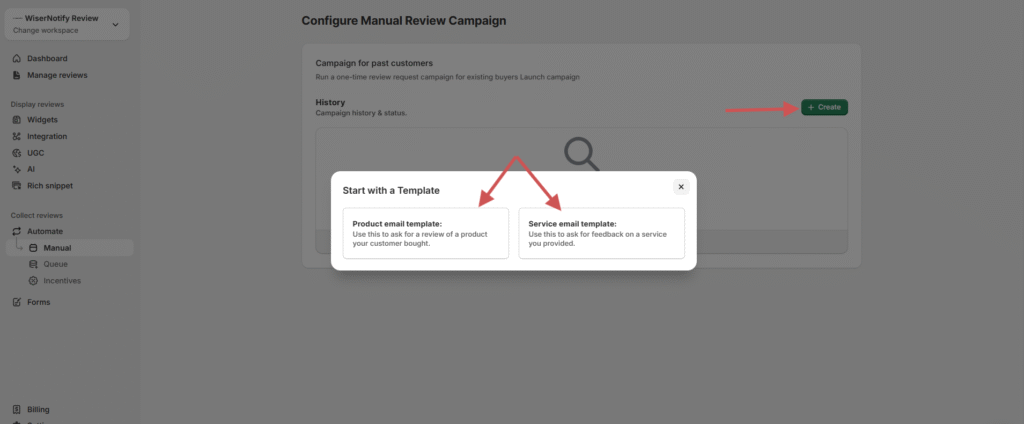
Go to: Collect Reviews → Manual → Click Create
Choose a Template
-
Product email template (E-commerce only)– Ask for a review of something the customer bought
-
Service email template – Ask for feedback on a service experience
Select one to start customizing.
Step 2: Upload Your Customer List & Send
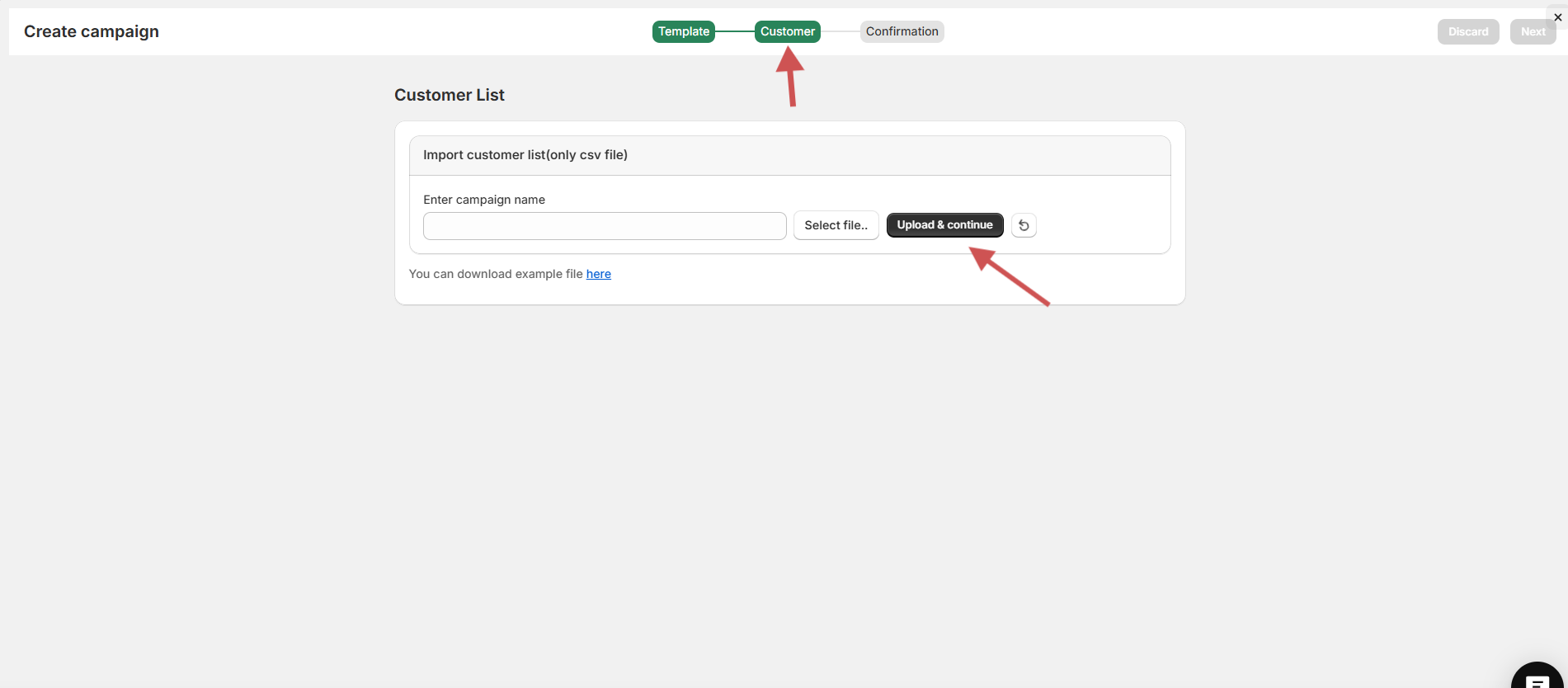
Go to the Customer step
Upload your customer list via a CSV file & do field mapping
Must include at least:
- Name
Name your campaign (e.g., “Black Friday Follow-Up”, “Coaching Clients 2024”).
Click Upload & continue → Review → Launch Campaign.
All collected reviews are automatically sent to Manage Reviews for approval.