If you’ve been collecting customer feedback or reviews via Klaviyo (through forms, surveys, or flows), you can migrate them into WiserReview using the CSV import feature. This allows you to centralize your reviews and display them with WiserReview widgets.
Step 1: Export Reviews from Klaviyo

- Log in to your Klaviyo Dashboard.
- Select Reviews from the left-side navigation in Klaviyo.
- Click All Reviews.
- Select the Options menu.
- Click Export Reviews.
Step 2: Import CSV into WiserReview
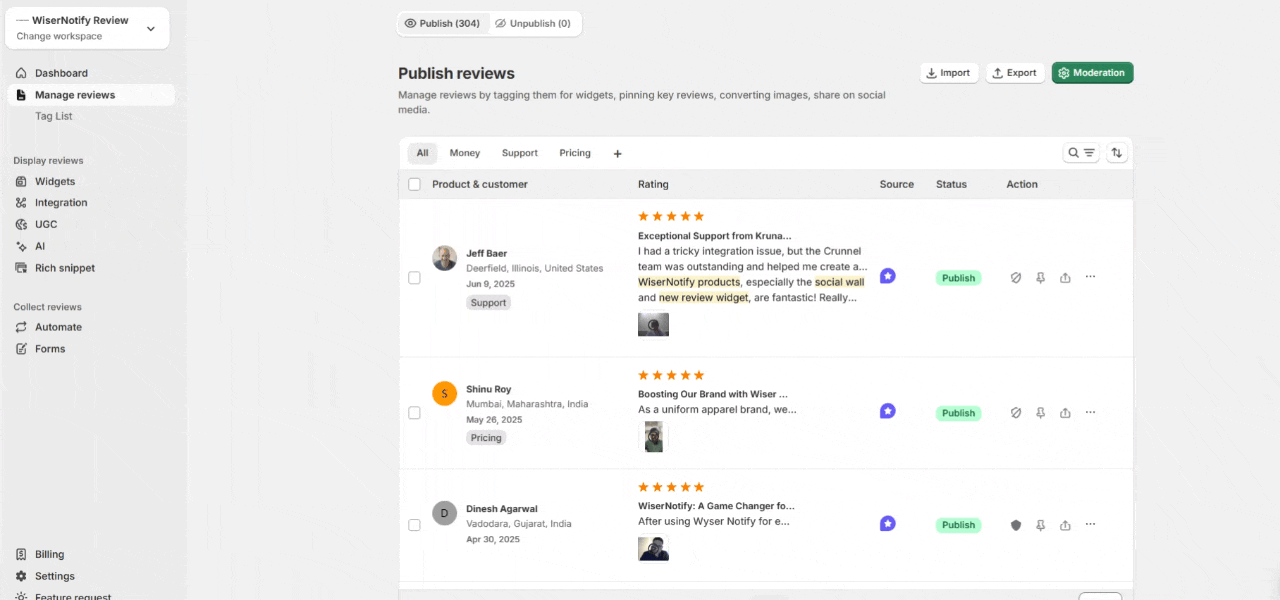
- Open your WiserReview Dashboard.
- Navigate to Manage Reviews → Import Reviews.
- In the Import Source dropdown, select Klaviyo.
- Click Upload CSV and choose the file you exported from Klaviyo.
Step 3: Processing in WiserReview
- WiserReview will automatically process the CSV file and import your reviews.
- Any included media files (photos/videos) will be downloaded and securely hosted on WiserReview servers.
- For imports larger than 1,000 reviews, the process may take more time.
- Refresh the Manage Reviews page to view your imported reviews.