With WiserReview, you can automatically send your product reviews to Google Merchant Center (GMC) so they appear as star ratings and review snippets in Google Shopping.
Step 1: Get Your Feed/Webhook URL from WiserReview
-
Login to your WiserReview Dashboard.
-
Go to Integration -> Syndication > Google shopping
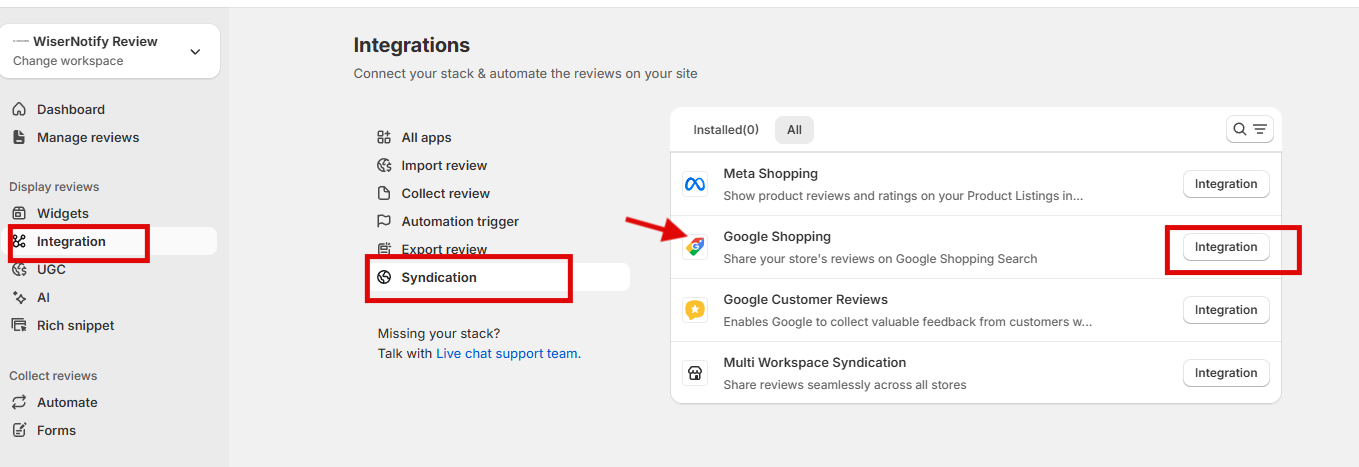
-
Create a connection →
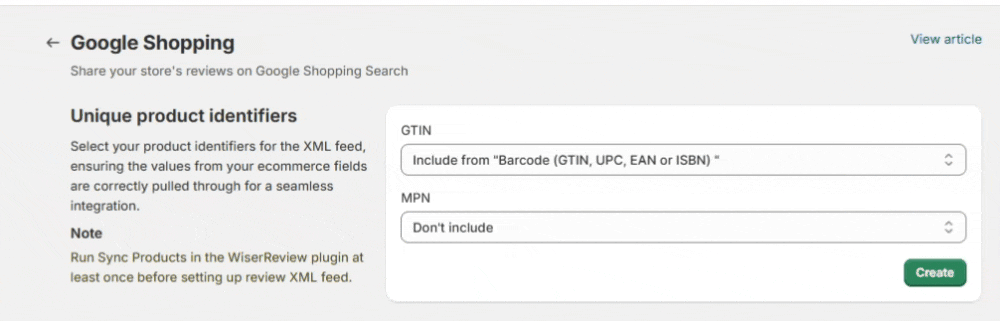
For WooCommerce only
In your WiserReview WordPress plugin, go to the “Sync Products” section.
Click “Run Sync” to pull your WooCommerce product catalog into WiserReview.
Under Unique product identifiers, you’ll see two dropdowns:
GTIN
-
Select one of:
-
Include from "Barcode (GTIN, UPC, EAN or ISBN)""(or other synced fields)Choose this only if your products use GTINs (like UPC or EAN codes)
-
This makes sure your product fields (GTIN, MPN, etc.) are accessible for XML feed mapping.
MPN
-
Typically mapped from your internal Product ID, unless you have a separate Manufacturer Part Number field.
Click “Create”
-
Once fields are set, click the green Create button.
-
This generates the Google Shopping XML Feed with all verified product reviews.
This is the link you’ll give Google to fetch your reviews.
Step 2: Add Feed in Google Merchant Center
1. Login to your Google Merchant Center account.
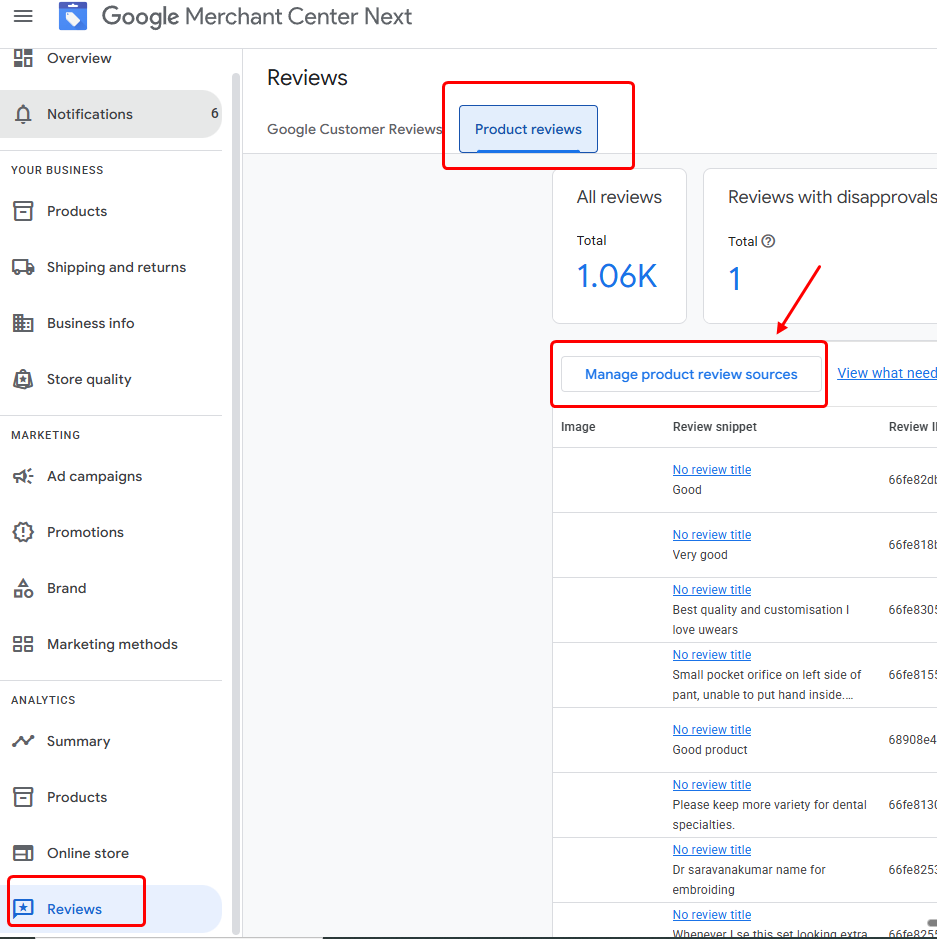
2. In the left menu, click Reviews → Product Reviews.
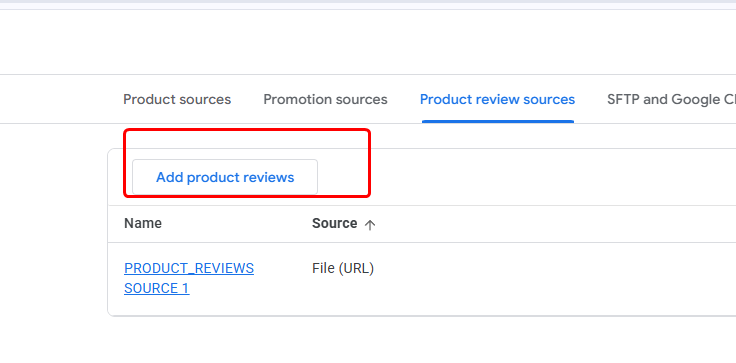
3. Click Manage product review sources → Add product reviews.
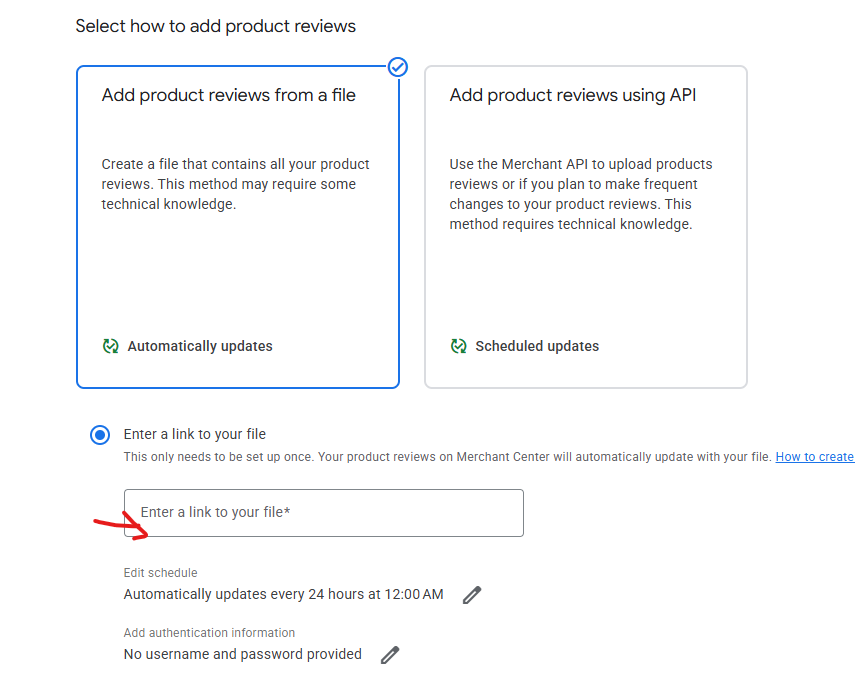
4. Choose Add product reviews from a file.
5. Select Enter a link to your file.
6. Paste the XML Feed URL you have created from above steps.
Step 3: Schedule Updates
-
Set the schedule to Automatically update every 24 hours (default recommended).
-
Save and complete setup.
-
Google will now fetch your WiserReview feed daily and update product ratings.
Reviews may take 2–3 weeks to appear in Google Shopping after approval.