If you want to prevent website visitors from writing reviews directly on your site and instead only allow review collection via email forms, follow the steps below.
This setup ensures that every review collected is tied to a verified email — helping you avoid spam, fake reviews, or anonymous testimonials.
Why Do This?
-
Ensure only verified users can leave reviews.
-
Control the review collection flow via email campaigns.
-
Improve quality and authenticity of your testimonials.
Steps 1: Disable “Write a Review” Button on the Widget
- Go to the Product Review widget.
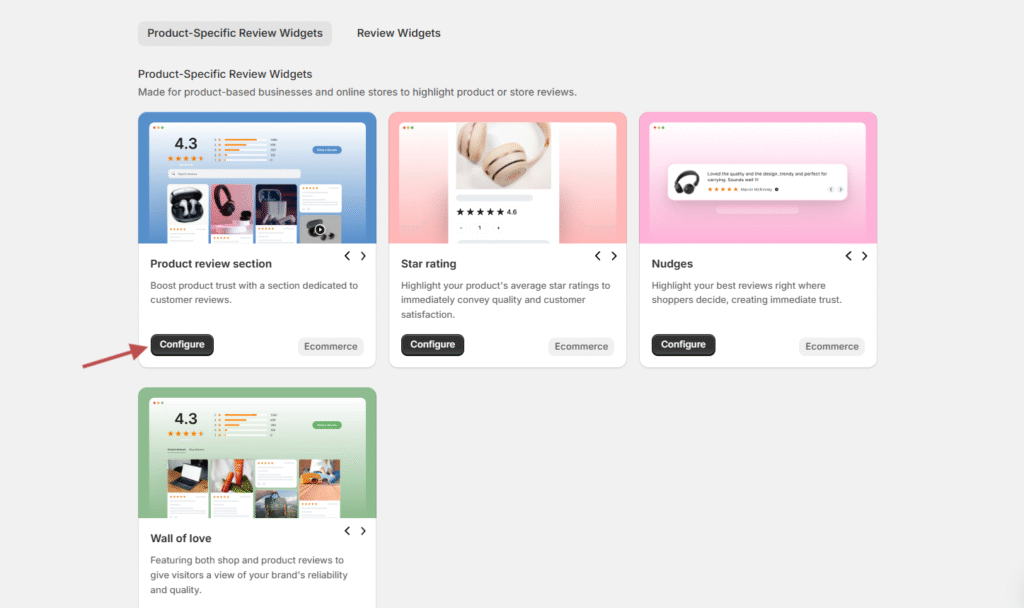
- From your WiserReview dashboard, open the Widgets section and select the widget you’re using (e.g., Carousel, Review Wall, etc.)
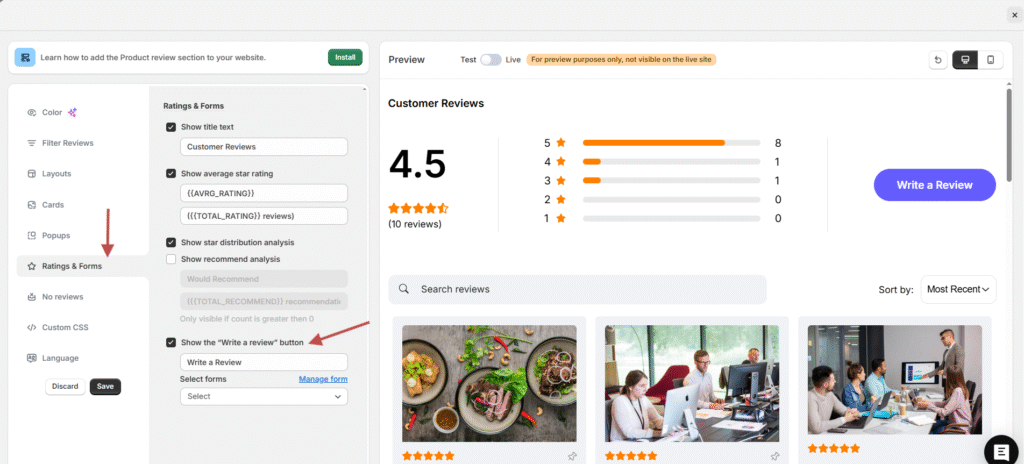
- Navigate to Ratings & Forms settings.
- In the left-hand sidebar, click on Ratings & Forms.
- Uncheck the option:
- ☑ Show the “Write a review” button.
This removes the visible “Write a Review” button from your live website widget.
Step2: Save your changes
- Click Save in the top-right or bottom section of the editor to apply changes.
- Test it.
Open your site in a private/incognito window or do a hard refresh (Ctrl+Shift+R or Cmd+Shift+R) to make sure the button is no longer visible.
What Happens Now?
Visitors will not be able to submit reviews directly through your website widget.
Reviews can now only be submitted via:
- Email Campaigns.
- Direct Form Link/Embed (with email field required).
Pro Tip
To set up an email-based review flow:
-
Go to the Email Campaign Editor.
-
Select or create a campaign.
-
Attach a review form that requires email input.
-
Send to verified customers post-purchase or post-service.