Ideal for Ecommerce, Digital Products, and SaaS sites that want non-intrusive, always-visible social proof.
Display Widgets → Sidebar Snippet → Click “Manage”.
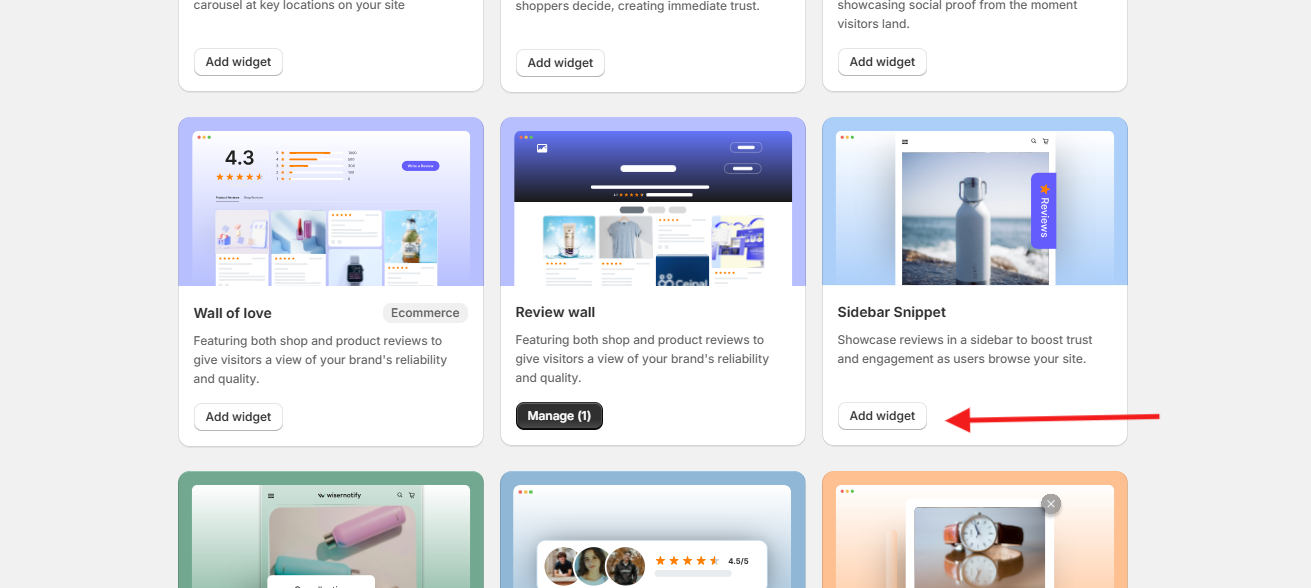
Step 1: Customize Your Sidebar Widget
You can control everything from content filtering to layout and design. Here are all the available options:
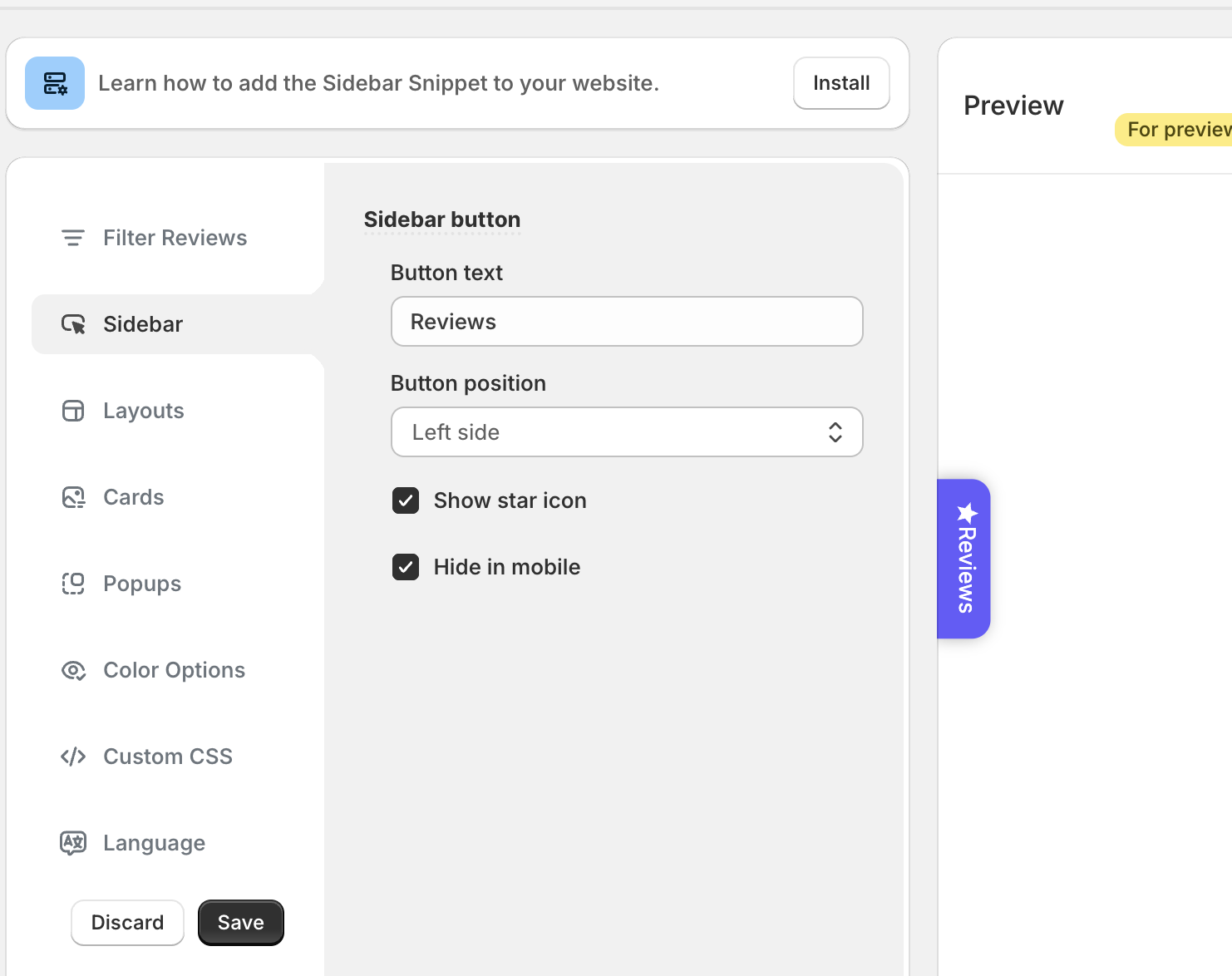
Filter Reviews
-
Review Source: Show reviews from Email, Form, Imported, or All
-
Tags: Filter using review tags (e.g., Support, Product A)
-
Advanced Filters: Filter by star rating, review date, content type
Sidebar Tab Settings
-
Position: Left or Right side of screen
-
Tab Text: Customize label (e.g., “★ Reviews”)
-
Color, Font, Icon: Match your brand
-
Behavior: Always visible, click to expand review panel.
Layouts
-
Choose grid or list display.
-
Adjust spacing, mobile responsiveness, and panel width.
Cards
-
Choose what displays in each review:
-
Reviewer name, photo, title, text.
-
Date, star rating, source icon.
-
-
Toggle photo/name visibility.
-
Customize star styles.
Step 2: Install the Sidebar Widget
Click the Install button.
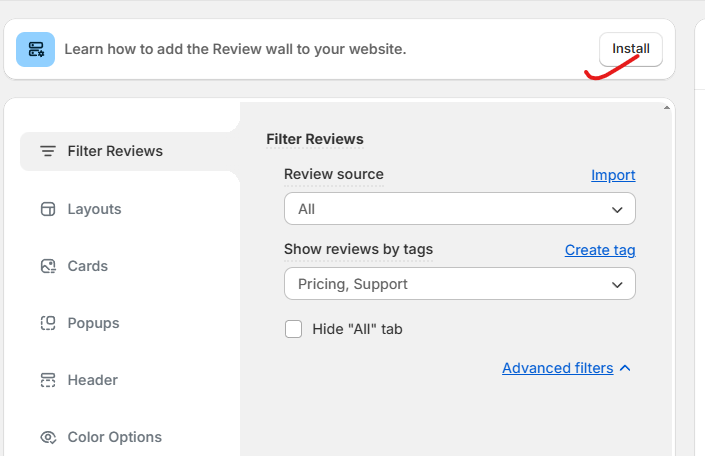
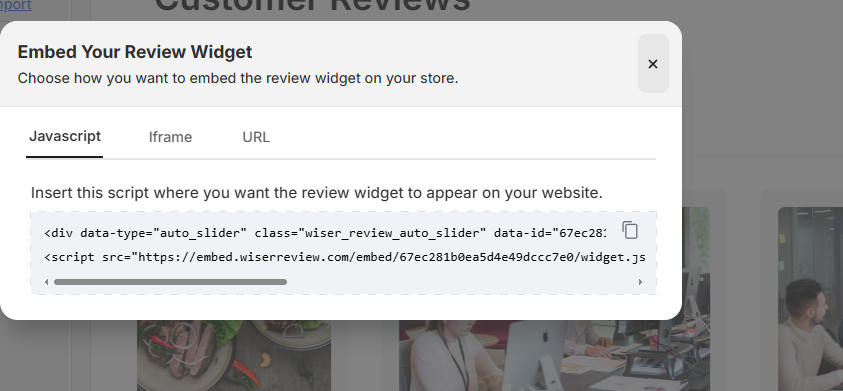
-
Copy the provided script
-
Paste it before the
</body>tag of your site
🔹 Option 2: iFrame Embed
Use this only if your platform doesn’t support JS, by embedding the review panel in a container or modal.