You can directly pull your Google Business Profile reviews into WiserReview. This integration ensures your latest reviews from Google appear in your WiserReview account automatically.
Step 1: Connect Google Business Profile
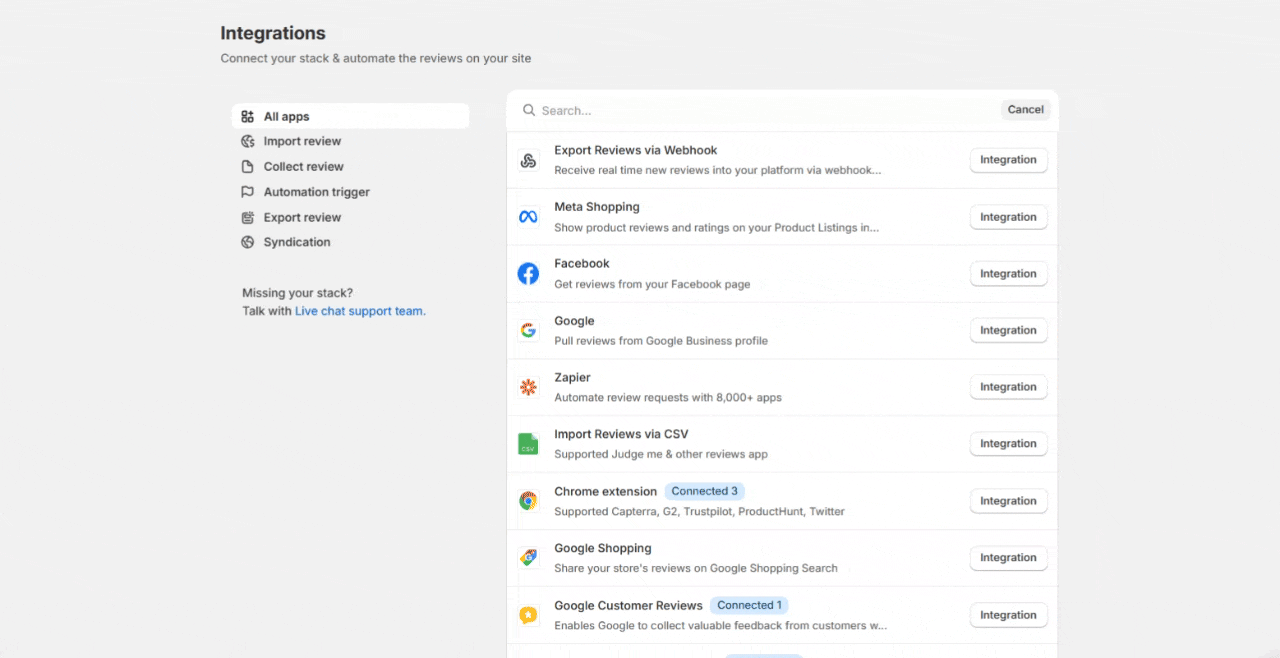
-
In your WiserReview Dashboard, go to Manage Reviews → Import Reviews.
-
Under 3rd Party Platforms, find Google and click Integration.
-
Click Login with Google and sign in to the Google account connected to your Business Profile.
-
Grant Wiser: Review permission to access your Google reviews.
Step 2: Manage Connected Accounts

-
Once connected, your Google Business Profile will appear under Account details.
-
You will see the Account Name, Created Date, and an Active toggle.
-
-
Make sure the Active toggle is turned ON to keep syncing reviews.
-
Use the Add List option to map reviews to the correct product or category inside WiserReview.
Step 3: Automatic Review Sync
-
WiserReview will now automatically pull reviews from your Google Business Profile.
-
Any new reviews posted on Google will be synced into your Manage Reviews section.
-
You don’t need to re-upload or manually import syncing happens continuously as long as the integration is active.
Pro Tip: If you manage multiple Google Business Profiles, you can connect them all by repeating Step 1 and using the Add List option to keep reviews organized.