You can easily migrate your Trustoo reviews (including text & images) into WiserReview using the Import Reviews module. Here’s how to do it in 3 simple steps:
Step 1: Export Reviews from Trustoo

-
Log in to your Trustoo Dashboard.
-
From the menu, navigate to Reviews → Manage Reviews→ Export all reviews
-
In the Export Reviews section, choose Export to CSV.
-
Save the CSV file to your computer.
Step 2: Import CSV into WiserReview
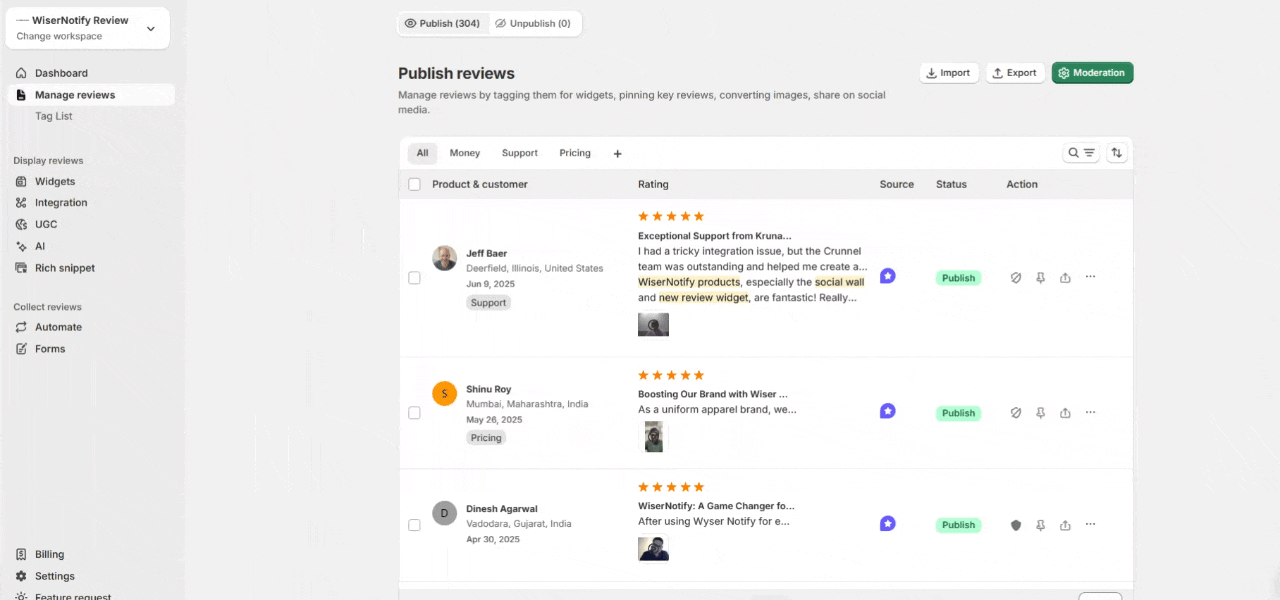
-
Open your WiserReview Dashboard.
-
Navigate to Manage Reviews → Import Reviews.
-
In the Import Source dropdown, select Trustoo.
-
Click Upload CSV and choose the file you exported from Trustoo.
Step 3: Processing in WiserReview
-
WiserReview will automatically process your CSV file and import all reviews.
-
Any linked media (photos/videos) in the file will be downloaded and securely hosted on WiserReview servers.
-
If importing more than 1,000 reviews, processing may take extra time.
-
Refresh the Manage Reviews page to view your imported reviews.