The Webhook integration allows you to automatically send and import reviews from your apps, custom forms, or third-party systems directly into WiserReview in real time.
Step 1: Create a Webhook Connection
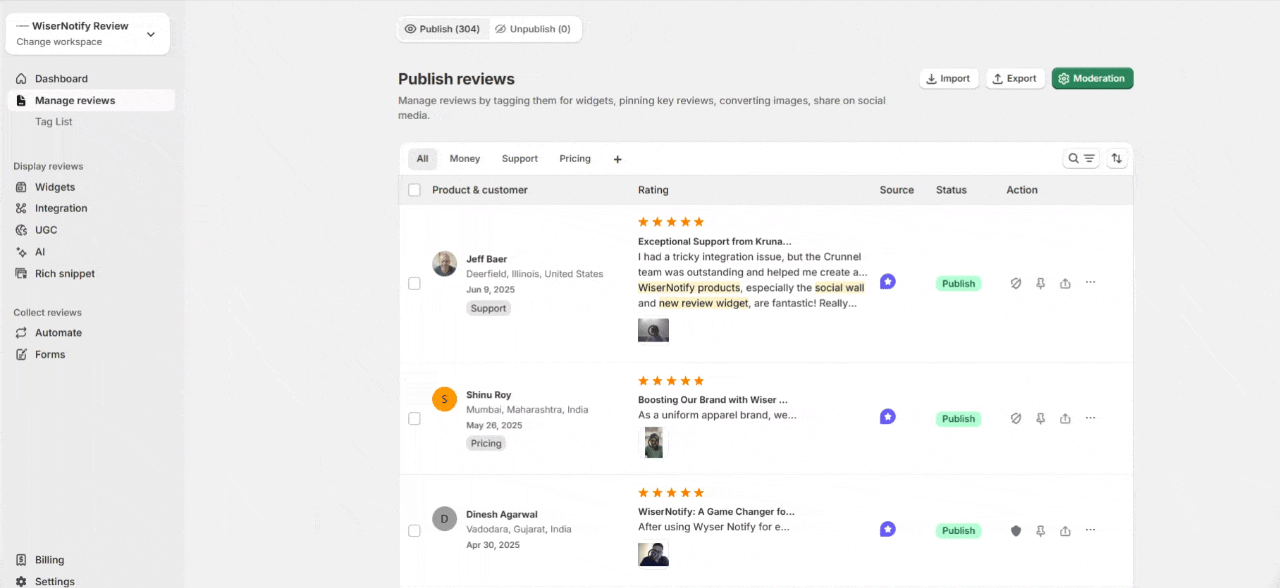
-
In your WiserReview Dashboard, go to Manage Reviews → Import Reviews.
-
Under 3rd Party Platforms, select Import Reviews via Webhook and click Integration.
-
Click Create Connection – this will generate your unique Webhook Endpoint URL.
-
Copy the URL; you’ll use it to connect your application or review source to WiserReview.
Step 2: Connect Your Application
-
Go to the application or system where your reviews are collected.
-
Add the Webhook URL you copied from WiserReview.
-
Map the required fields correctly (e.g., reviewer name, rating, product, review text, media URLs) so WiserReview can import the data accurately.
-
Save your configuration.
Step 3: Activate & Sync Reviews
-
Ensure the Active toggle is turned ON in WiserReview for the webhook connection.
-
Once active, any new reviews sent from your connected app will be automatically imported into Manage Reviews.
-
If needed, you can deactivate the webhook anytime by unchecking the Active option.