Export your real-time new reviews to any external platform using a simple webhook setup.
Step 1: Configure Webhook Settings in Integrations
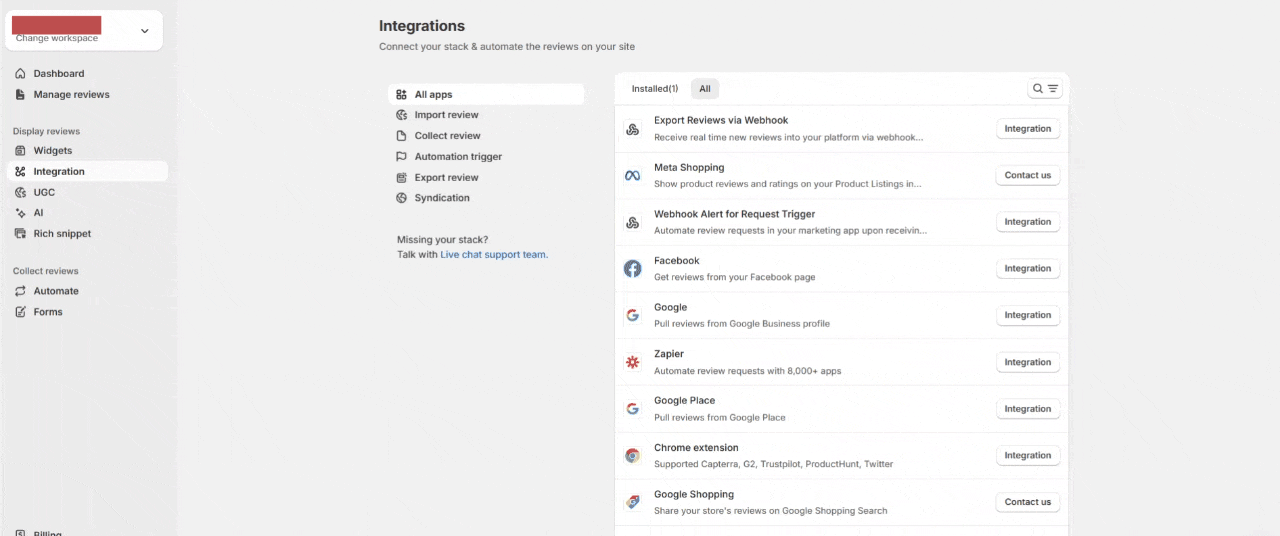
- In your WiserReview dashboard, click “Integration” from the left sidebar.
- Under the “Export review” section, click on “Export Reviews via Webhook.”
- Then click the Integration button next to it to begin the setup.
Enter:
- Connection Name – any label you want.
- Endpoint URL – where you want reviews to be sent (e.g., Zapier Webhook, API endpoint).
– Click on create button.
📝 This is where you define where reviews should be sent and what type of data you want exported.
Step 2: Start receiving the new reviews.
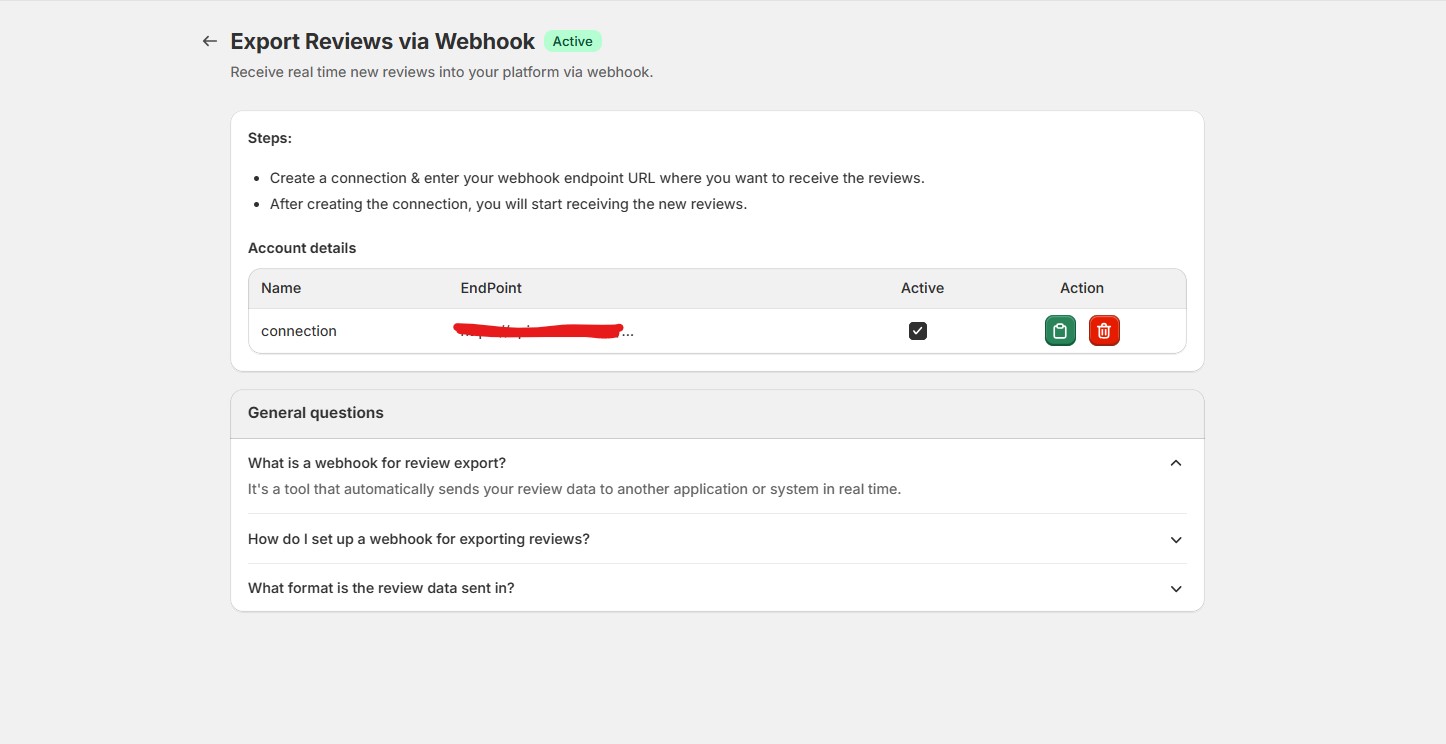
- Your connection will now appear in the Account Details table.
- Toggle the Active checkbox ✅ to enable the export.
What format is the review data sent in?
We send review data as JSON. It includes review details (id, title, text, rating, status, verified, reply), customer info (name, email, location, IP), product info (id, name, SKU), media, timestamps, and source ID. We add product details when available. If a product URL or product image is not available from your source, those fields are omitted.
Once active, every new review will automatically be sent to the configured endpoint.