Multiple Store Sync allows you to share and display reviews across all your connected stores. This ensures consistent customer feedback and stronger social proof, no matter which store your buyers visit.
How It Works
- Each store generates an API key.
- You connect stores by entering these keys in the Multi-Workspace Syndication section.
- Reviews are synced automatically between products that have the same SKU.
- Both existing and new reviews are included in the sync.
- For products without the same SKU, you can use the Product Grouping feature to link them manually.
Step-by-Step Setup
1. Generate your store API key
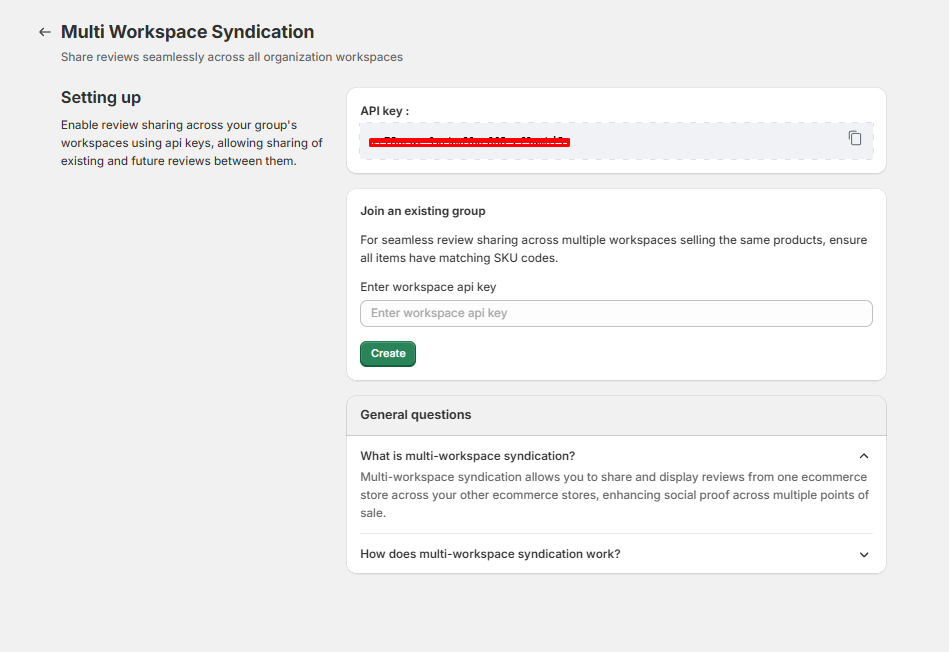
- Log in to your WiserReview dashboard.
- Go to Integrations → Syndication.
- Select Multi Workspace Syndication.
- Copy the API key displayed.
2. Join an existing group
- In the same section, find Join an existing group.
- Paste the API key of another store you want to connect.
- Click Create to add the store to the group.
3. Confirm sync
- Make sure the connected stores have products with the same SKU.
- Reviews from one store will now appear across all connected stores.
- Use the Product Grouping option if some products do not share the same SKU.
Benefits
-
Share reviews across multiple stores without extra effort
-
Build trust by showing consistent feedback everywhere
-
Save time by avoiding duplicate review collection
-
Support for both SKU-based sync and manual product grouping