Tags help you organize, filter, and display specific types of reviews. You can apply them during collection or later during review management.
Where Tags Are Used:
-
Forms – Tag submissions automatically
-
Manage Reviews – Manually tag each review
-
Widgets (e.g., Wall, Sidebar, Carousel) – Filter displayed reviews by tag
-
Manual & Automated Campaigns – Pre-tag incoming reviews
-
Moderation Filters – Use tags for auto-routing or hiding
How to Use Tags in the Workspace
1. Tag Reviews Manually
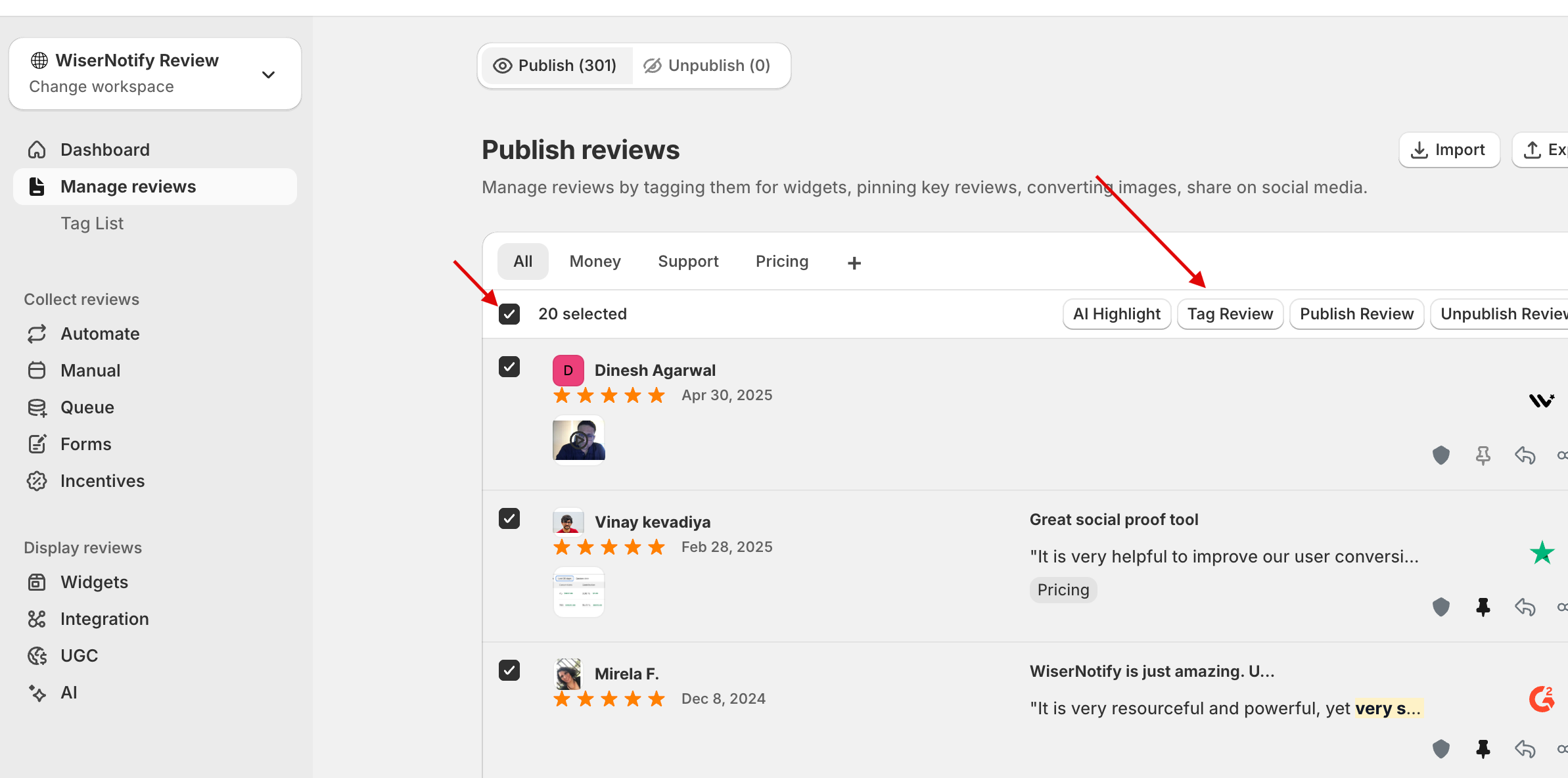
-
Click on a review
-
Use the “Tag” field to select or create a tag
Example:Support,Product X,Webinar Feedback, Money.
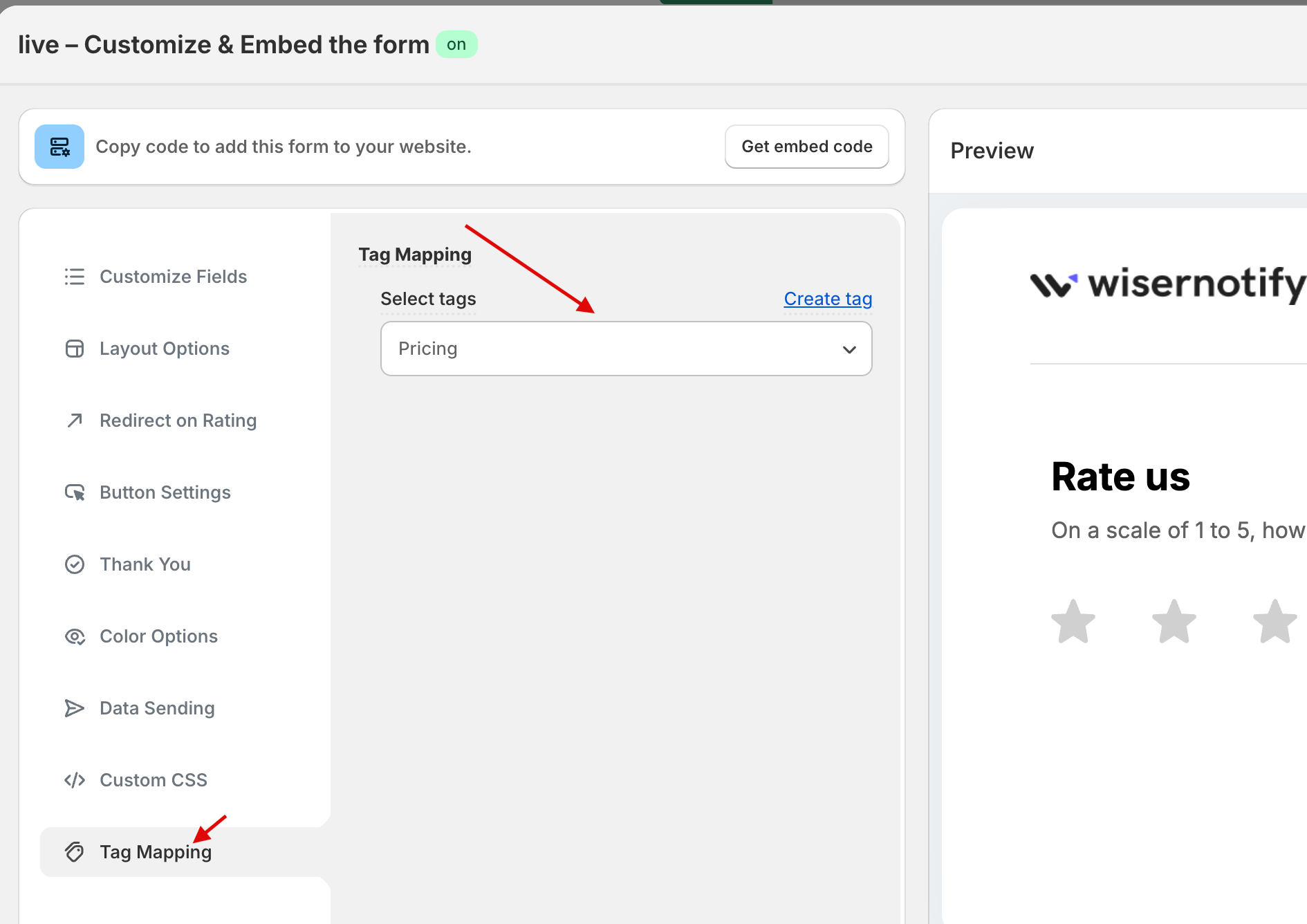
Use Tag Mapping to assign tags based on:
- Specific star ratings
- Form fields
- Submission source
Filter Reviews in Widgets by Tag
📍 Go to: Widgets → Choose Widget → Filter Reviews
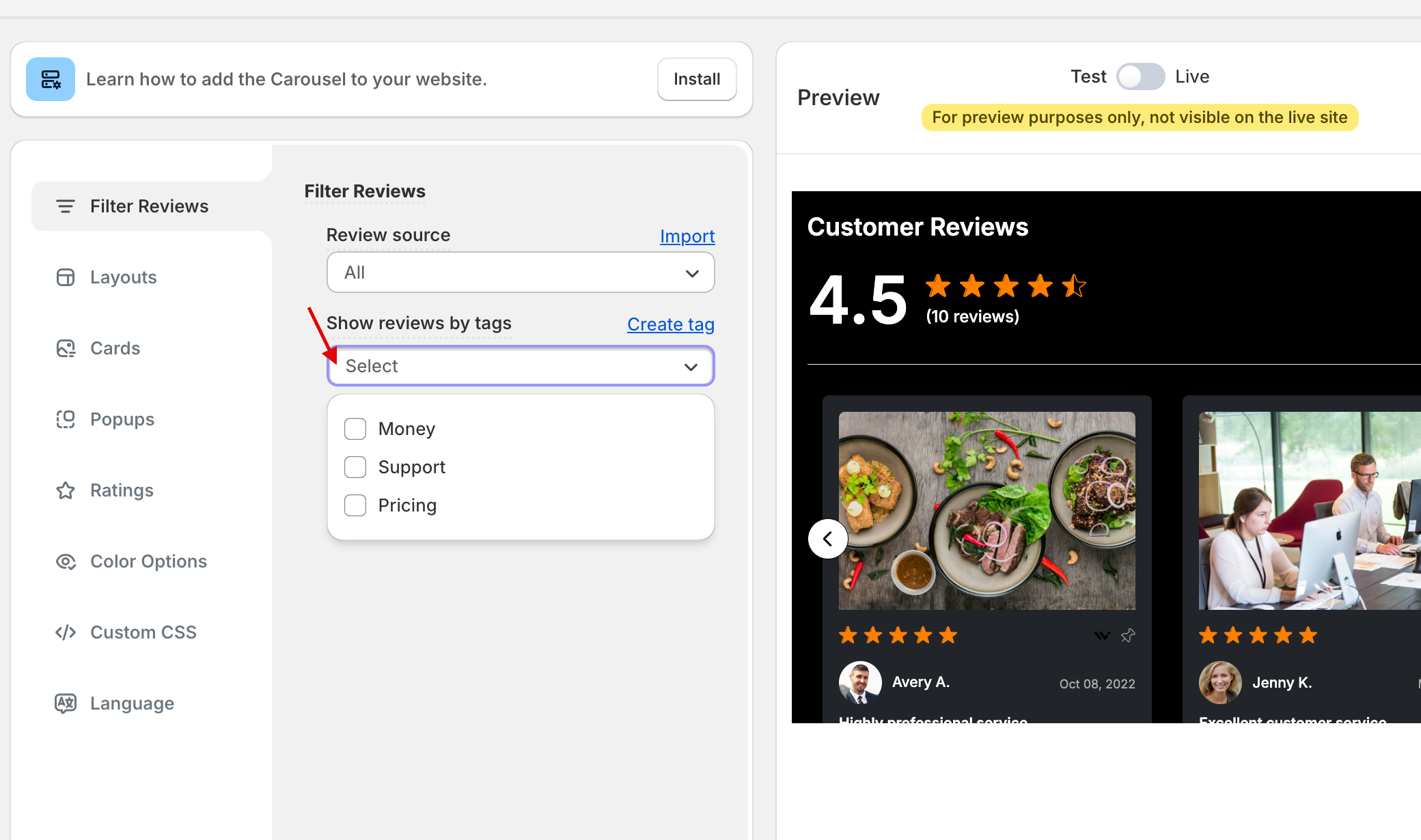
Under “Show Reviews by Tags”, select the tags to display
-
-
Example: Only show reviews tagged
Course Testimonialson your course page
-
Smart Tag Use Cases by Business Type
SaaS / B2B Software
| Category | Suggested Tags |
|---|---|
| Feature-Based | Easy Setup, Integrations, Automation, Analytics |
| Experience | Great Support, Fast Response, Onboarding Help |
| Outcomes | Increased Productivity, Saved Time, Improved Workflow |
| Team Roles | Marketing Use, Sales Team, Support Use |
Why: Segment testimonials by product feature or role to personalize landing pages.
Coaches / Course Creators / Digital Products
| Category | Suggested Tags |
|---|---|
| Program-Based | Mindset Bootcamp, 1:1 Coaching, Email Mastery Course |
| Result-Oriented | Life-Changing, Got Results Fast, Gained Clarity |
| Experience | Supportive Coach, Easy to Follow, Motivating |
| Format-Based | Video Course, Live Call, Workbook Included |
Why: Help prospects connect with specific outcomes or formats they care about.
Ecommerce
| Category | Suggested Tags |
|---|---|
| Quality | Durable, Soft Fabric, Well-Made |
| Shipping | Fast Delivery, Secure Packaging, Late Shipping |
| Use Case | Workwear, Giftable, Everyday Use |
| Customer Service | Easy Returns, Helpful Staff, Quick Resolution |
Why: Show shoppers what to expect in terms of quality, service, and practicality.